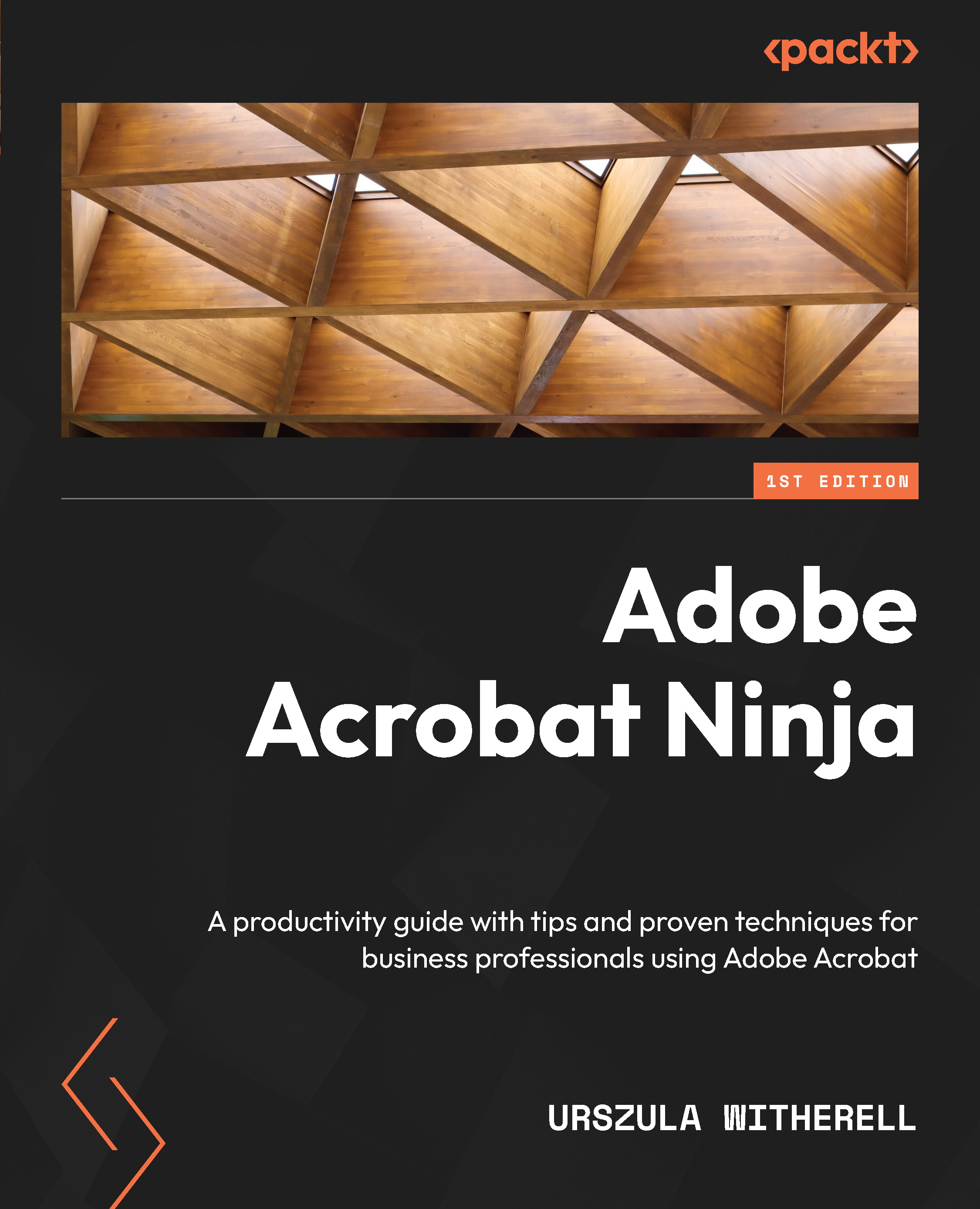From authoring content to PDF output
Stories, articles, and news published online and on paper all originate with someone typing text. Formatting the text can be done automatically, as in books and other high-volume publications, or manually by an individual writer, editor, or graphic designer. Images and charts may be added and then organized on pages in the desired layout. We refer to this stage in a document production process as authoring.
Once authoring is completed, the conversion to PDF begins. Selecting options such as Create PDF or Save as PDF launches a PDF conversion engine that produces a digital page as a result. The settings selected by the user will convert elements of the layout and other building blocks used in the authoring software during document production to corresponding properties in the PDF and features accessed in Acrobat. For example, MS Word comments are converted to PDF notes and formatting styles may be used to create PDF bookmarks and accessibility...