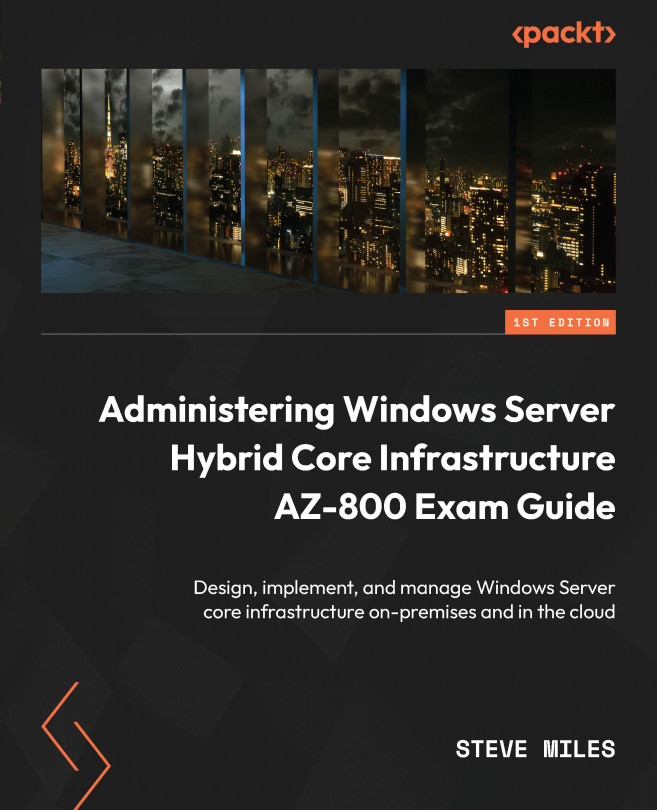Deploying a WAC gateway server
This section will look at managing multiple Azure VMs by manually deploying WAC to an Azure VM. Before we jump into the configuration, we should introduce how WAC works.
WAC uses an installed gateway component with a web server to manage servers through PowerShell remoting and Windows Management Instrumentation (WMI) over Windows Remote Management (WinRM). These components are outlined in the following diagram:
Figure 12.1 – WAC components
The WAC gateway can be deployed to a new or existing Azure VM using a script or manually via the Azure portal.
Script deployment
To deploy the WAG gateway to an Azure VM using the Azure portal, you will first need to download the Deploy-WACAzVM.ps1 script (https://aka.ms/deploy-wacazvm), which runs a Microsoft installer (MSI) to create all the resources required for the environment, such as a resource group, VM, and virtual network (VNet). Alternatively, you can deploy to an...