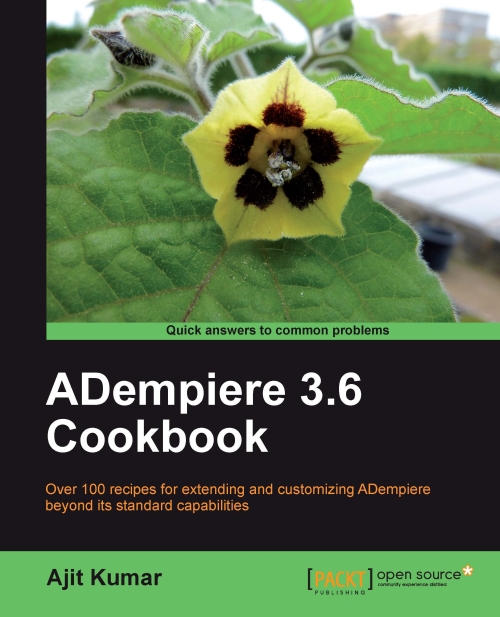Bridging with Apache ActiveMQ
This recipe will talk about configuring Apache ActiveMQ to enable the integration between ADempiere and VirtueMart. We will also see how we can test and verify the setup to make sure that it works.
As discussed earlier, in order to allow a Java-based application to communicate with a PHP-based application, ActiveMQ provides Stomp. Stomp support is not configured in ActiveMQ, by default. In this recipe, we will look at the steps involved in configuring the support in ActiveMQ and verifying the configuration.
Getting ready
Make sure that you have got ActiveMQ and VirtueMart installed.
How to do it...
1. Stomp setup: Since ADempiere is implemented in Java and VirtueMart is in PHP, we will have to add the Stomp support in our ActiveMQ instance. To do this:
Stop ActiveMQ
Add the following lines in
<ACTIVEMQ_PATH>\conf\activemq.xmlas a child of thetransportConnectorsnode<transportConnector name="stomp" uri="stomp://0.0.0.0:61613"/>
Make sure that the port...