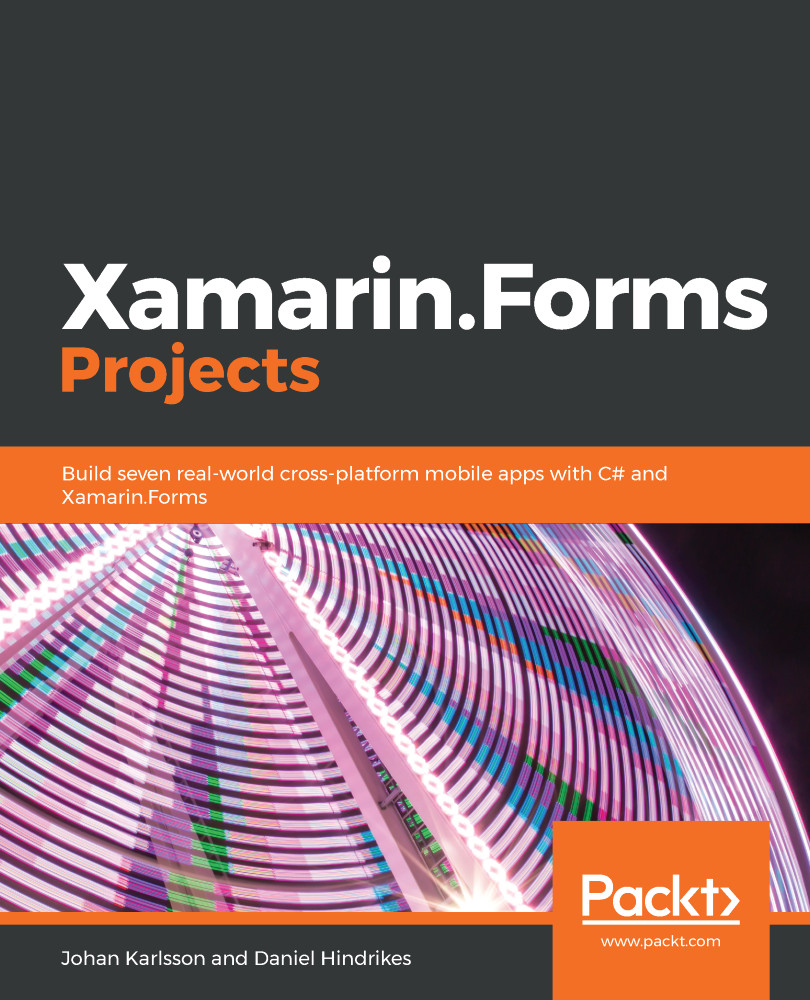We recommend that you read the first chapter to make sure that you are up to speed with the basic concepts of Xamarin in general. After that, you could pretty much pick any chapter you like to learn more about. Each chapter is standalone but the chapters are ordered by complexity; the further you are into the book, the more complex the app is.
The apps are adapted for real-world use but some parts are left out, such as proper error handling and analytics, since they are out of the scope of the book. You should, however, get a good grasp of the building blocks of how to create an app.
Having said that, it does help if you have been a C# and .NET developer for a while, since many of the concepts are not really app-specific but are good practice in general, such as Model-View-ViewModel and Inversion of Control.
But, most of all, it's a book you can use to kick-start your Xamarin.Forms development learning curve by focusing on what chapters interest you the most.