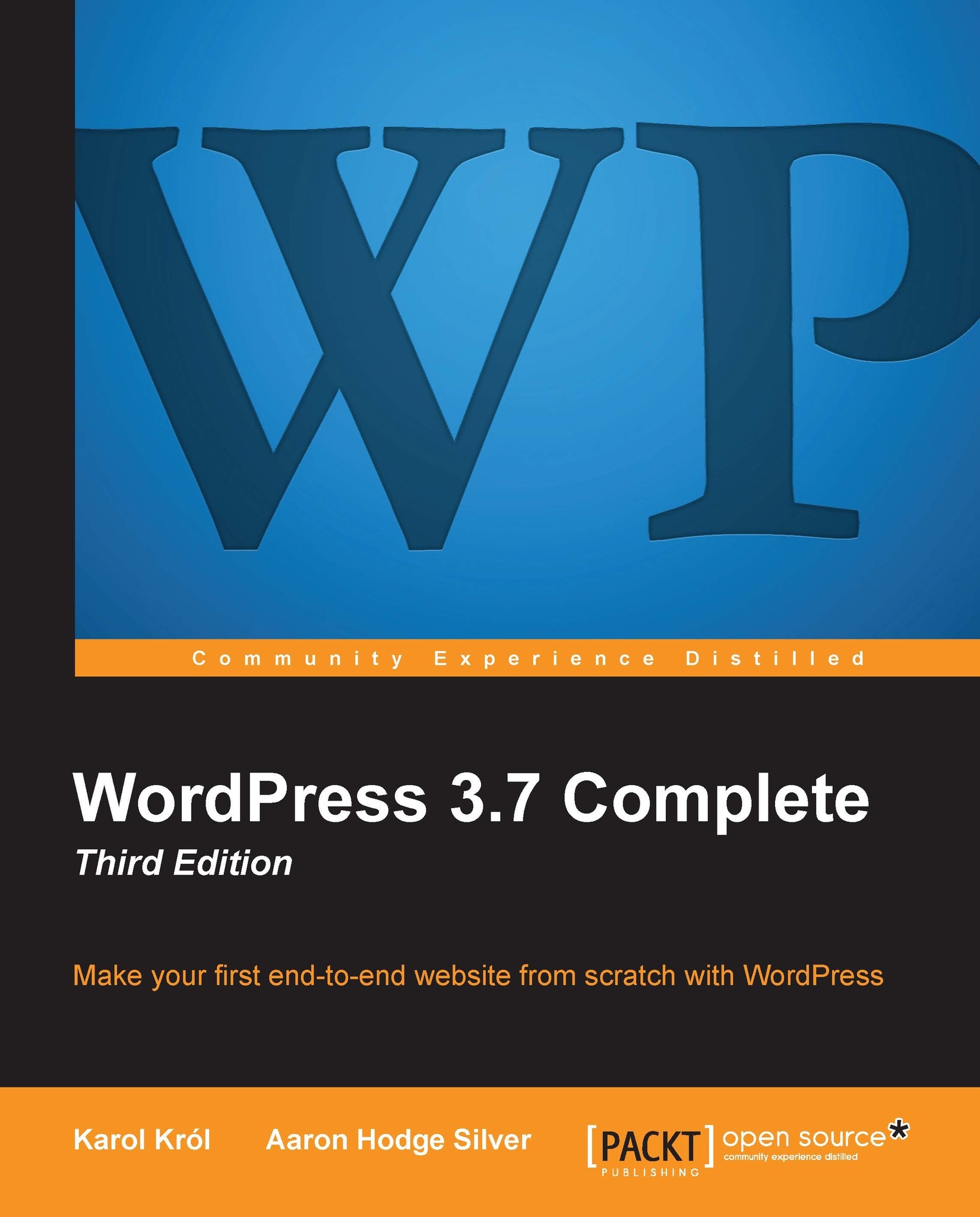Discussion on your blog – comments
Comments are an important part of most of the blogs. While you are the only person who can write blog posts, the visitors to your blog can add comments to your posts. This can fuel a sense of community within a blog, allow people to give you feedback on your writing, and give your visitors a way to help or talk to other visitors. The only downside of commenting is that unscrupulous people will try to misuse your blog's ability to accept comments, and will try to post spam or advertisements in your blog instead of relevant comments. Luckily, the WordPress community is always developing more ways of fighting spam.
Adding a comment
If you look at the front page of your blog, you'll see that every post has a link that says Leave a Reply. Clicking on that link will take you to the bottom of the post page, which is where comments can be added, as we saw in Chapter 2, Getting Started.
If you're logged in to the WP Admin, you'll see your...