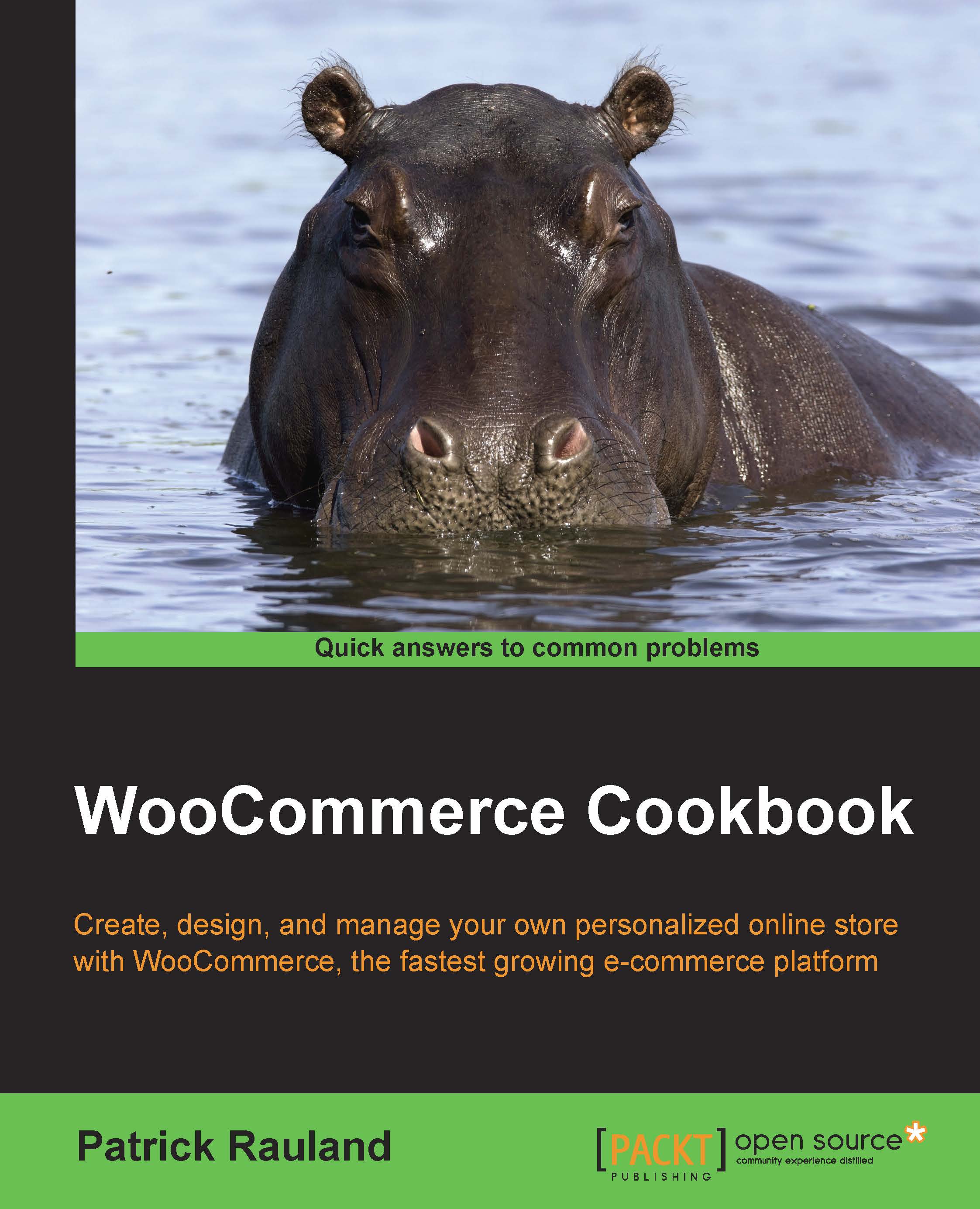Introduction
In Chapter 2, Adding Products, we were able to add all sorts of products to your store. Now that you have products in your store, it's time to customize your product page exactly the way you want. We'll be adding more tabs, changing sale prices, adding social media icons, adding special search bars, and much more. WooCommerce is incredibly modular and extendable. That's why there are so many free plugins on WordPress.org. We'll be configuring a lot of free plugins and, when there isn't a free plugin available, we'll look at achieving what we want with a line or two of code.
At the end of this chapter, you should have your product and category pages customized to your liking. In Chapter 4, Running a Membership Site, we'll talk more about membership sites and how they work.