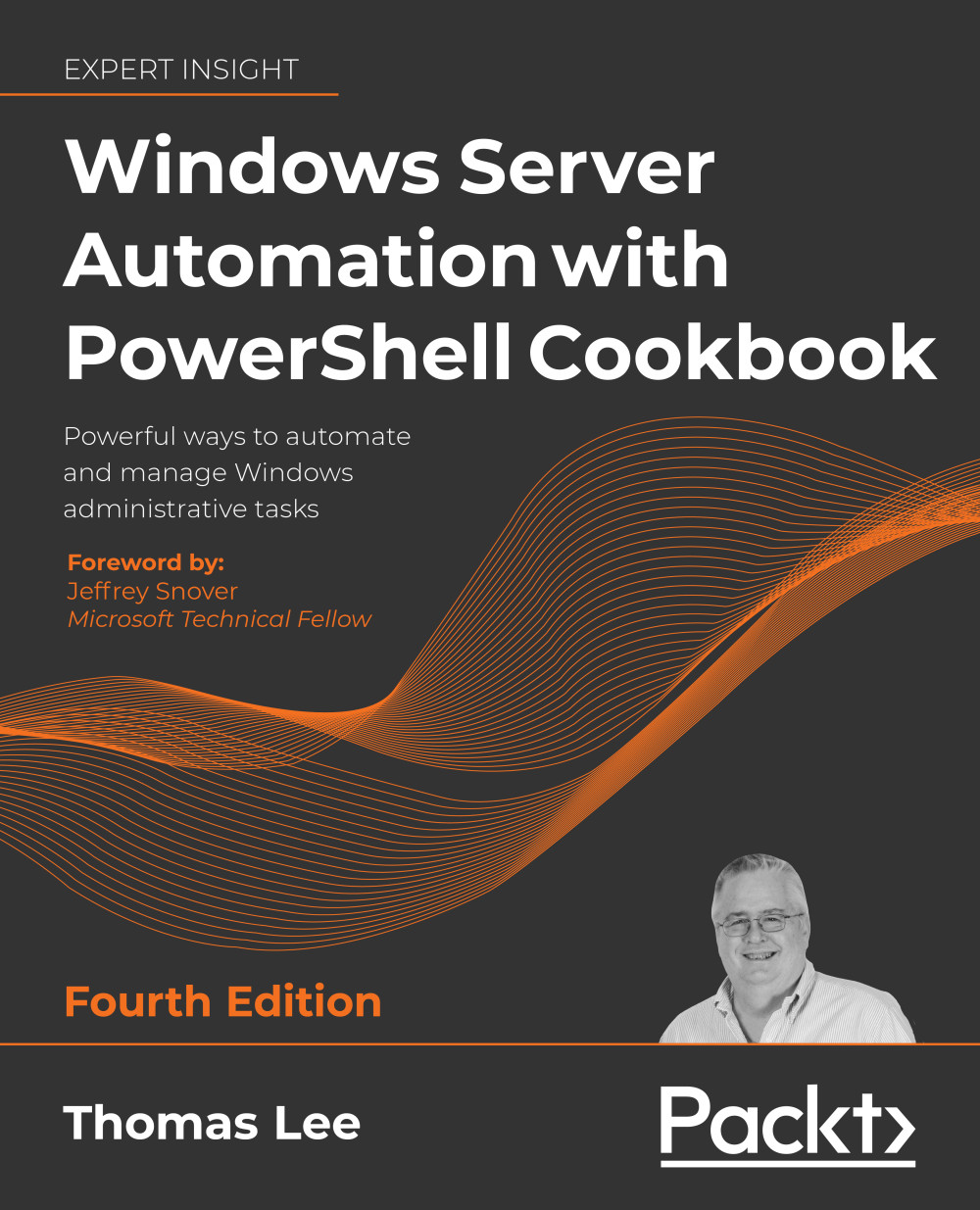Creating Azure resources
In the previous recipe, you created and used the basic Azure management environment by downloading the key modules, logging in to Azure, and looking at the environment. In this recipe, you create certain key Azure assets, including a resource group, a storage account, and tags.
You create all Azure resources within a resource group. A resource group is a grouping of Azure resources. Resource groups are fundamental to managing Azure resources.
Any storage you create within Azure resides in a storage account, a fundamental building block within Azure. You create a storage account within one of the Azure locations you saw in the Getting started using Azure with PowerShell recipe. When you create your storage account, you specify the level of resiliency and durability that you wish Azure to provide. There are several levels of replication provided within Azure. These levels provide for multiple copies of the data, which Microsoft replicates automatically...