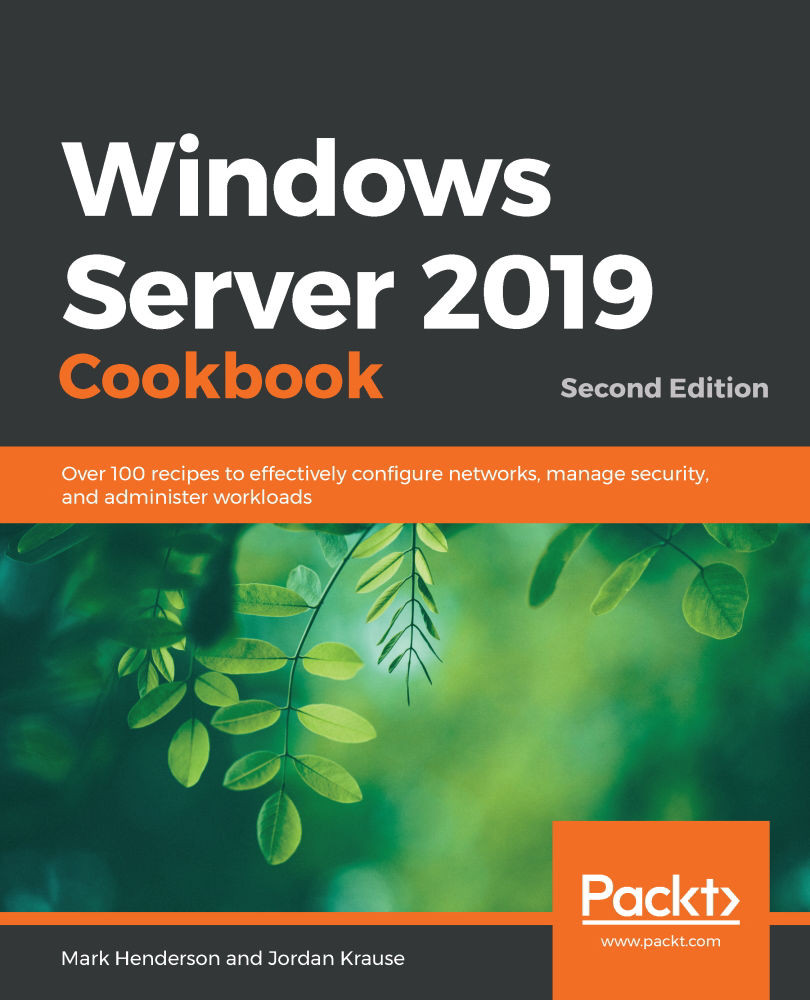Preface
Windows is, and will probably always be, the leader in server software for businesses. In any data center in the world that supports desktop Windows computers, you will find Windows Server. You will also find Windows powering one of the world's largest cloud environments – Microsoft Azure. Businesses have been relying on Windows and Windows Server for almost 25 years, and not without reason! Windows Server 2019 continues the long-standing tradition of providing all the core functionality from previous versions of Windows Server along with many enhancements and improvements new to this version of Windows.
Windows has seen a substantial shift in the past 10 years towards remote management. Where once upon a time you had to log into individual servers, now almost everything can be done from the comfort of your Windows 10 desktop. Many remote management GUIs are available, and for those who like scripting and repeatability there's a large focus on PowerShell. Windows Server 2019 is no exception, and for the first time in the Windows Server cookbook series we'll be looking at this extensively.
When I was approached to continue the excellent work of Jordan Krause, who wrote the previous editions of the book, I was excited at the idea of being able to educate readers on many of the common mistakes I see made in Windows environments around the globe. I've seen more badly named Active Directory domains than well-named ones. I've seen so many web servers that were meant to be identical but where one or two have been configured differently. I see companies that don't have the right tools in place to be able to reconstruct a security incident after the fact. I saw this edition of this book as my chance to share the knowledge I've built up over the past 15 years. Windows Server 2019 has so many wonderful features that are woefully under-utilized. Desired State Configuration is one particular example that, if used properly, could have saved a lot of the heartache I've seen.
You may be asking yourself why this book even exists – isn't everything moving to the cloud? Why do I need to learn all this? The simple answer is that most of the things you learn here are still relevant to the cloud! The cloud isn't some magic wand that you can wave over your infrastructure and make it all just work. There's still management that needs to be done. Servers still need configuring, users need administering, file servers still need anti-virus. There are also a lot of workloads that are not moving to the cloud yet. Any medium to large business probably has at least one or two Windows servers sitting in a rack in each office. And let's not forget that cloud services only work well if you have a solid, high - bandwidth, low - latency internet connection. For countries where internet bandwidth is limited or expensive, then on-premises hardware will surely always win. So, whether or not your company is going all-in on the cloud, you will still need a good, fundamental, solid understanding of Windows Server 2019.
A book about Windows Server can't just focus on the new fancy pieces. It also needs to lay a good foundation to get you to a point where you can use these new features with confidence. That's why a lot of the recipes early on in this book cover doing things two ways: once via the GUI and a second time via PowerShell. As we get into the more advanced chapters of the book, the GUI will be seen less and less, and we'll be in PowerShell a lot more. As your skills in PowerShell improve, my hope is that you can take the foundations found in this book and maybe one day you can write your own book about your adventures in Windows administration. Maybe you will take over the reins of the Windows Server cookbook series!