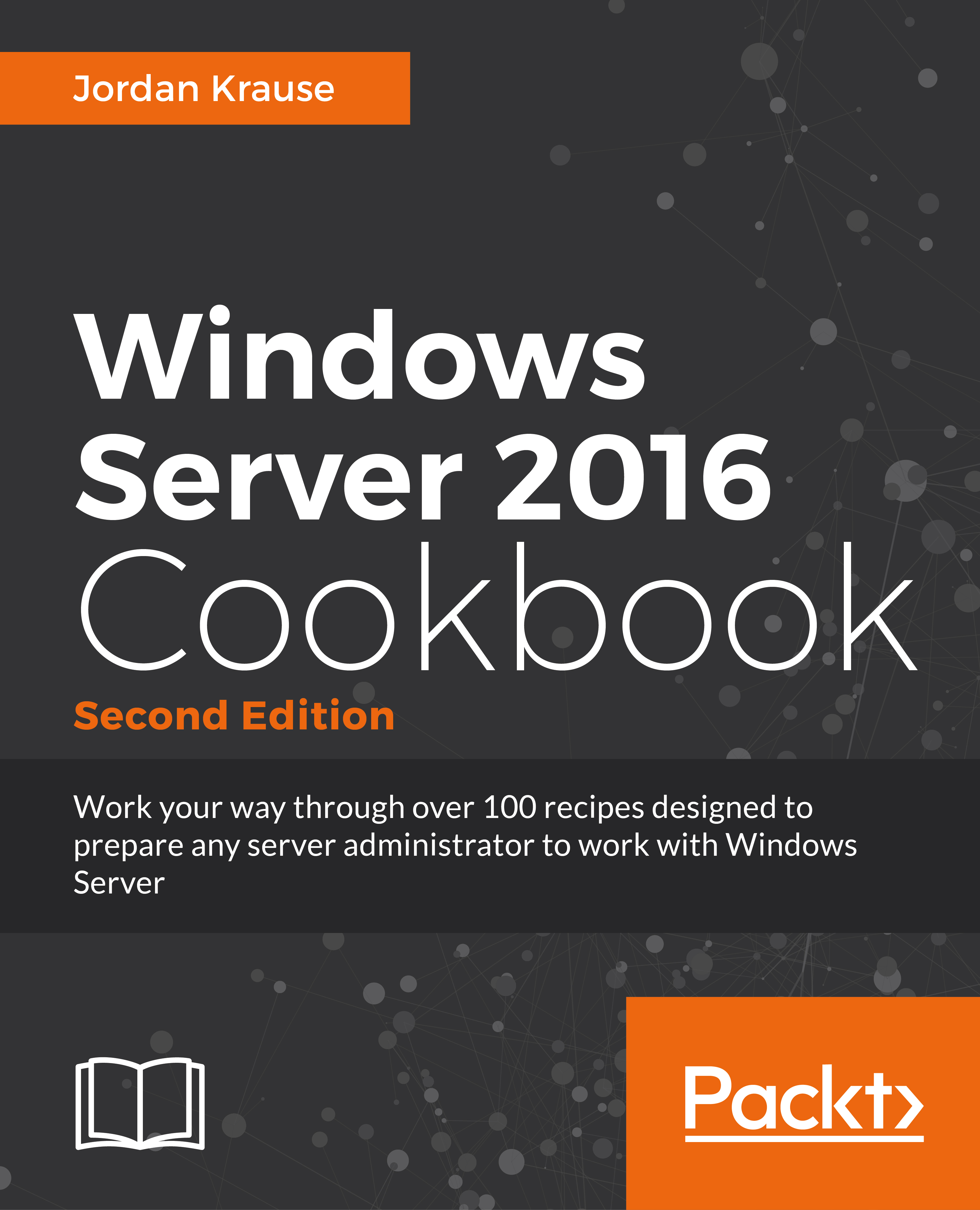What this book covers
Chapter 1, Learning the Interface, starts us on our journey working with Windows Server 2016 as we figure out how to navigate the look and feel of this new operating system, and gain some tips and tricks to make our daily chores more efficient.
Chapter 2, Core Infrastructure Tasks, takes us through configuring and working with the core Microsoft technology stack. The recipes contained in this chapter are what I consider essential knowledge for any administrator who intends to work in a Windows network.
Chapter 3, Security and Networking, teaches us some methods for locking down access on our servers. We will also cover commands which can be very useful tools as you start monitoring network traffic.
Chapter 4, Working with Certificates, will start to get us comfortable with the creation and distribution of certificates within our network. PKI is an area that is becoming more and more prevalent, but the majority of server administrators have not yet had an opportunity to work hands-on with them.
Chapter 5, Internet Information Services, brings us into the configuration of a Windows Server 2016 box as a web server in our network. Strangely, in the field, I find a lot of Microsoft networks with Apache web servers floating around. Let’s explore IIS as a better alternative.
Chapter 6, Remote Access, digs into using your Server 2016 as the connectivity platform which brings your remote computers into the corporate network. We discuss DirectAccess and VPN in this chapter.
Chapter 7, Remote Desktop Services, encourages you to look into using Server 2016 as a virtual session host or VDI solution. RDS can be an incredibly powerful tool for anyone interested in centralized computing.
Chapter 8, Monitoring and Backup, covers some of the capabilities included with Server 2016 to help keep tabs on the servers running in your infrastructure. From monitoring system performance and IP address management to backing up and restoring data using the tools baked into Windows, these recipes will walk you through some helpful tasks related to monitoring and backup.
Chapter 9, Group Policy, takes us into the incredibly powerful and far reaching management powers contained within Active Directory that are provided out of the box with Windows Server 2016.
Chapter 10, File Services and Data Control, provides us with information and step-by-step recipes on some of the lesser known ways that data can be managed on a Windows server. We will cover technologies like DFSR, iSCSI, and Server 2016 Work Folders. Also included is information about the new Storage Spaces Direct, and Storage Replica.
Chapter 11, Nano Server and Server Core, encourages us to shrink our servers! Most of us automatically deploy all of our servers with the full graphical interface, but often times we could make our servers more efficient and more secure by using one of the headless interfaces. Let’s explore these capabilities together to see where they can fit into your environment.
Chapter 12, Working with Hyper-V, takes a look into the backend interface of our virtualization infrastructure. Many server administrators only ever access their virtual machines as if they were physical servers, but there may come a day when you need to get into that backend administration and create a new VM or adjust some settings.