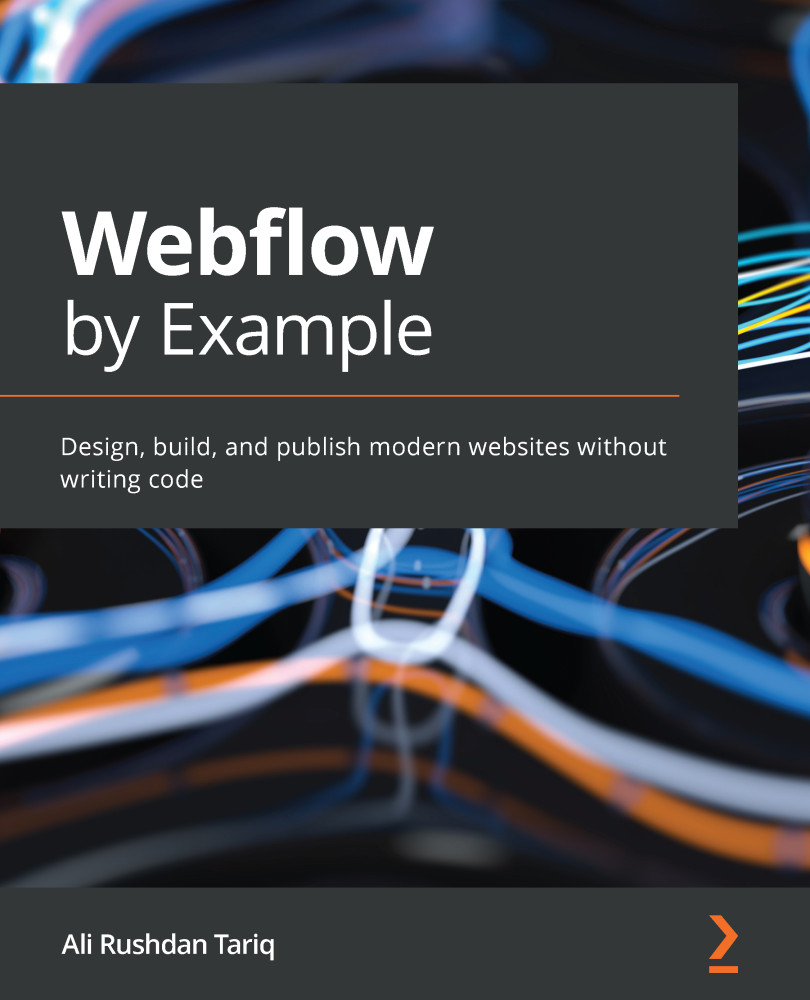Chapter 10: Creating Your First CMS Project
Now that we've had an overview of what we're going to build as our first CMS project, let's dive in and get building in this chapter!
We'll begin by creating a new CMS project, but rather than jumping into designing the web page, we'll start by defining our data model. That is to say, we'll start by setting up our CMS Collections. We'll then use this data to populate the home page of our dynamic website about libraries.
As such, we'll cover the following topics in this chapter:
- Setting up a new CMS Collection from scratch
- Adding new items to the Collection
- How to quickly populate a page with items from a Collection
- Dynamically updating the order of items shown by adding simple filters
With that, let's jump right into creating our CMS project!