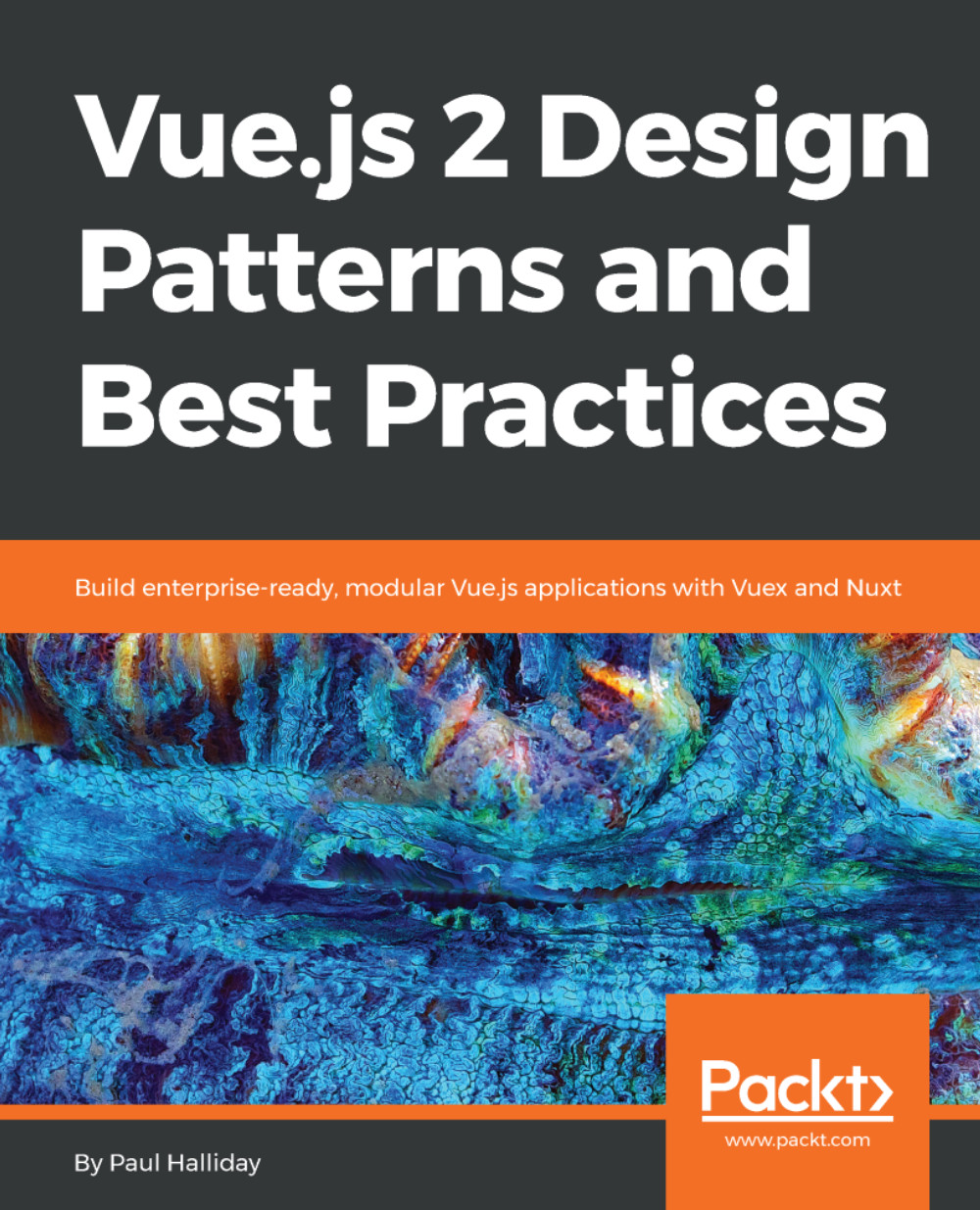PWAs can be defined as applications that use the capabilities of the modern web to deliver thoughtful, engaging, and interactive experiences. My definition of PWAs is one that encompasses the principle of progressive enhancement. We could certainly take advantage of everything that PWAs have to offer, but we don't have to (or at least not all at once).
This means that not only are we continuing to improve our application over time, but adhering to these principles forces us to think in the perspective of a user who has bad internet connectivity, wants an offline-first experience, needs home-screen accessible apps, and so on.
Once again, the Vue CLI makes this process easy for us, as it provides a PWA template. Let's create a new Vue application with the appropriate template:
# Create a new Vue project
$ vue init pwa vue-pwa
? Project...