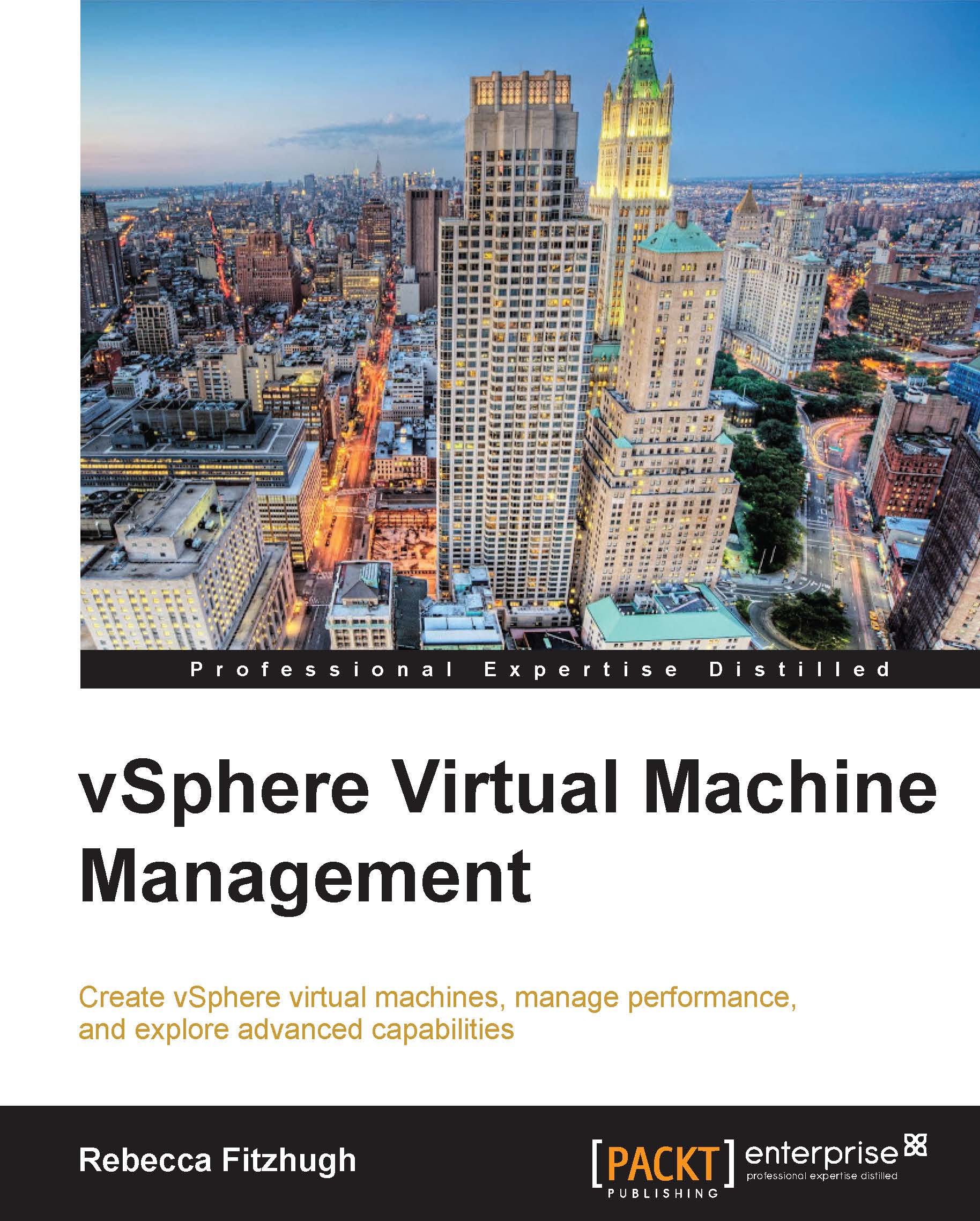Creating a virtual machine from an OVF file
Open Virtualization Format (OVF) is a cross-platform, open industry standard for packaging and distributing virtual appliances between different virtualization products. VMware has a Virtual Appliance Marketplace from which you can browse and download different virtual appliances.
Tip
While visiting the VMware Virtual Appliance Marketplace, you may have realized that some download packages are available as OVF files while others are available as OVA files. An Open Virtualization Appliance (OVA) is a single file consisting of a TAR archive for distribution. An OVF file usually consists of multiple files.
Once an OVF file has been downloaded, right-click on an inventory object and select Deploy OVF Template…, as shown in the following screenshot:

This will launch the Deploy OVF Template wizard.
Select source
The first step is to click on the Browse… button to search your local computer and select the file that was downloaded. A URL can also be specified...