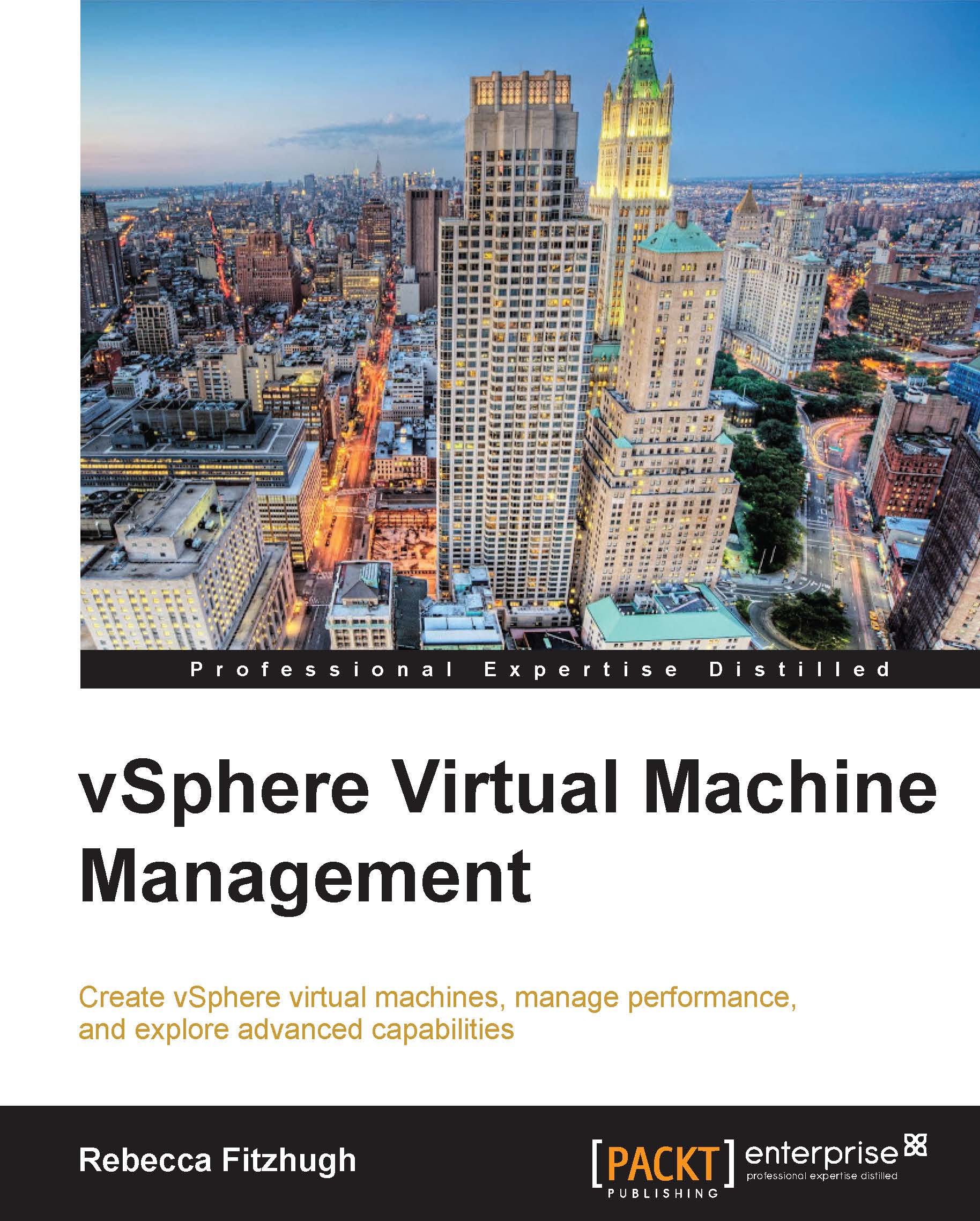Distributed Resource Scheduler (DRS)
To obtain the full benefit of cluster-level resource management, you must first enable the DRS feature. DRS provides the functionalities of initial placement and automated load balancing for the virtual machines in the cluster. DRS uses CPU and memory usage as its metrics to determine imbalances and requires the vSphere Enterprise Edition or a higher license.
Overview of DRS
DRS has two functions: initial placement and dynamic load balancing. Initial placement generates a recommendation of which ESXi host a virtual machine should run on whenever the virtual machine is created and/or powered on. Depending on the cluster's automation level, DRS will either automatically execute the placement recommendation or display it, allowing the user to decide whether to accept or reject the recommendation.
Tip
Initial placement recommendations are not given for virtual machines running in a non-DRS cluster or on a standalone ESXi host. The virtual machines will continue...