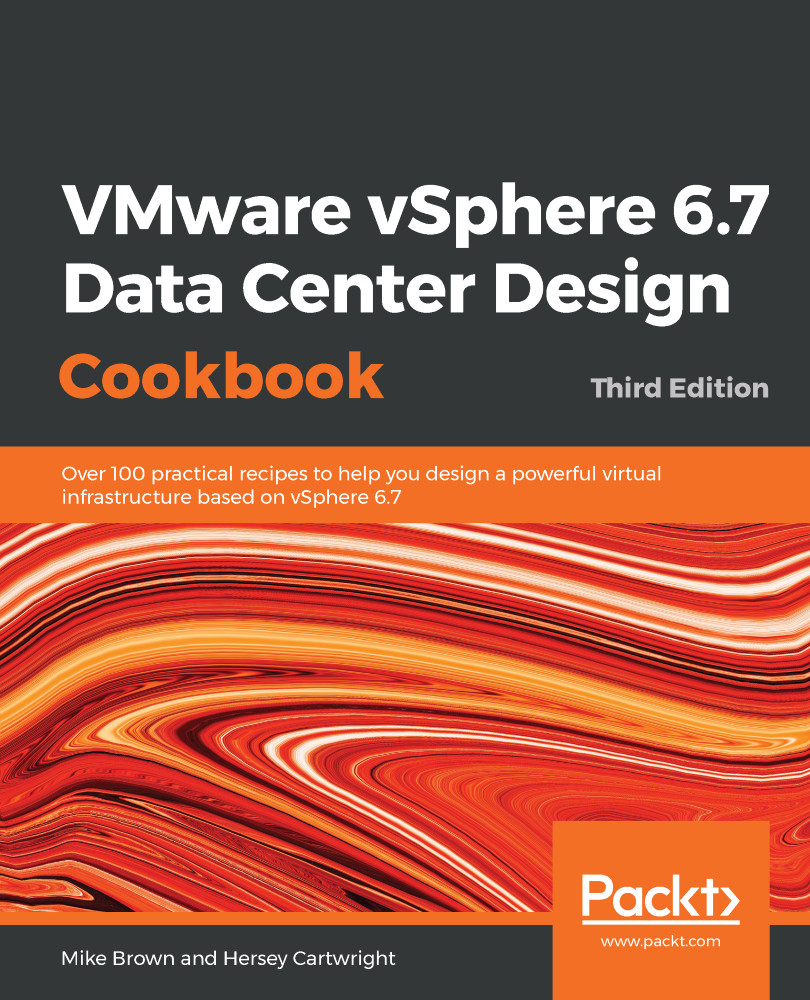Environment security is greatly increased by limiting the ability to directly access ESXi hosts. Lockdown Mode can be enabled when first adding a host to the vCenter inventory, or can be configured by using the vSphere Web Client. Lockdown Mode can easily be disabled and enabled at any time, in order to directly access a host for support or troubleshooting.
ESXi Lockdown Mode
How to do it...
Use the following process to enable Lockdown Mode on an ESXi host:
- Access the Security Profile of the ESXi host by using the vSphere Web Client. The following screenshot displays the Lockdown Mode host configuration in the vSphere Web Client:

The Lockdown Mode host configuration
- Select Lockdown Mode for the ESXi host, as shown in...