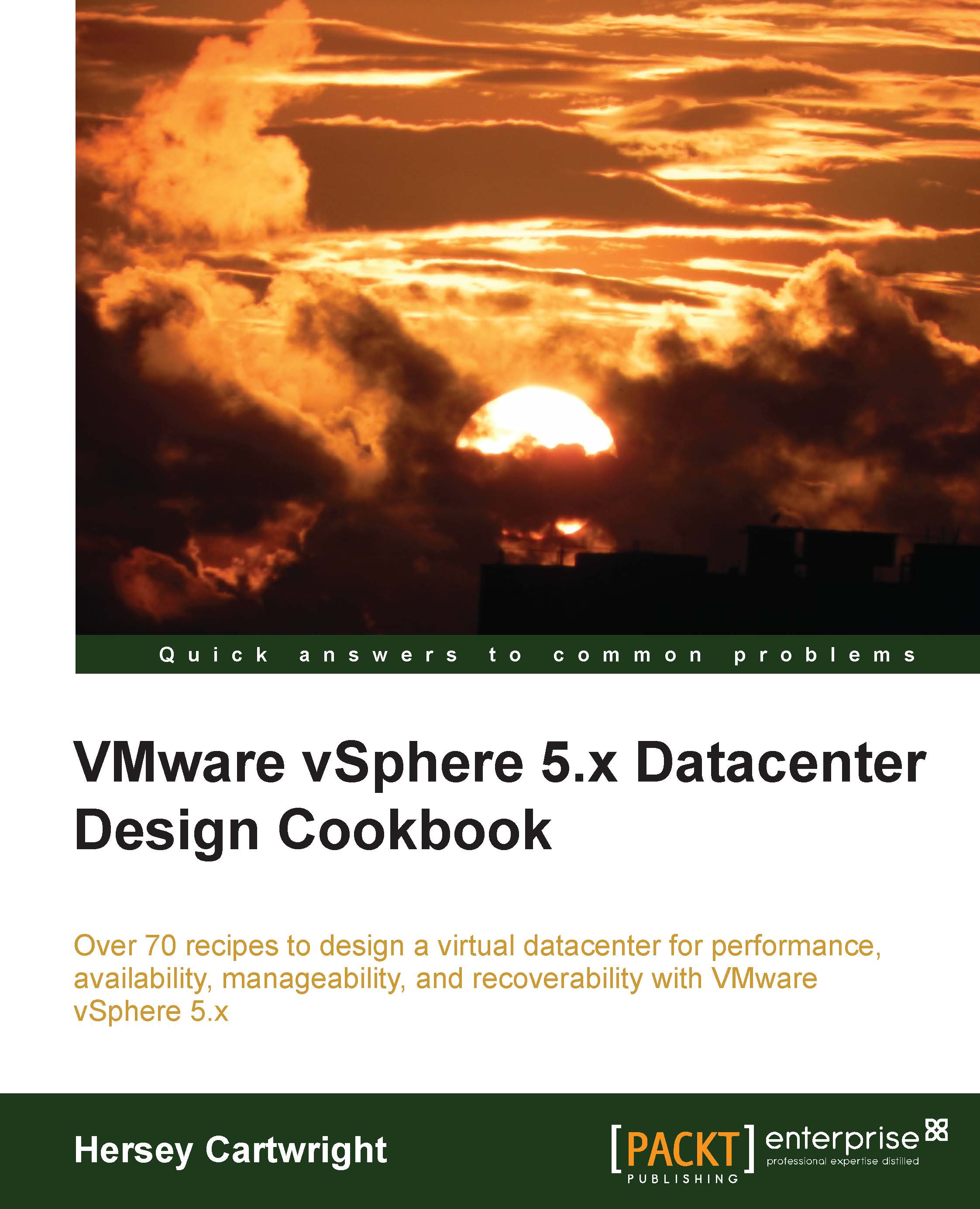Ensuring cluster vMotion compatibility
vMotion provides for running virtual machines to be migrated between vSphere hosts. In order to facilitate live vMotion, the processors between hosts must contain the same CPU features and present the same instruction sets. Enhanced vMotion Compatibility (EVC) masks compatibility issues between the hosts in a cluster.
Tip
Enabling EVC on a cluster ensures that hosts added to the cluster in the future will not have vMotion compatibility issues.
Processors must be from the same manufacturer; EVC does not provide vMotion compatibility between Intel and AMD processors. EVC is not required to support HA across different processor types and only support live vMotion between hosts.
How to do it…
Edit the settings of the vSphere cluster.
Change the value of EVC Mode to Enable EVC and select an EVC mode baseline.
How it works…
The EVC mode is enabled on the cluster when the cluster is created or by editing the Properties of the cluster. The EVC baseline is selected...