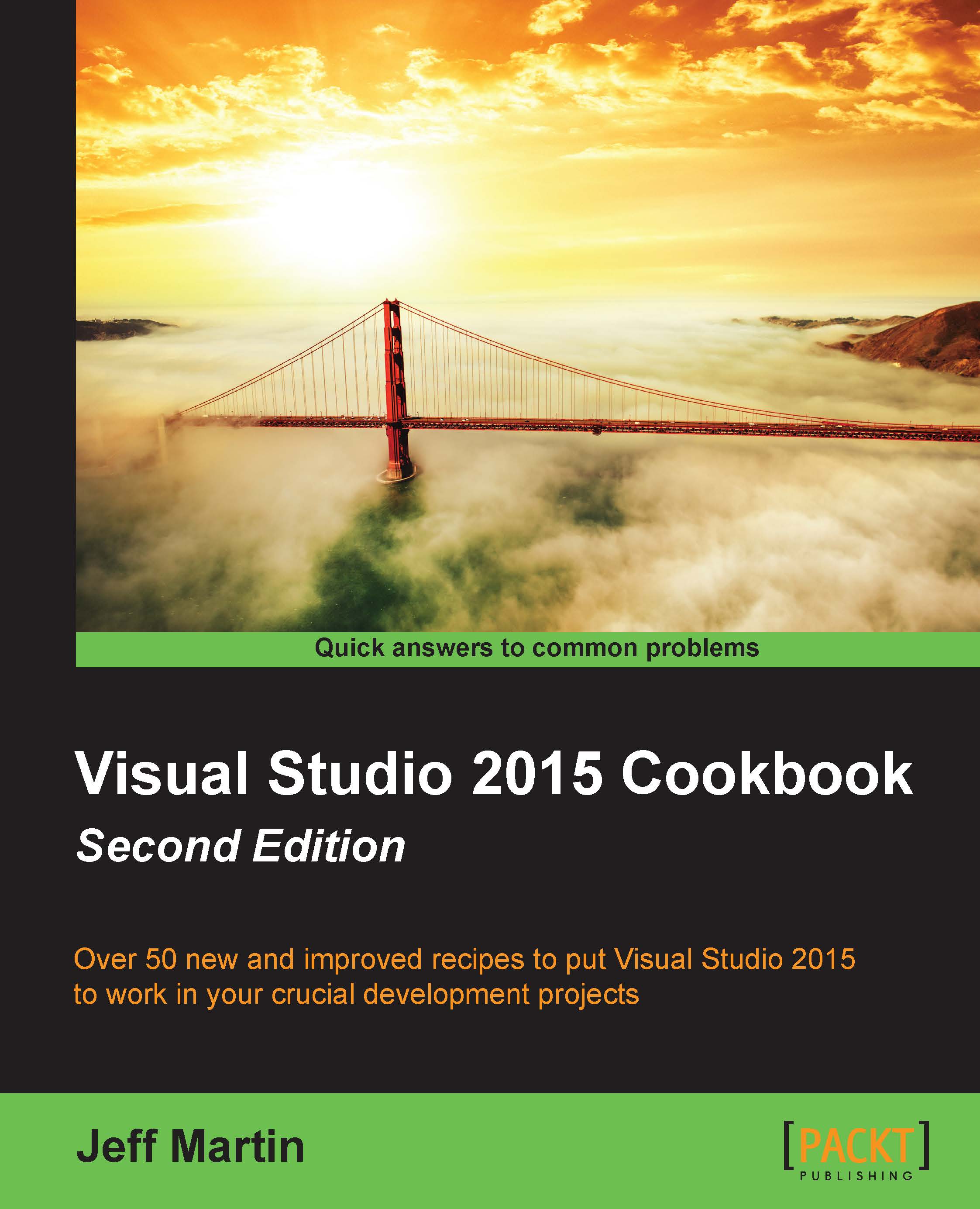Edit and Continue C++ style
As demonstrated in Chapter 5, Debugging Your .NET Application, C# and Visual Basic support the Edit and Continue (EnC) functionality under Visual Studio. While users of those languages have had a pleasant experience, the situation has been a little bit different for C++ users. VS2013 had EnC for C++, although it had some restrictions that limited its usefulness. Fortunately, the EnC support for C++ code is much improved in VS2015. Microsoft has updated the component that provides debugging services, which combined with some other modernization ensures that EnC is supported for both 32-bit and 64-bit C++ code. The end result is that now C++ programmers can use this ability to save time while debugging their programs.
Tip
For best results, be sure that your copy of VS2015 has applied Update 2 or newer.
Getting ready
Simply start VS2015 Community or one of the premium editions, and you're ready to go.
How to do it...
To observe Edit and Continue in action, take the following...