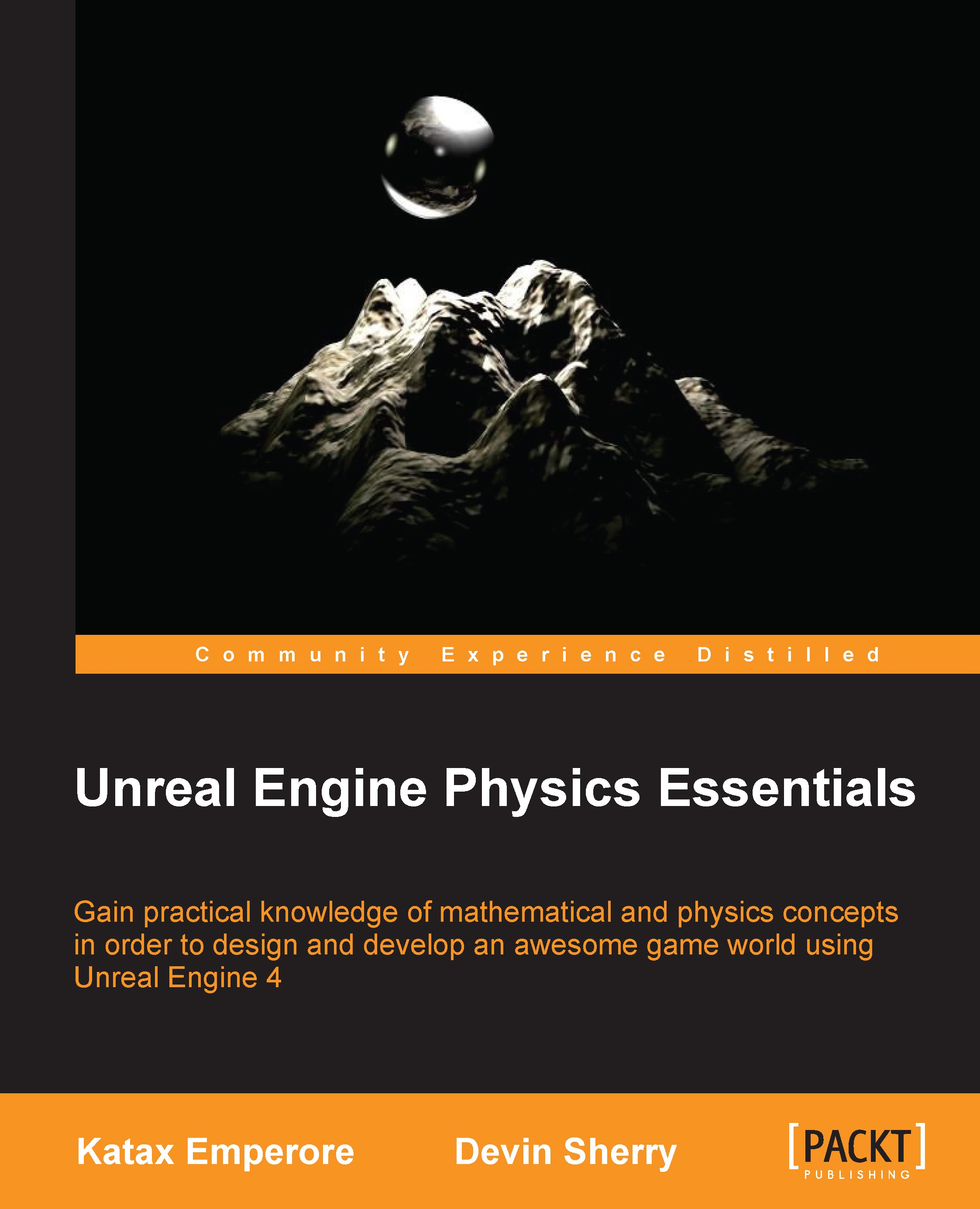Editing the Vehicle Blueprints
With the vehicle blueprints created, let's now move on and edit the properties of these blueprints in order to obtain the behaviors we want for our vehicle. We will begin by working with the BP_VehicleAnimation blueprint by double-clicking on our Content Browser and opening its Anim Graph; which opens by default. The first node we will create is the Mesh Space Ref Pose node, and this is used to return the mesh space reference pose for our skeletal mesh in the Animation Blueprint. To create this node, right-click on an area of the Anim Graph that is empty. Now, from the context menu, we will search for the Mesh Space Ref Pose node:

Next, we will need a Wheel Handler node. This is used to alter the wheel transformation based on the setup in the Wheeled Vehicle blueprint; keep in mind that this will only work when the owner is of the Wheeled Vehicle class. The Wheel Handler node also handles the animation needs of our wheels, such as the spinning, the steering...