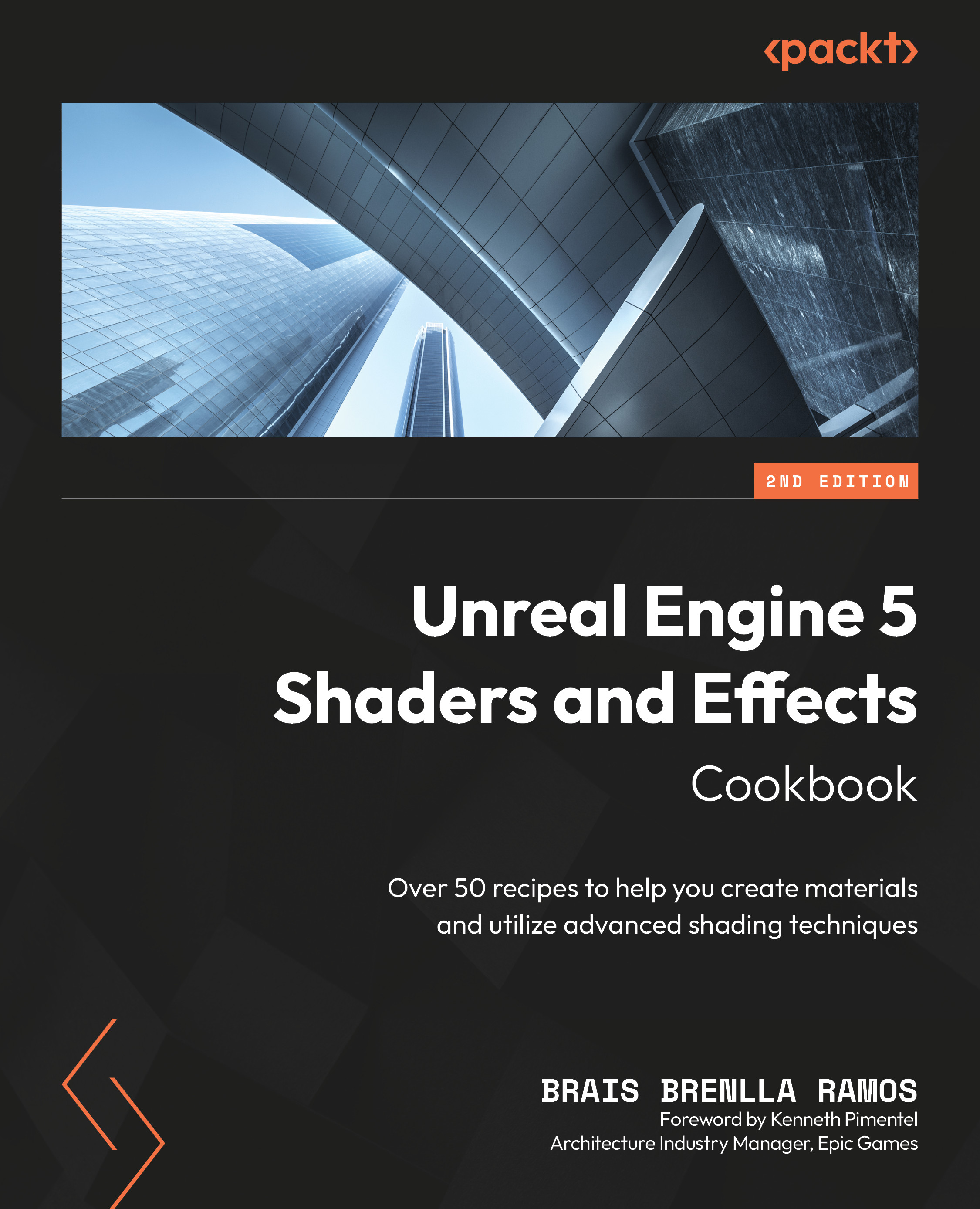Using the forward shading renderer for VR
Working with VR gives artists and designers a lot of interesting challenges. Even though VR experiences typically involve high-powered computers, we can still encounter performance issues due to the large screen size required. Unreal Engine 5 contains a different rendering system, called Forward Rendering, which will give us a good performance boost at the expense of removing certain graphical features. In this recipe, we’ll explore how to enable this alternative rendering method in our projects.
Getting ready
In order to play your game in VR, you will need to have a VR headset that is plugged in and ready to be used. Unreal gives us the option to check out our levels in VR mode once it detects a connected headset, which occurs when the VR preview button is clicked, located within the Change Play Mode and Settings area of the editor – we’ll see exactly where once we start the recipe. If the option is still grayed...