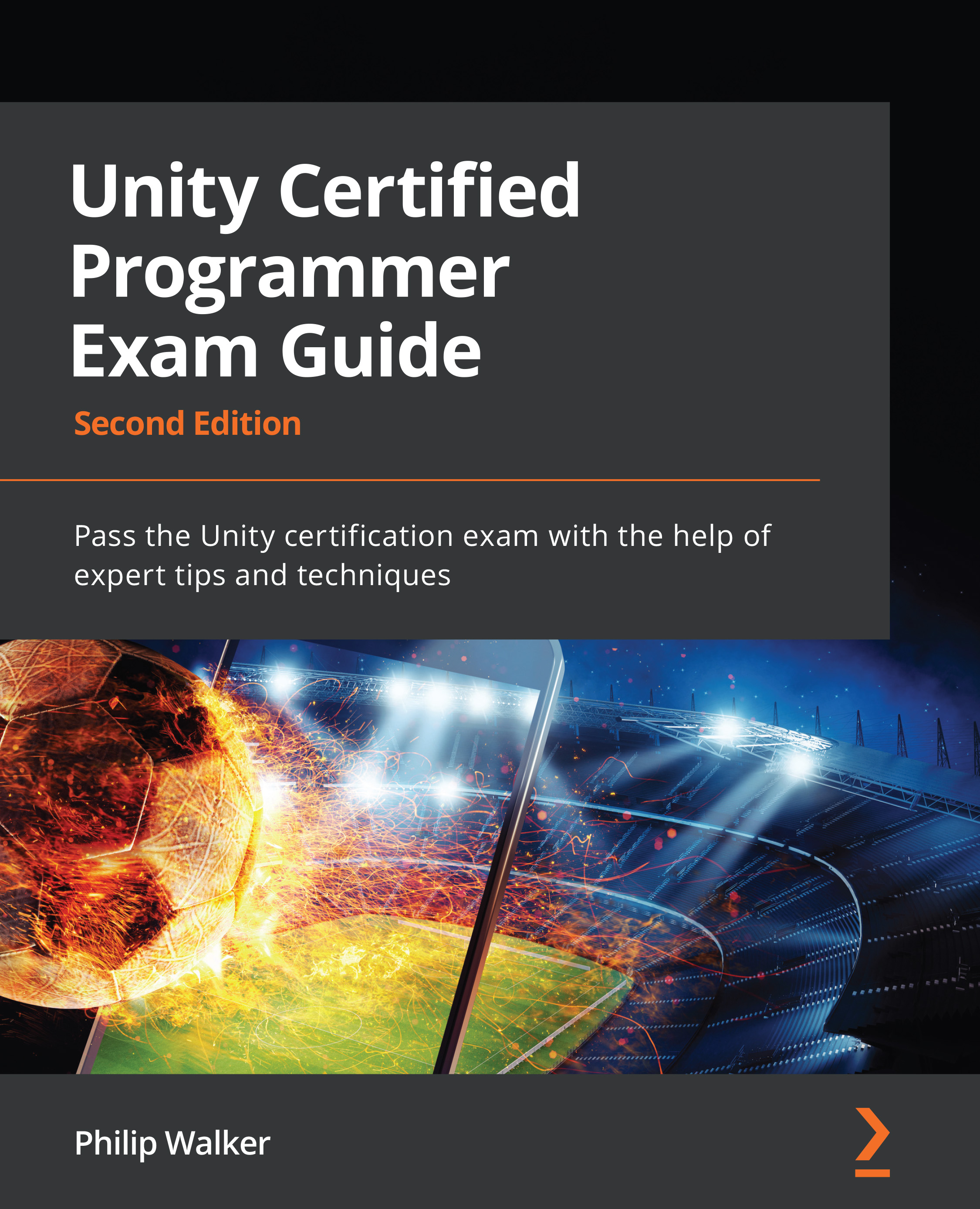Summary
By completing this chapter, our game has improved even more and now has a pause screen, just as you would expect from any game. We also learned how to freeze time in our game with the timeScale value. We did revisit some things we covered in previous chapters such as Event Listeners and UI positioning and scaling, but we also used other UI components such as toggles and sliders and modified them to suit our pause screen. Other things we covered included bringing in some MP3 music and making it so that the script knew when to fade in and out and stop the soound.
In the next game you create outside of this book, you will know not only how and when to add background music to play when it's playing but also how to attach your audio to a state machine. With state machines, you can make it possible for your music to be played, stopped, and faded out when particular moments occur, such as the game's screen being paused. Now, you will be able to take the UI components...