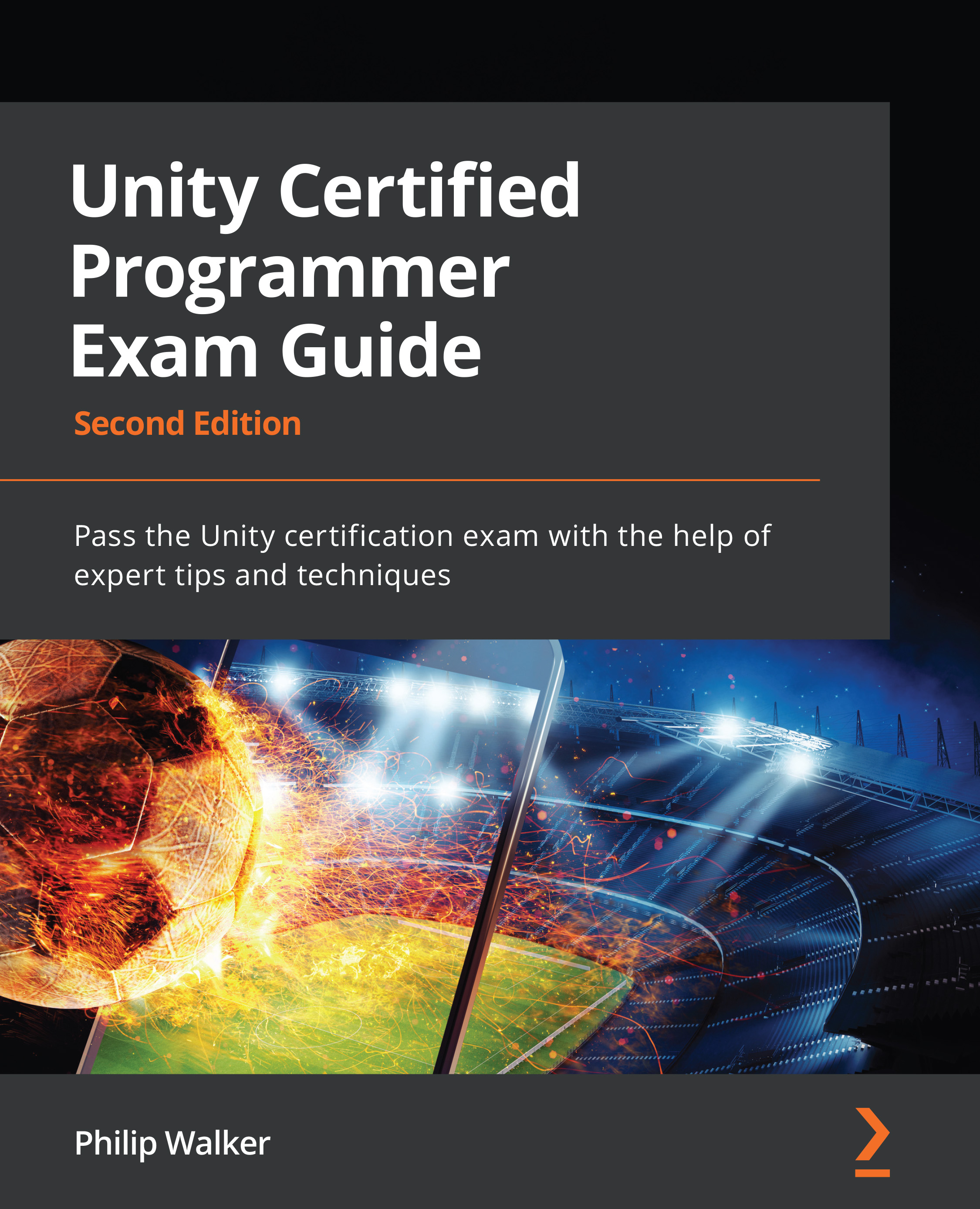Planning and creating our enemy
We have a player that moves, shoots, and takes damage; we can now start looking into creating an enemy that shares these attributes.
To remind ourselves of the genre we are making, our game carries the same traits as classic arcade shooters such as Konami's Gradius, Capcom's UN Squadron, and Irem's R-Type (https://github.com/retrophil/Unity-Certified-Programmer-Exam-Guide-2nd-Edition/blob/main/Reference/shootEmUps.png). Typically, with these types of games, the player is swarmed by enemies coming from the right of the screen and exiting to the left.
In this section, we will be repeating similar aspects of the PlayerSpawner and Player scripts. The EnemySpawner script needs to be tweaked so that it will instantiate a given number of enemy ships at a certain rate.
The Enemy game objects will be moving on their own, so there needs to be some extra code applied to their behavior. Before we go into creating our first enemy script, let's look at a part of our game framework and note that the layout is basically the same as the player's side of the game framework:

Figure 2.45 – EnemySpawner and Enemy UML
Before we jump into the EnemySpawner script, let's do the same housekeeping we did for our player game objects, namely creating an empty game object and storing all game objects relating to it in that one game object. The reason we did this is to remove the clutter in the Hierarchy window, so let's do the same for our enemies:
- Right-click in the Hierarchy window's open space.
- A drop-down list will appear; select Create Empty.
- Name the game object
_Enemies.
Let's move on to our enemy scripts.