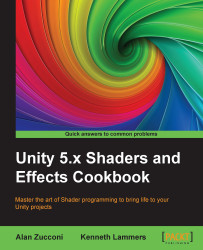Understanding the metallic setup
Unity 5 provides two different types of PBR shaders; they are referred to in the drop-down menu of the material's Inspector tab as Standard and Standard (Specular setup). The main difference is that the former exposes the Metallic property, while the latter replaces it with Specular. Both these metallic and specular setups represent different ways in which one can initialize PBR materials. One of the concepts that has driven PBR is the ability to provide meaningful, physically-related properties that artists and developers can tweak and play with. The properties of some materials are easier to represent indicating how metallic they are, while for some, the other is more important in order to define how they reflect lights directly. If you have used Unity 4 in the past, Standard (Specular setup) might look more familiar to you. This recipe will show you how to use the metallic setup effectively. It's important to remember that the metallic workflow...