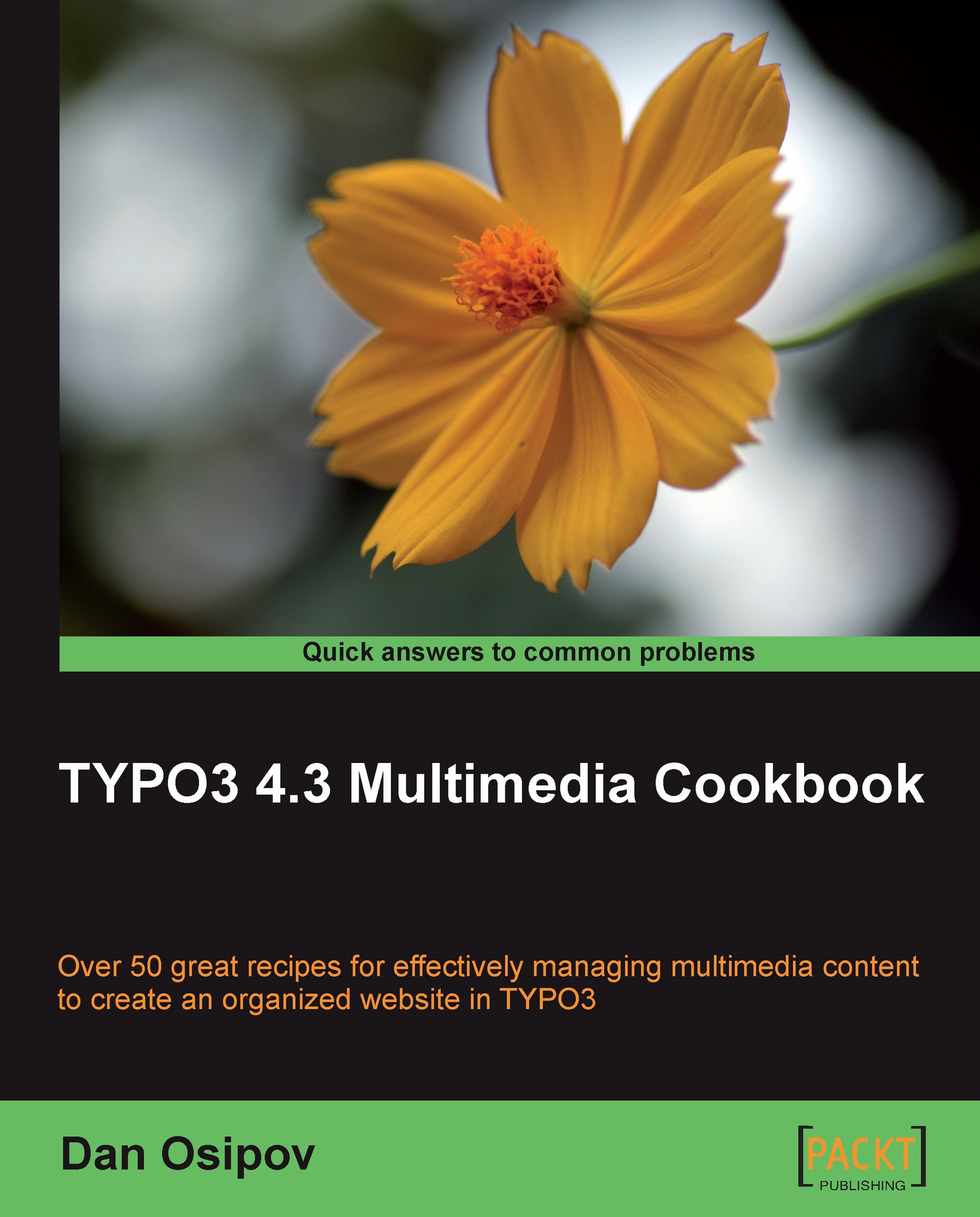Setting up indexing rules
We already mentioned briefly the indexing rules that can be set up in the Indexing downloaded files recipe; however, we will now go into more detail about how they can be set up, and what you can use them for.
Getting ready
Make sure both the extensions DAM and dam_index are installed.
How to do it...
1. Go to Media | Tools | Indexing Setup.
2. In the file tree, select the folder that you would like to be the starting point for indexing. Click Next.
3. In Step 2, check the option Dry run.
4. Skip Step 3 and 4.
5. In the last step, copy the XML from the textbox.

6. Edit page properties on the
MediaSysFolder, and in the TSconfig field, enter the following:tx_dam.indexing.defaultSetup ( <phparray> ... </phparray> )
Substituting the XML that you got in the last step.
How it works...
Files uploaded through the Media | File module are indexed one by one. Media | Indexing module provided by the dam_index extension, allows multiple files—even entire folders and subfolders...