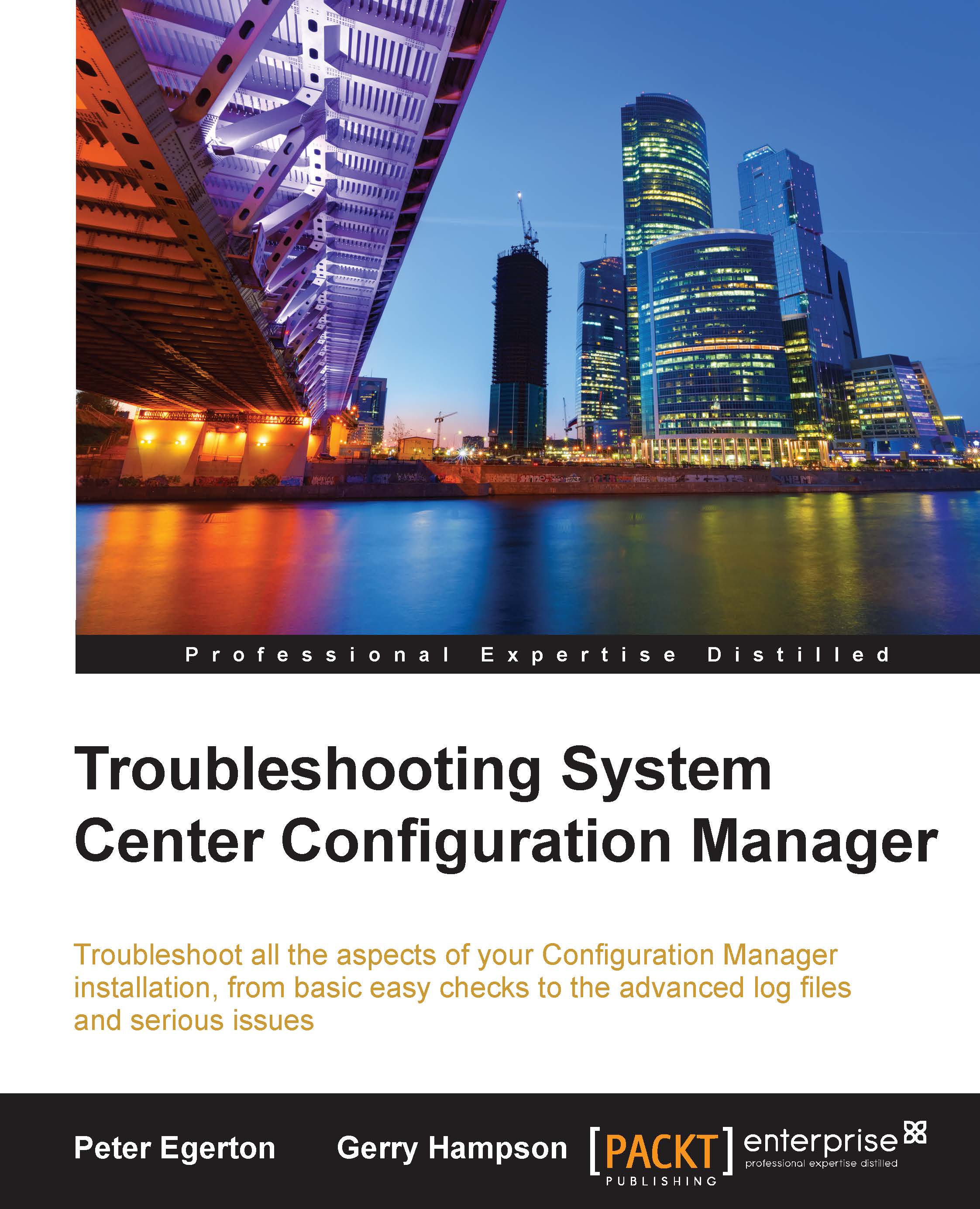Microsoft System Center Configuration Manager Toolkit
OK, so this one might be a bit of a cheat as the 2012 R2 version is actually 15 tools rolled into 1. It is, however, a brilliant set of free tools from Microsoft for finding out what is going on under the hood both client side and server side. For those who have never seen this one before, following are the tools that we can find in the download (https://www.microsoft.com/en-us/download/details.aspx?id=50012):
Server tools
These tools are useful when troubleshooting Configuration Manager servers, specifically the following ones:
- DP Job Queue Manager: This one gives us a nice clear view of what jobs a distribution point has on its to-do list. It is very useful when there are content distribution issues.
- Collection Evaluation Viewer: Listed as CEViewer, this will show us behind the scenes of collection evaluations. If there are any problems with collection limiting and delays in evaluation, then this is the tool that will help.
- Content Library Explorer: This tool can be used to look at content distribution and validation of content on a distribution point. It allows us to perform distribution and validation of content in one simple console.
- Security Configuration Wizard: Intended for Server 2008 R2, this is designed to help us run the minimum required server roles and features in order to run Configuration Manager 2012 R2, therefore reducing the potential risk for malicious behavior. In a secure environment with compliancy requirements, this is ideal.
- Content Library Transfer: If we are in the position where we have distribution point content on a disk that has filled, then this tool will help move all distribution point content from one disk to another.
- Content Ownership Tool: This tool lets us move content between Configuration Manager sites. In a multiple site hierarchy, this can be ideal.
- Role-Based Administration Modeling and Auditing Tool: This is a useful tool for planning role-based access to Configuration Manager and, therefore, save troubleshooting time later down the line.
- Run Metering Summarization Tool: If we need to run a software metering summarization on an ad hoc basis and cannot wait for the next scheduled run, then this is the tool to use.
Client tools
These tools are useful when troubleshooting Configuration Manager clients, specifically the following ones:
- Client Spy: This utility allows us to check software distribution, inventory, and software metering on a client, locally or remotely, and we can also export to a file for further analysis.
- Configuration Manager Trace Log Viewer: More commonly known as CMTrace, we will cover this in more detail later in this chapter, but when we want to view log files, this is a great choice.
- Deployment Monitoring Tool: This is nice little tool for ad hoc troubleshooting on a client and it gives us a current status for client properties, deployments, and software updates, so we know exactly what client data Configuration Manager is working with.
- Policy Spy: This is a frequently used utility for analyzing the policy on a Configuration Manager client and making policy requests. This one can help us figure out why a client isn't doing what we expect it to be doing.
- Power Viewer Tool: This tool will help us troubleshoot the many different options available when it comes to power management on a Configuration Manager client. It is also useful for testing power policy changes.
- Send Schedule Tool: If we want to force ad hoc evaluation of a configuration baseline on a client, then this tool will help us do this. There are other ways but having this handy tool can save us lots of time.
- Wakeup Spy: If Wake on LAN (WoL) is enabled in an environment, then we will undoubtedly get to use this at some point. This tool lets us view information about client wakeup state and listens for wakeup requests.