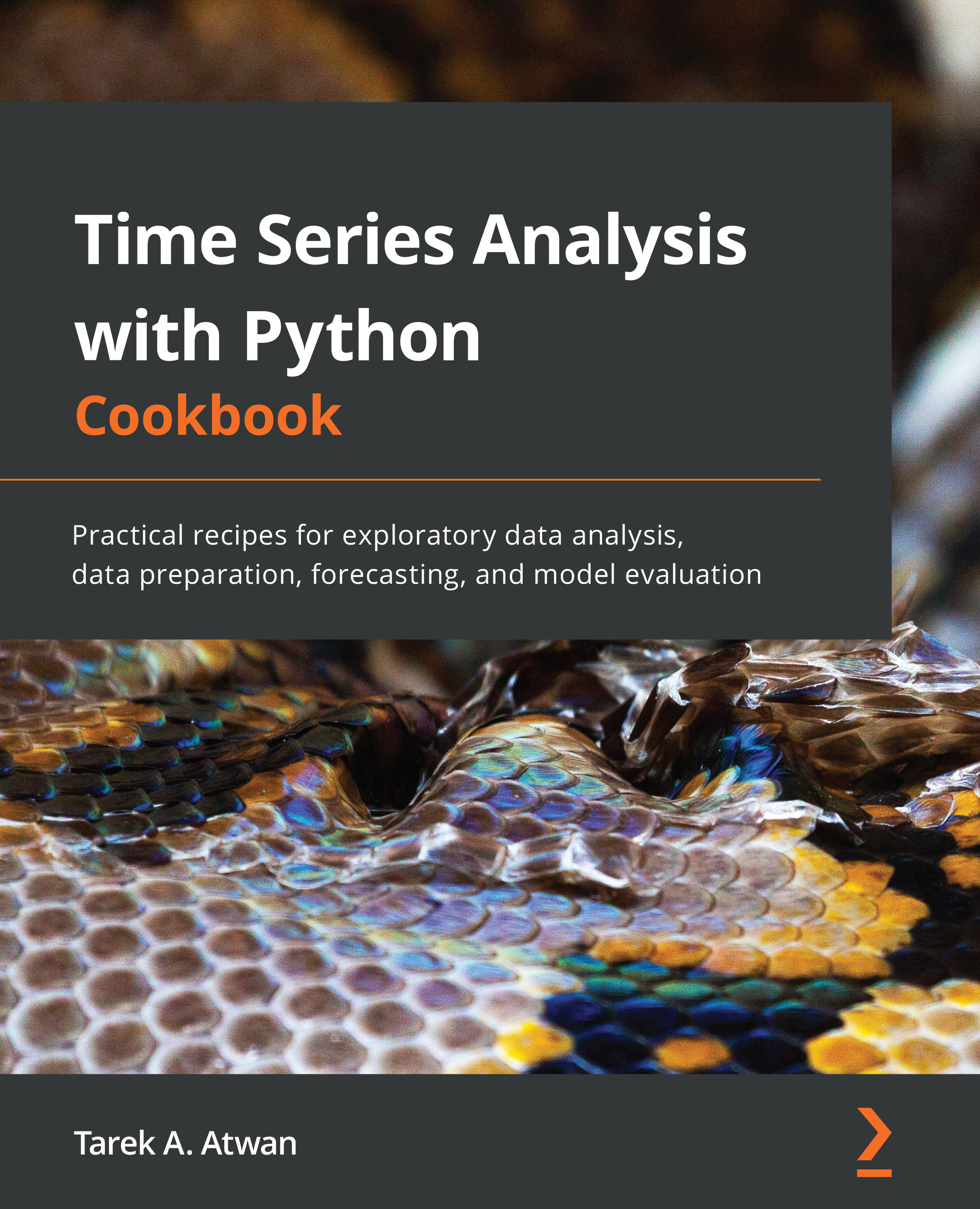Installing Python libraries
In the preceding recipe, you were introduced to the YAML environment configuration file, which allows you to create a Python virtual environment and all the necessary packages in one step using one line of code:
$ conda env create -f environment.yml
Throughout this book, you will need to install several Python libraries to follow the recipes. There are several methods for installing Python libraries, which you will explore in this recipe.
Getting ready
You will create and use different files in this recipe, including a requirements.txt, environment_history.yml, and other files. These files are available to download from the GitHub repository for this book: https://github.com/PacktPublishing/Time-Series-Analysis-with-Python-Cookbook./tree/main/code/Ch1.
In this chapter, you will become familiar with how to generate your requirements.txt file, as well as installing libraries in general.
How to do it…
The easiest way to install...