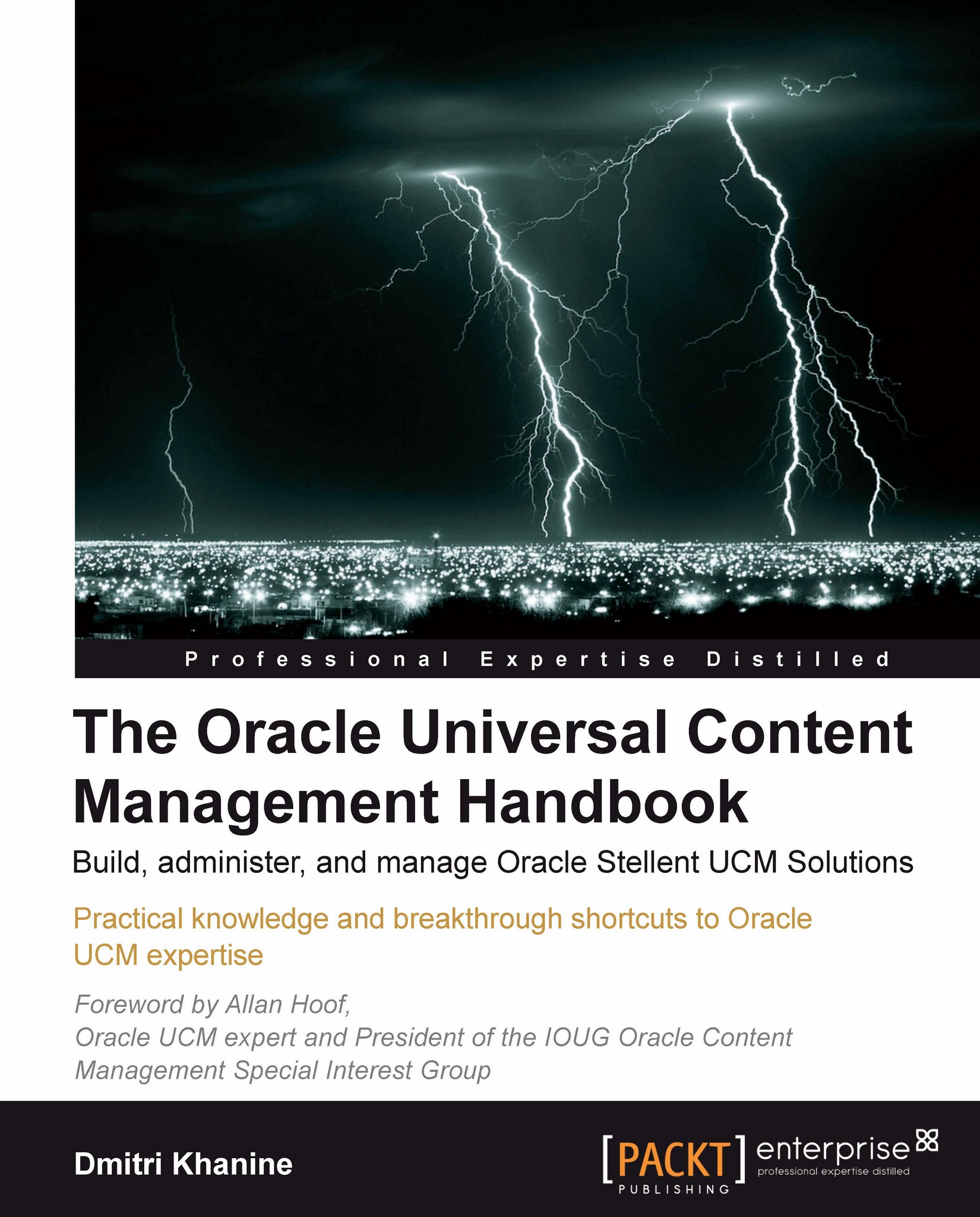The key to understanding virtual folders
The key to understanding virtual folders is simply this: UCM Virtual Folders are just another way of displaying collections of content items that "go together". They look and feel like folders on a Windows system, but really they are "virtual". This makes them as easy to use as your plain old Windows filesystem folders, but it also makes them much more powerful and exciting.
New upcoming UCM v.11g is packed with major upgrades to desktop integration suite and virtual folders, that make them even better. Once it is released, I'll be demonstrating those to my newsletter subscribers, so be sure to claim your free subscription. You will find the link and the instructions in Appendix A.
So here are the two, more specific facts to keep in mind, while reading this chapter:
Folders are standalone virtual structures. Content items are not physically stored in them. Every content item has a metadata field (
xCollectionId) to store a numeric folder ID that links...