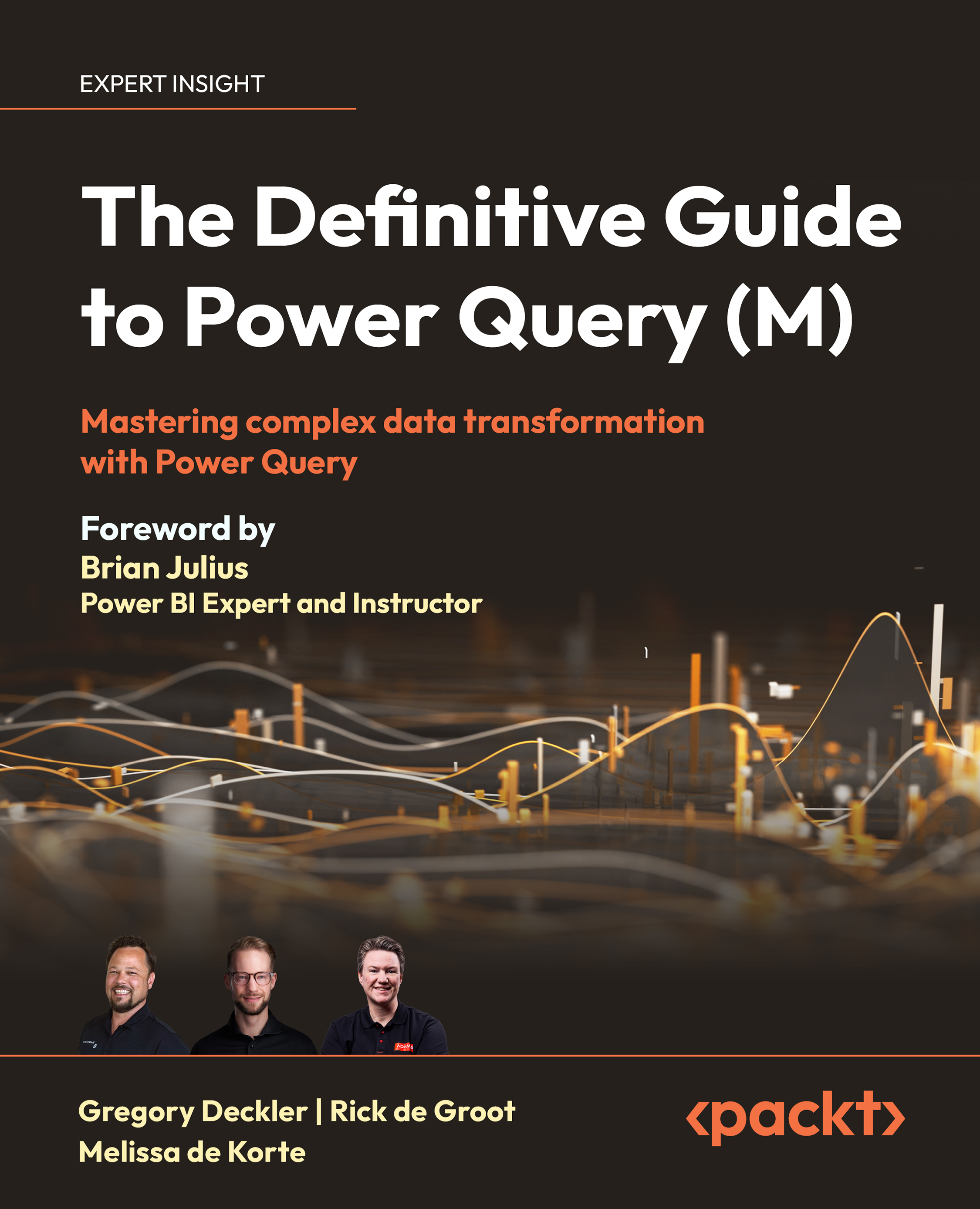Transitioning to coding
Throughout the book so far, we have progressively developed an understanding of the Power Query M language. That knowledge is paramount for achieving more advanced data manipulation and transformation tasks. Many common operations can be executed via Power Query’s user interface (UI), enabling users to modify values by interacting with menus and buttons.
However, there are many cases where transforming nested structures cannot be done through the UI and manual coding is required. In this section, we are going to cover some fundamentals, share a trick to getting the most out of the UI, and set you up with the basic skills you need to start coding M.
Getting started
Tables are the primary data structure in Power Query. They offer an intuitive way to represent data, making it easier for the user to understand and work with that data. Moreover, the Power Query editor is specifically tailored to work with tables, providing a wide range of table...