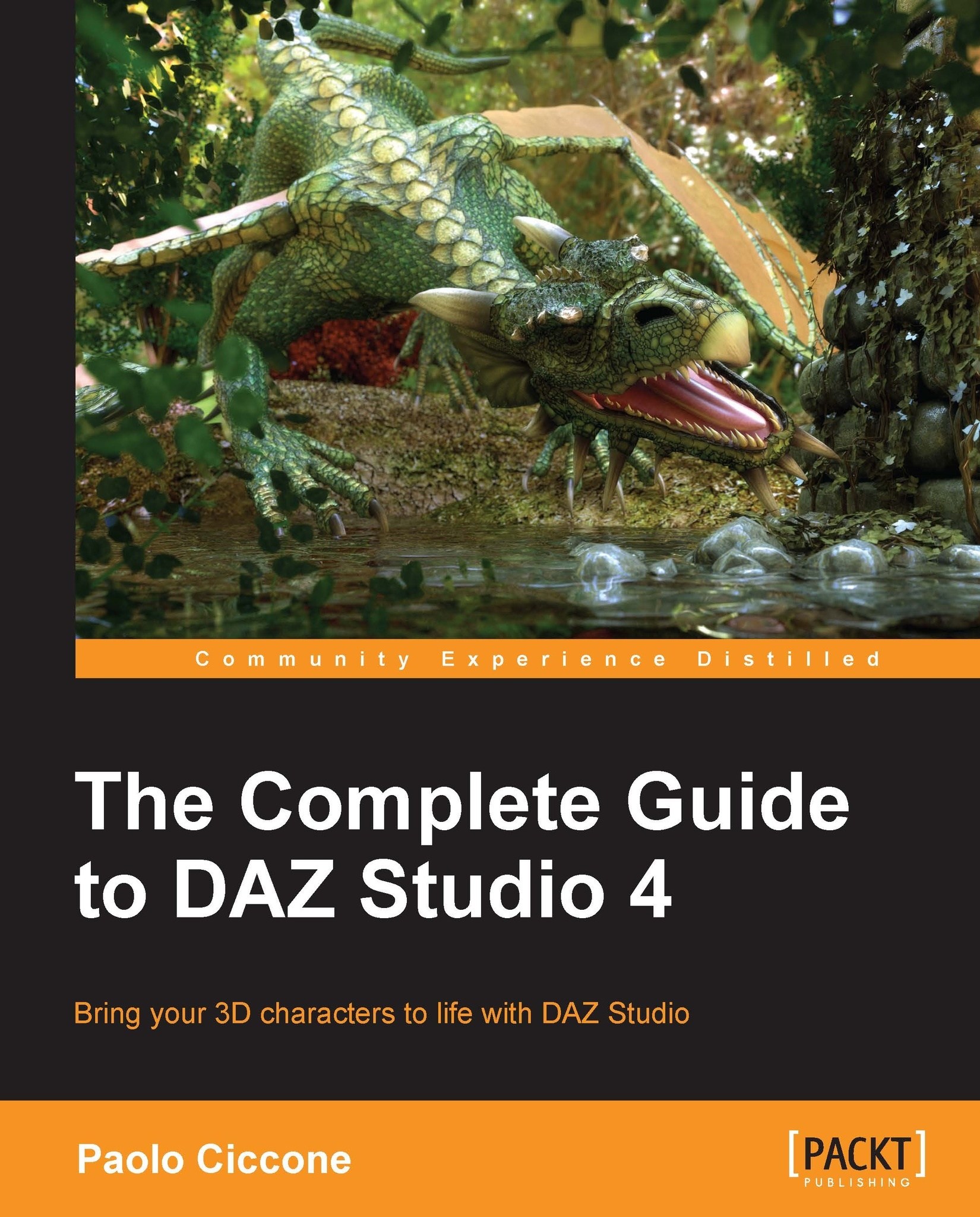Installing Reality
LuxRender is available at http://www.luxrender.net. As mentioned, there are versions for Mac OS, Windows, and Linux. The Mac OS version is 64-bit only. For Windows, there is a choice between 32-bit and 64-bit. You should download Lux at the same bitness as your OS.
The second option for Windows users is to select the OpenCL or non-OpenCL version. OpenCL is built inside Mac OS, so there is no need to choose if you use a Macintosh. LuxRender for Mac includes support for OpenCL, which is a technology that allows programs to execute instructions in parallel using the Graphics Processing Unit (GPU), which is another name for the video card. Modern GPUs from AMD and NVIDIA can be used to accelerate some types of processing. Lux has some options to use the GPU. In case you are not sure if your GPU is OpenCL-enabled, download the non-OpenCL version. You can always change your mind later.
Note
OpenCL should not be confused with OpenGL or CUDA. OpenGL is the API (Application Programming...