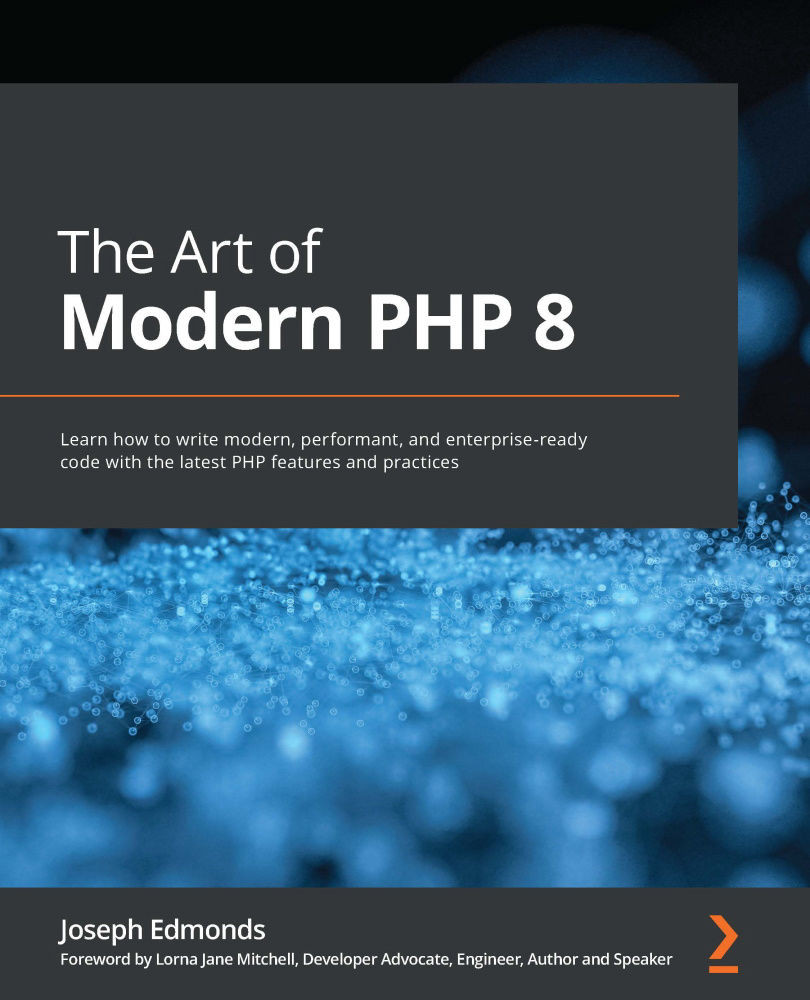Using Composer to require packages
So, now that you have an idea of what dependencies are, what dependency management and resolution are all about, and have also understood the benefits of autoloading, it's time to start using Composer.
I assume you have already installed Composer, but if not, here is the link again:
Introduction – Composer
https://getcomposer.org/doc/00-intro.md#installation-linux-unix-macos
Finding dependencies
The primary source of packages for Composer-based projects is a website called Packagist:
Packagist
This is the default "repository" that Composer searches when looking for packages that are defined as dependencies.
At the time of writing, Packagist contains over 300,000 packages, with 2.8 million versions available. Chances are, if you need something, then there is a package for it.
The initial mechanism for discovering packages is to simply search on Packagist; for example:
Packagist...