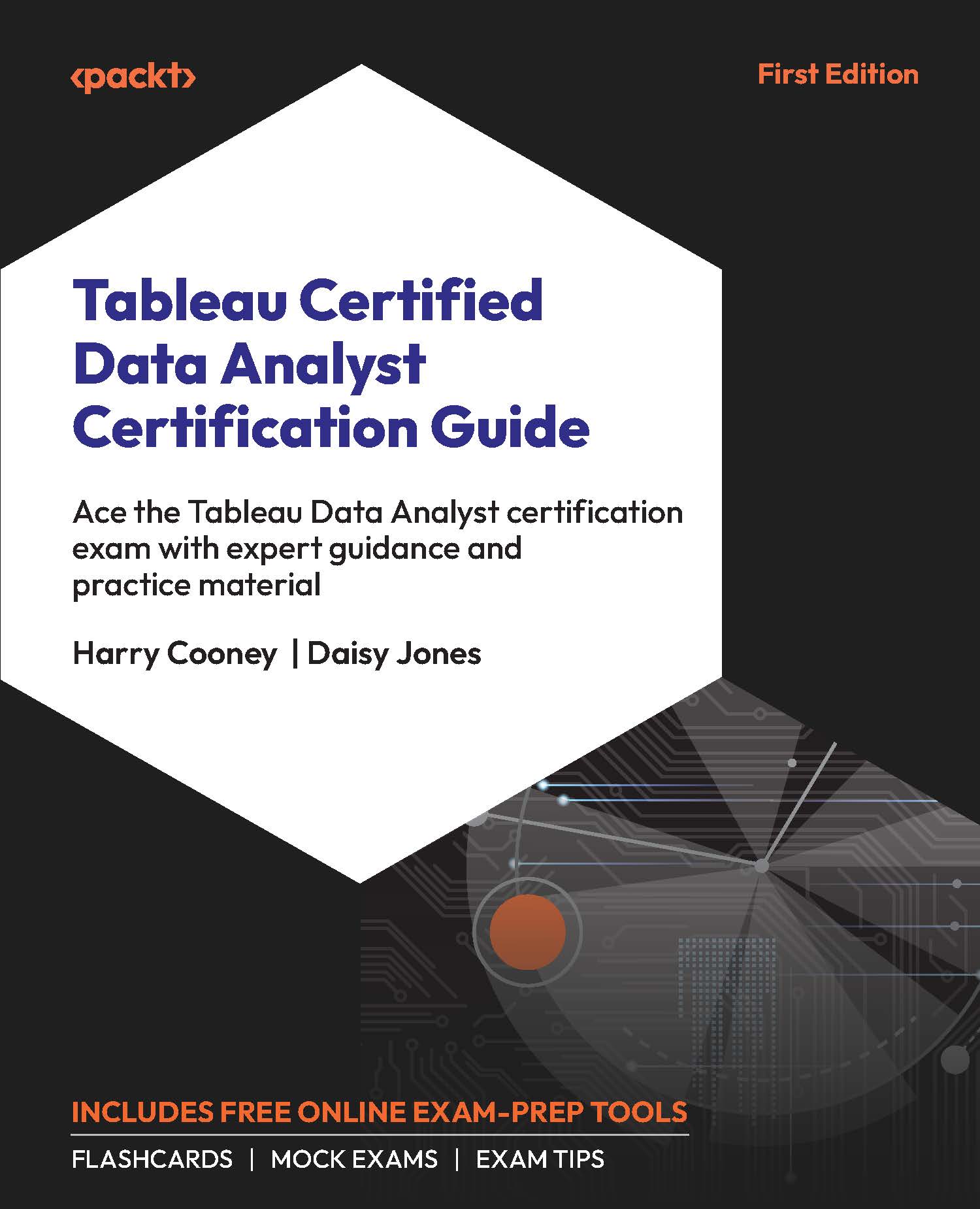Field Format Functions
There are also mathematical functions available in Tableau’s calculated fields that transform a numeric value to update how the value is formatted.
The ROUND function takes two numeric values. The first value is a decimal number and the second is an integer that represents the number of digits the first value should be rounded to. The ROUND function is formatted as ROUND(num, num) and an example is ROUND(2.123, 2), which would return 2.12.
The FLOOR function takes a decimal and rounds it down to the nearest integer. It is formatted as FLOOR(num) and an example is FLOOR(2.9), which returns 2.
The CEILING function does the opposite of the FLOOR function, rounding the given decimal up to the nearest integer. The CEILING function is formatted as CEILING(num) and an example is CEILING(2.1), which returns 3.
The ABS function returns the absolute/positive value of any number put into the function. It takes any numeric value and is formatted as ABS...