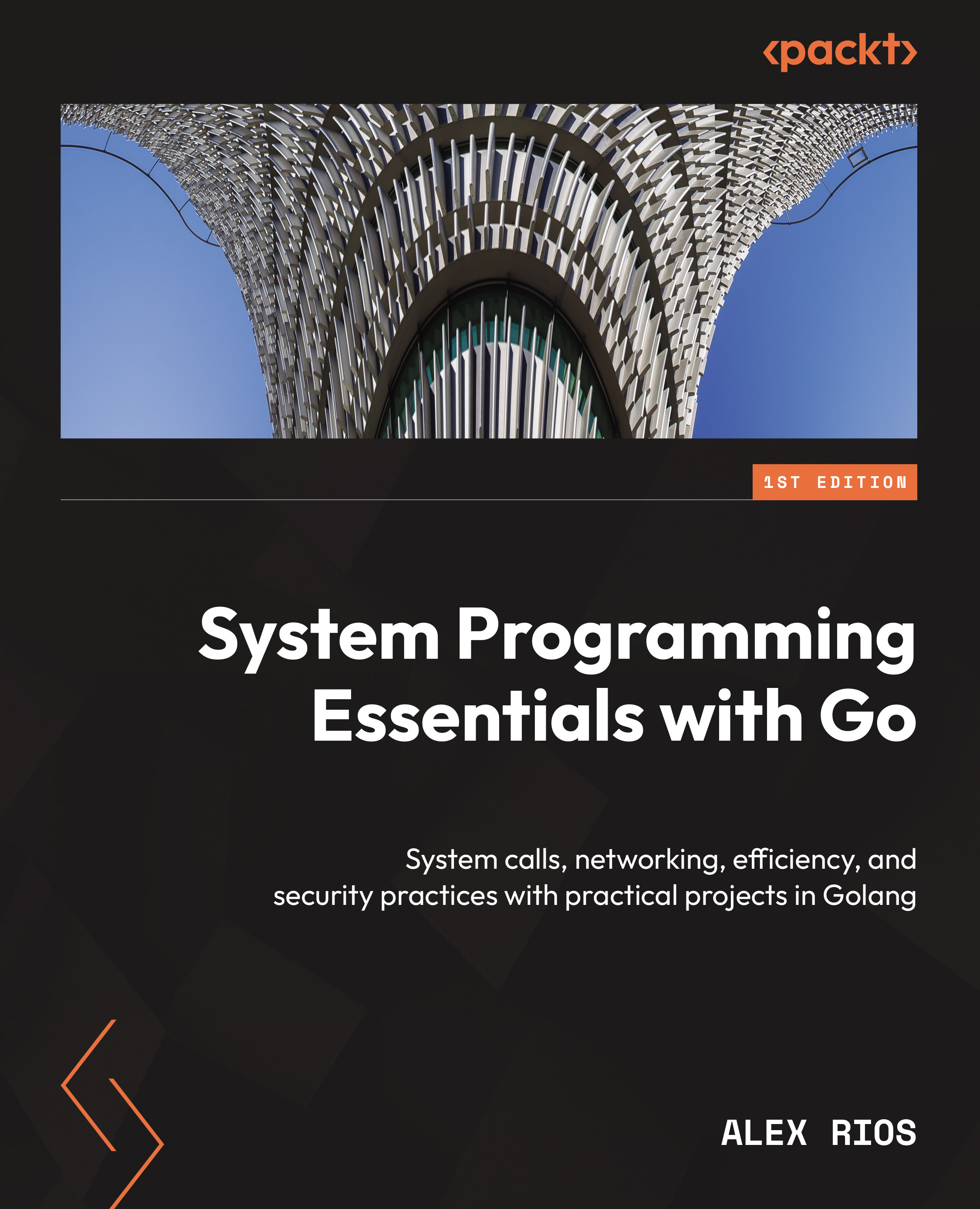Scanning directories in Go
Go provides a robust and platform-independent way to work with file and directory paths, making it an excellent choice for building file-related applications. We will cover topics such as fil- path joining, cleaning, and traversal, along with some best practices for handling file paths effectively.
Understanding file paths
Before we dive into manipulating file paths in Go, it’s important to understand the basics. A file path is a string representation of a file or directory’s location within a filesystem. File paths typically consist of one or more directory names separated by a path separator, which varies between operating systems.
For example, on Unix-like systems (Linux, macOS), the path separator is /, such as /home/user/documents/myfile.txt.
On Windows systems, the path separator is \, such as C:\Users\User\Documents\myfile.txt.
Go provides a convenient way to work with file paths independently of the underlying operating...