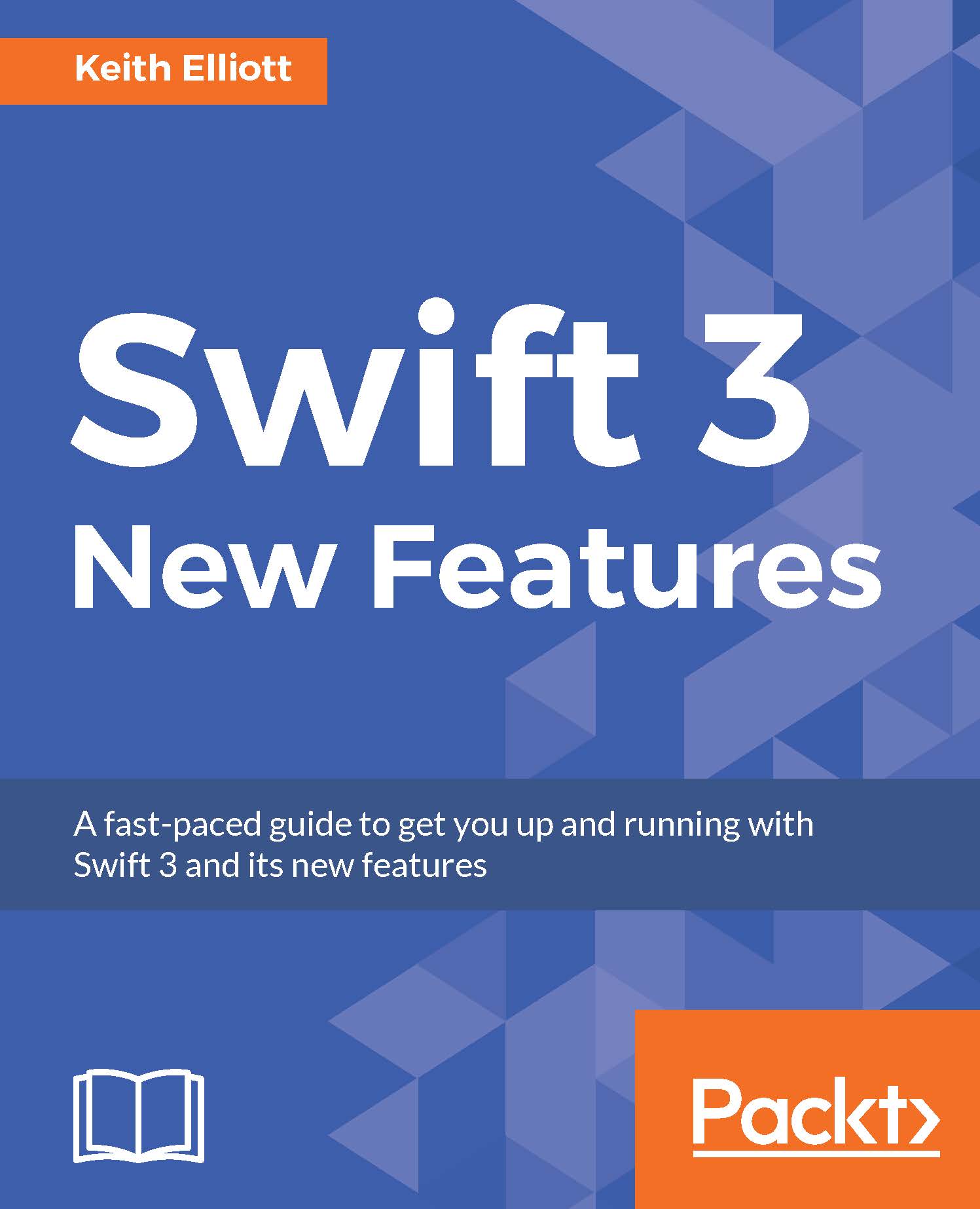Swift 3 on Linux
The Swift team currently supports installing Linux on Ubuntu 14.04 or 15.10 (64-bit). On Linux, Swift packages are distributed as tar archives. Each package includes the Swift compiler, the LLDB debugger, and tools related to doing development in Swift.
Note
If you don't have access to a Linux box, you can create a virtual machine using VirtualBox https://www.virtualbox.org and Vagrant https://www.vagrantup.com.
VirtualBox is a virtualization application that runs on multiple platforms and allows you to install another OS. You can download the latest version from https://www.virtualbox.org/wiki/Downloads.
Vagrant is a configuration and provisioning package that allows you to install and configure a complete development environment. You can find instructions on how to install and configure a Linux box at this location https://www.vagrantup.com/
- We need to install our required dependencies. Run the following command:
$ sudo apt-get install clang libicu-devclang: The...