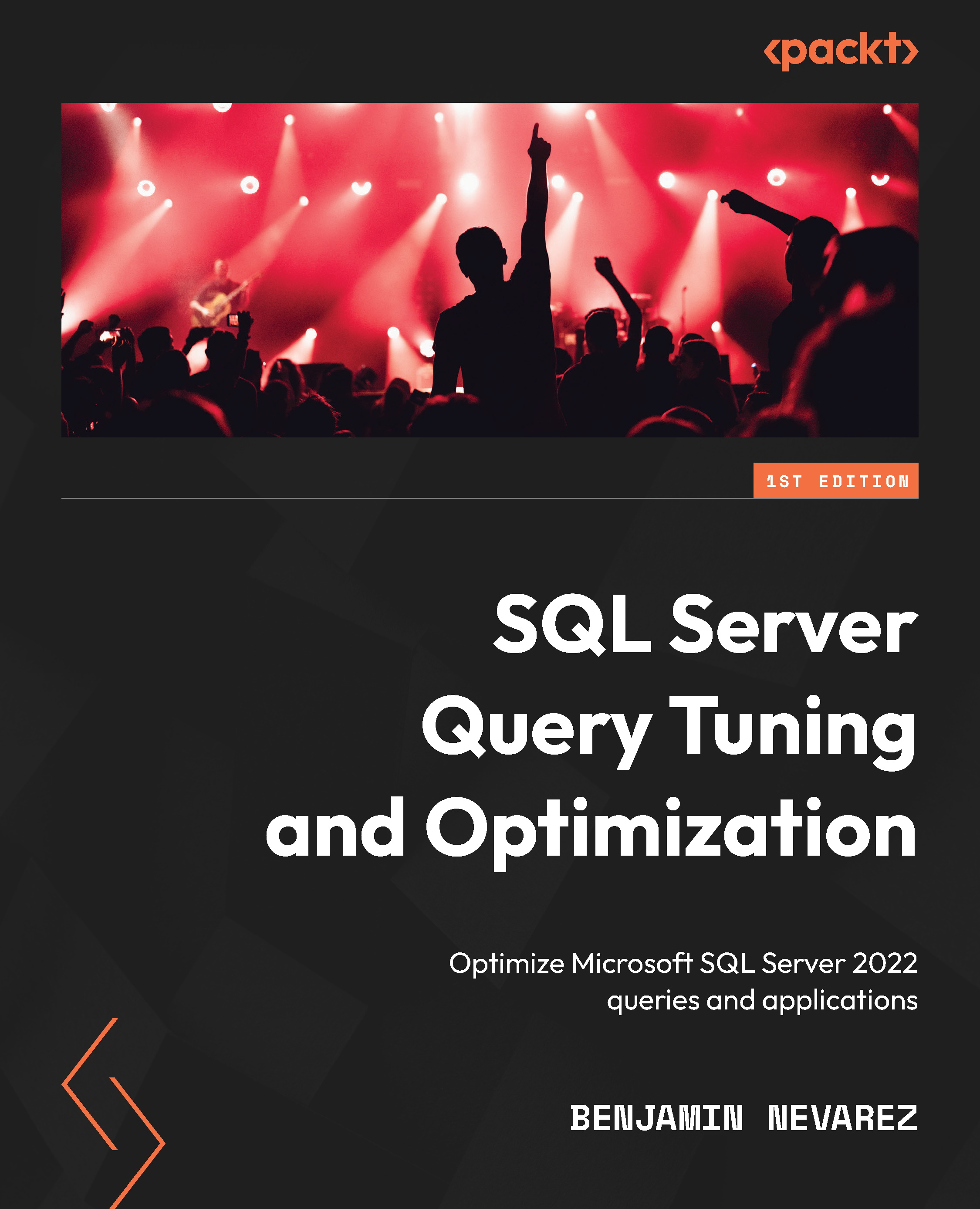UPDATE STATISTICS with ROWCOUNT and PAGECOUNT
The undocumented ROWCOUNT and PAGECOUNT options of the UPDATE STATISTICS statement are used by the Data Engine Tuning Advisor (DTA) to script and copy statistics when you want to configure a test server to tune the workload of a production server. You can also see these statements in action if you script a statistics object. As an example, try the following in Management Studio: select Databases, right-click the AdventureWorks2019 database, select Tasks, Generate Scripts…, click Next, select Select specific database objects, expand Tables, select Sales.SalesOrderDetail, click Next, click Advanced, look for the Script Statistics choice, and select Script statistics and histograms. Finally, choose True for Script Indexes. Click OK and finish the wizard to generate the scripts. You will get a script with a few UPDATE STATISTICS statements, similar to what’s shown here (with the STATS_STREAM value shortened to fit this page):