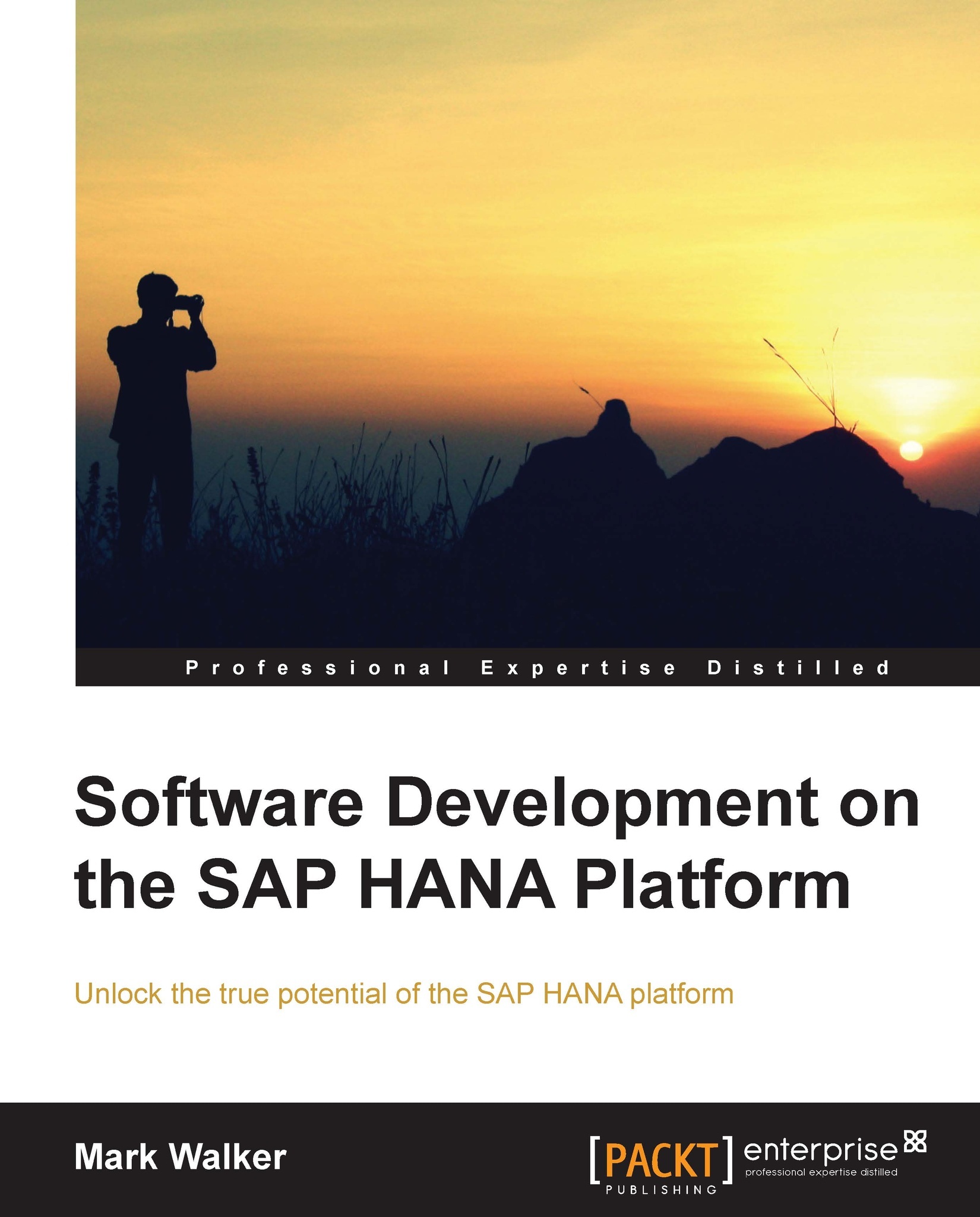Chapter 4. Painting with Numbers – An Analytic View
In the previous chapter, we made our first development in HANA, an attribute view, pulling data from several tables and making sure that wherever we have a code we also have its description. Additionally, when we are looking at a customer ID, associated data (attributes) are also available at the same time.
The main limitation with attribute views is that they cannot work with numeric data, which means that we cannot use a customer's revenue, or the number of orders he has placed, or anything else vaguely numeric in an attribute view and then do calculations on it. To put things simply, an attribute view can't count; it doesn't know that one order in January plus one order in February equals two orders in all.
In order to work with numeric information, we need to use an analytic view. An analytic view allows us to work with numbers, indicate how SAP HANA should aggregate them, and do intermediate calculations on them, directly in the view...