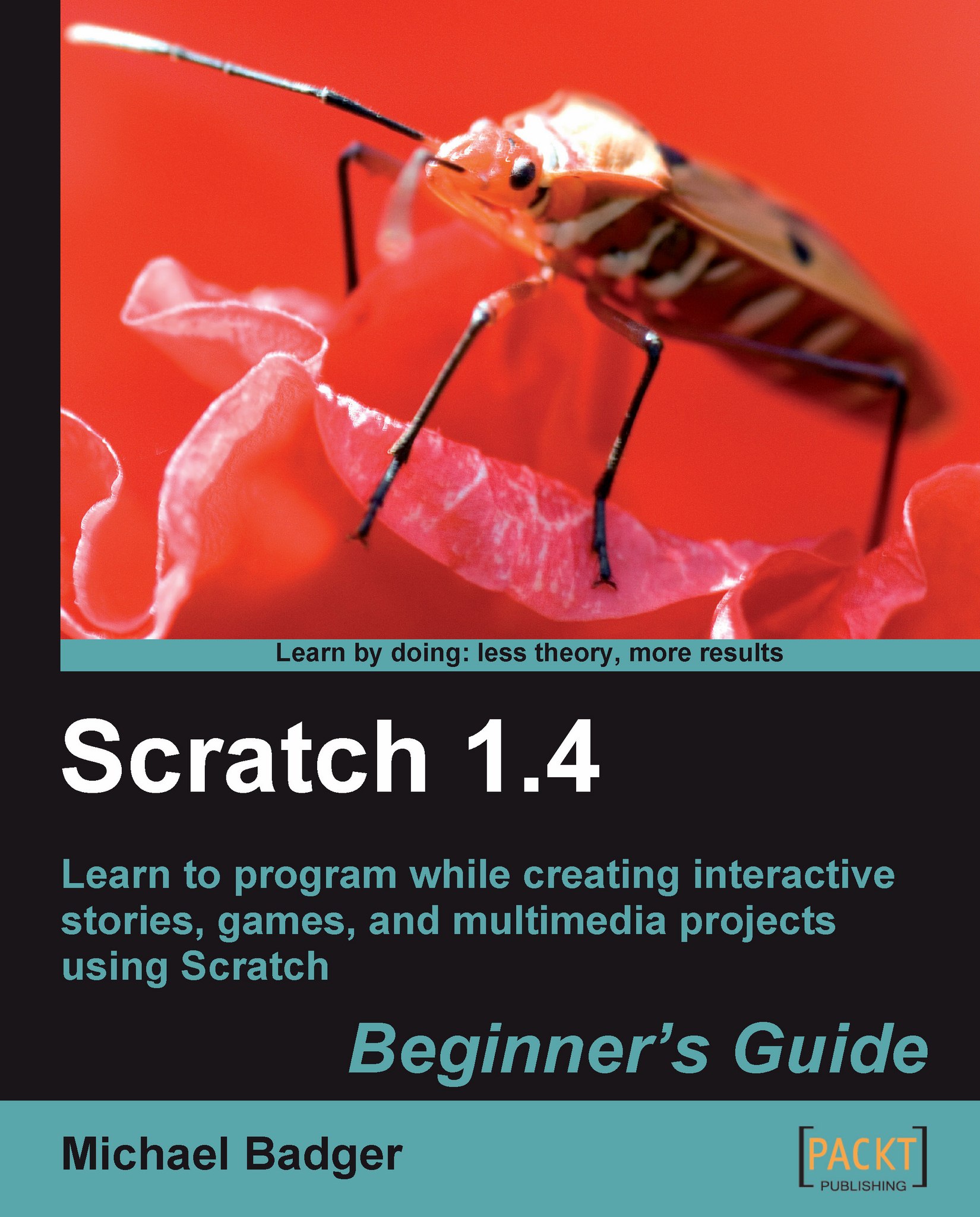Build a photo slideshow
It's easy to collect large amounts of digital pictures on our hard drives. For our next project, we're going to take a few photos and use Scratch to turn them into a slideshow to share with friends and family.
Before we begin, look through your photo library and identify a couple of photos for the show. If you don't have any photos, don't worry. Scratch includes some default backgrounds. I'll show you where they are in the first exercise.
Time for action – insert a title screen
Every presentation needs a title screen. Let's get started by creating a new Scratch project and deleting the cat:
From the sprites list, select the stage.
From the scripts area, click on the Backgrounds tab.
Import a new background by clicking on the Import button. The Import Background dialog box displays.
Browse the folders to select a background you like. I'm going to use the wooden-house from the
Outdoorsfolder.From the backgrounds list, delete the default background by clicking on the X next...