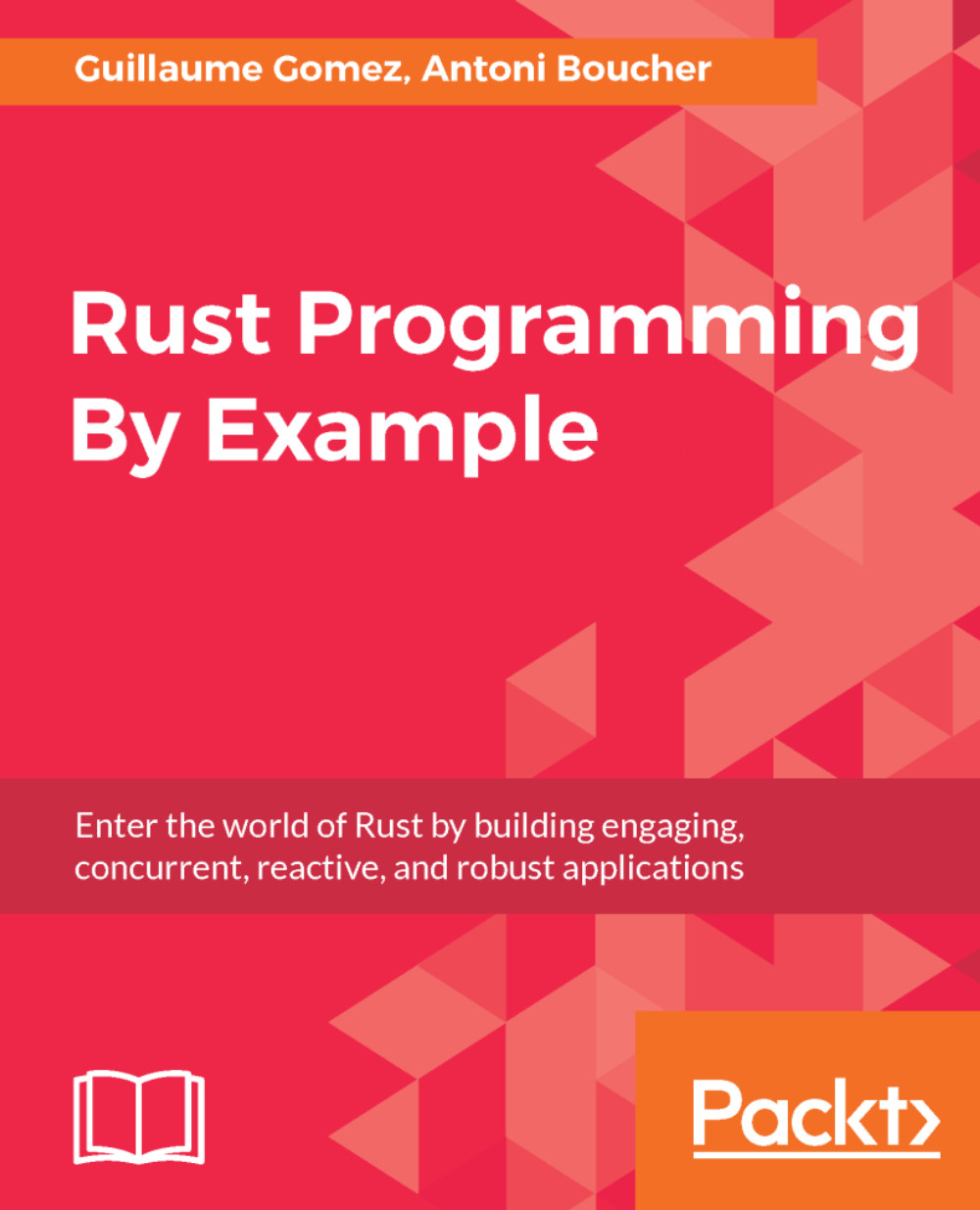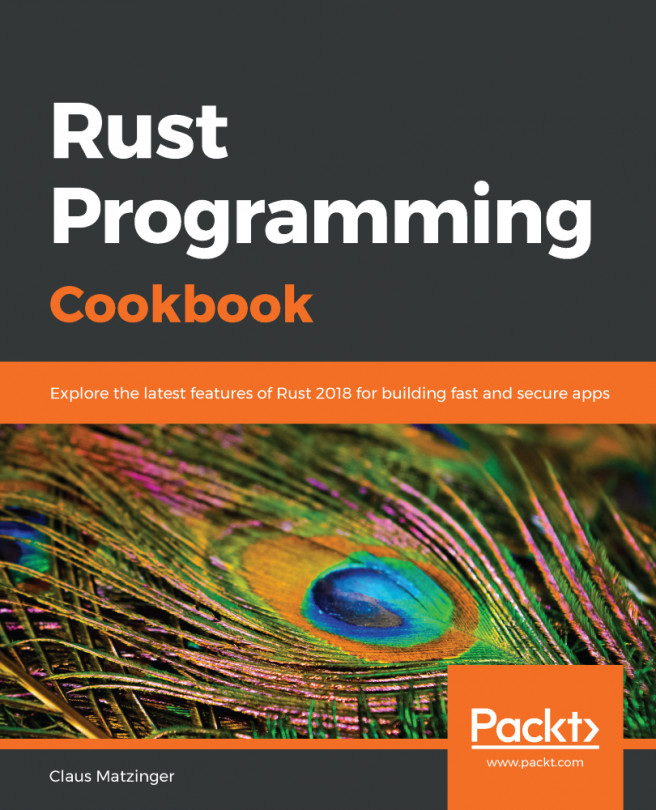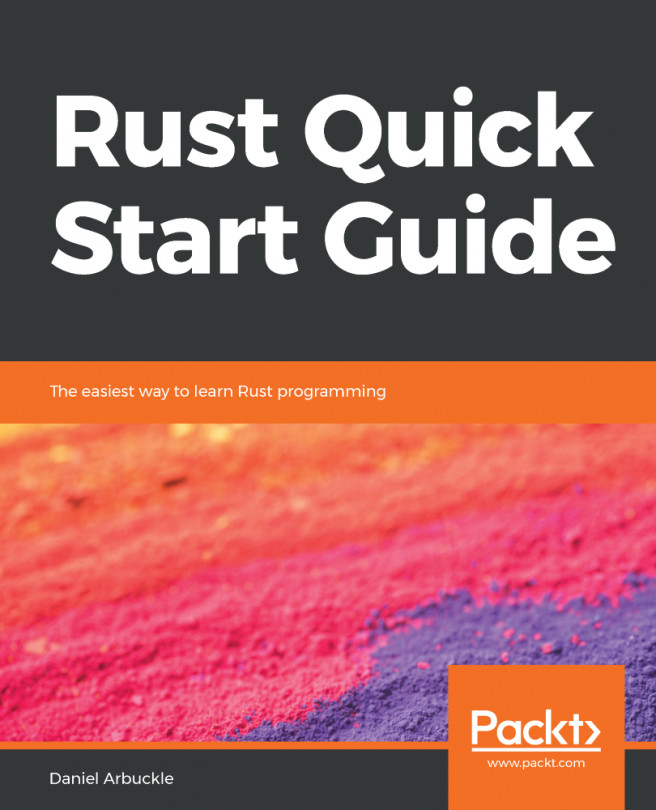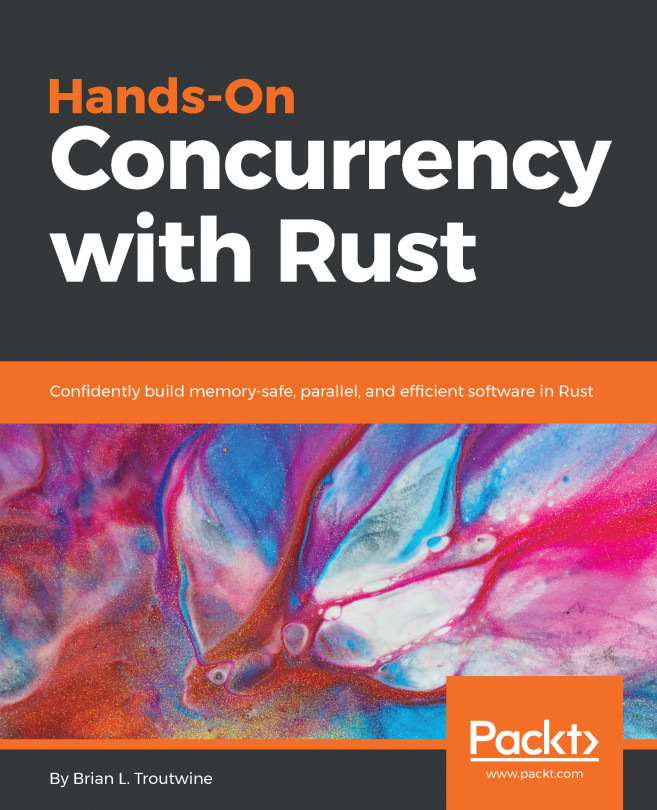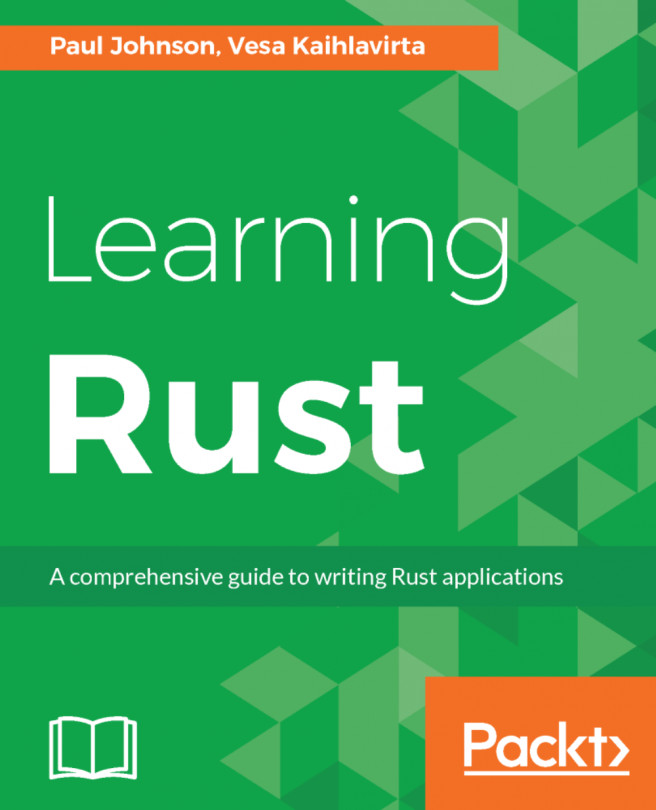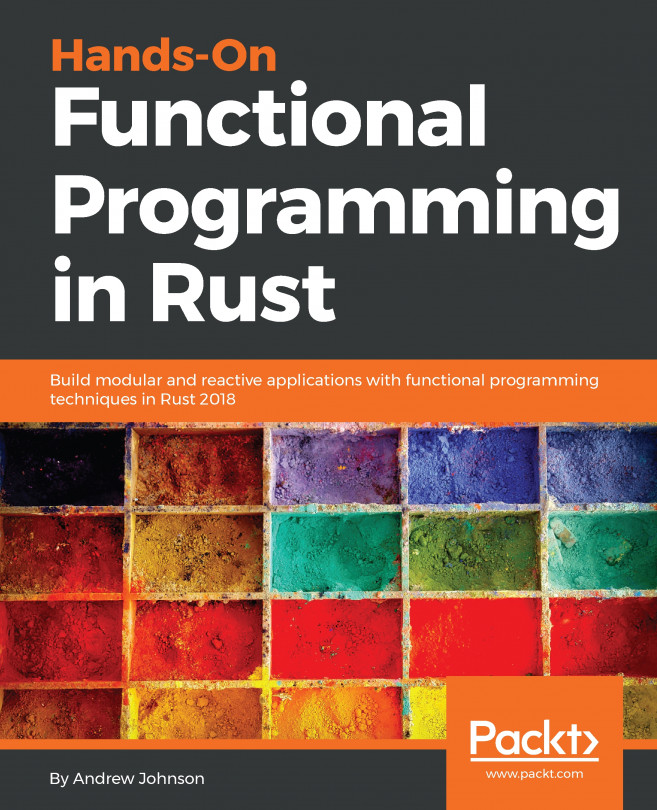Rust is a system programming language developed by Mozilla, whose version 1.0 appeared in 2015. A system language means that you have control over the memory used by the program—you decide whether you want to allocate the memory on the stack or the heap, and when the memory is freed. But don't worry; in Rust, the compiler is very helpful and prevents you from making the many mistakes you can make in C and C++ that lead to segmentation faults. A segmentation fault arises when the programmer tries to access some memory that is not accessible to its process. Memory unsafety leads to bugs and security flaws.
Moreover, the compiler is smart enough to know where to insert the memory deallocation instructions so that you don't need to manually free your memory, all of that without a garbage collector, which is one of its greatest features. Since Rust is safe and fast, it is the perfect candidate for writing operating systems, embedded programs, servers, and games, but you can also use it to develop desktop applications and websites. A great example of this power is the Servo web engine, also developed by Mozilla.
Rust is multi-paradigm: it can be used in an imperative or functional way and you can even write concurrent applications safely. It is statically typed, meaning that every type must be known at compile time, but since it uses type inference, we can omit the type for most local variables. It is also strongly typed, which means that its type system prevents the programmer from some kinds of errors, such as using the wrong type for a function parameter. And Rust is very good at writing concurrent software because it prevents data races, which is concurrent access to a variable where one is a write; this is an undefined behavior in other languages. One thing to remember when reading this book is that Rust prevents you from shooting yourself in the foot. For instance, Rust doesn't have:
- null pointers
- data races
- use after free
- use before initialization
- goto
- automatic coercion of Boolean, numbers and enumerations
Also, Rust helps to prevent memory leaks. However, all of this is possible with unsafe code, which is explained in Chapter 3, Events and Basic Game Mechanisms.
Without further ado, let's install the tools we'll need throughout the book.