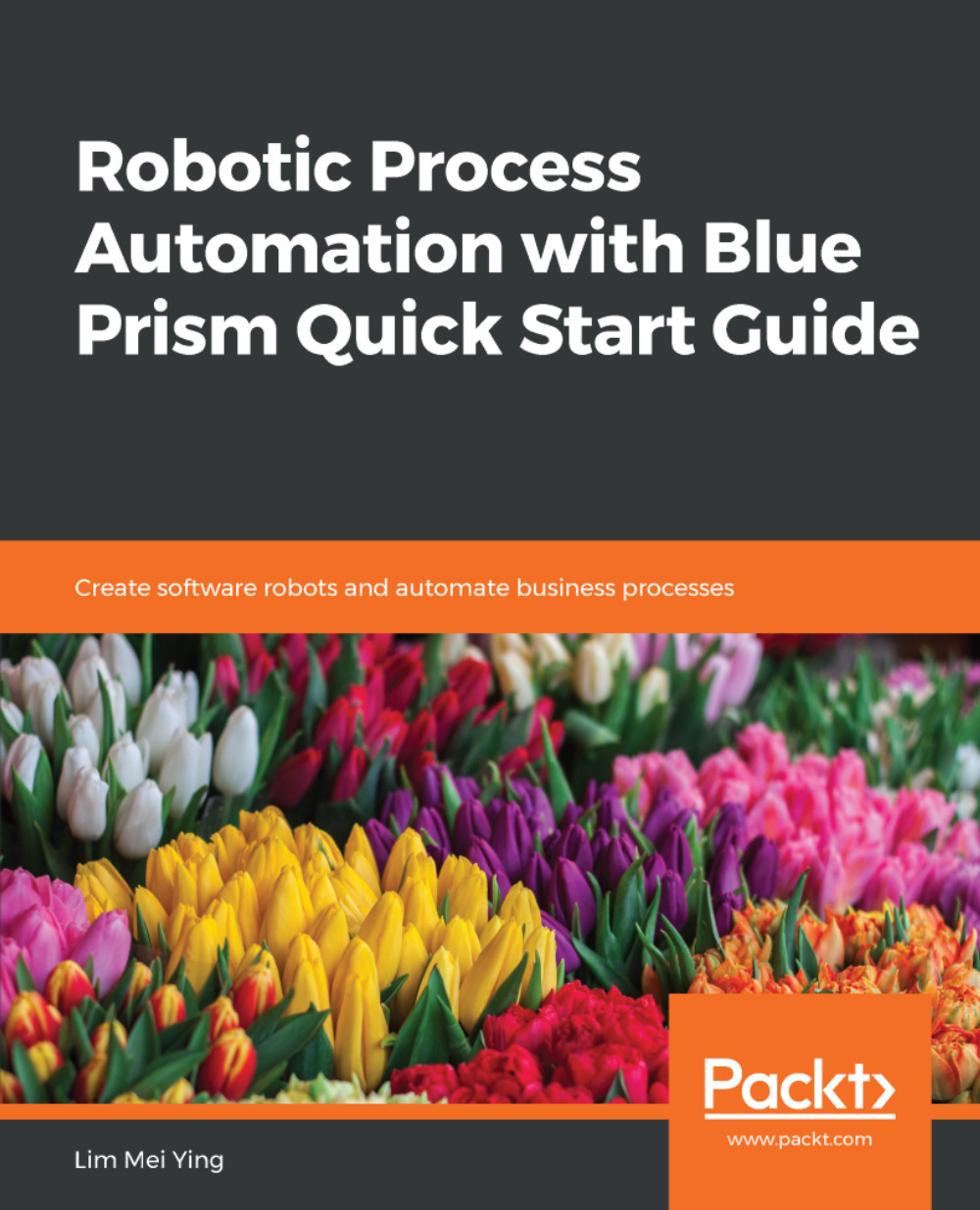The next most common activity that robots do with emails is receive them. Emails are often the starting point of many processes, and the following list provides some examples:
- Reports received by email are to be scrubbed, processed, and filed
- Orders received by email require data-entry into another system
This is why Blue Prism has provided not just one, but at least three different actions for searching email in the Inbox:
- Get Received Items (Basic): This is the easiest to use. It covers the simplest scenarios, where you just want to look for emails based on the common search criteria such as sender name, sender email, received date, subject, and message.
- Get Received Items (Advanced): This expects you to provide a search filter in the form of a text string. You need to understand how to build the query before using this action.
- Get Received Items (Expert...