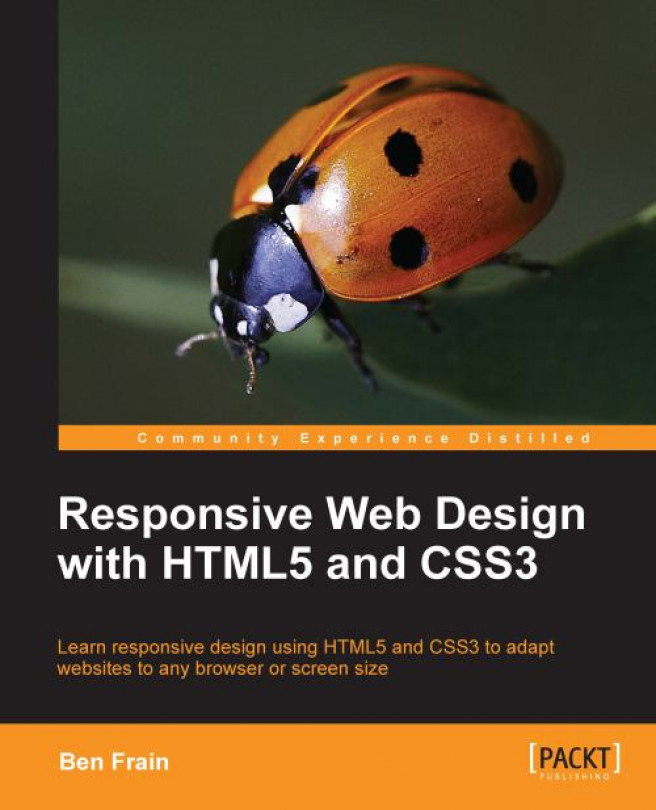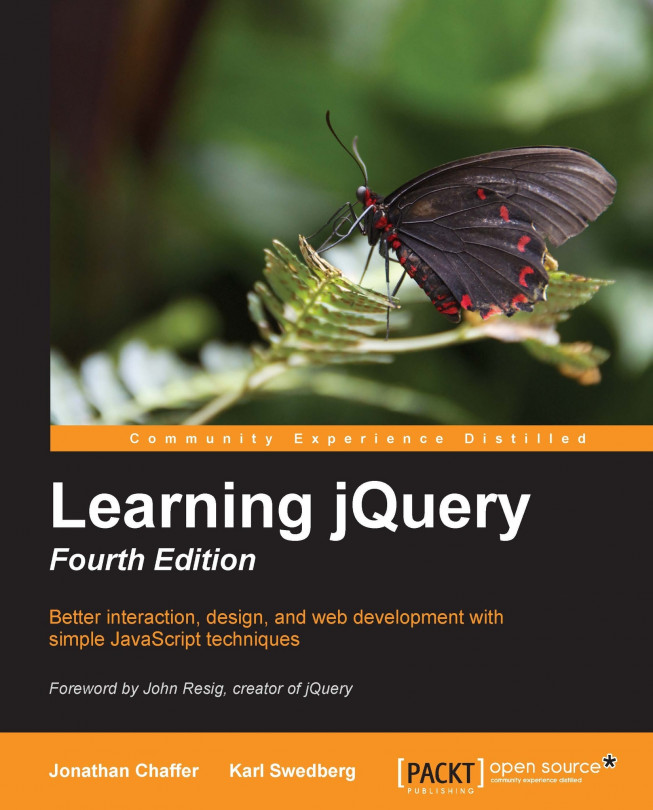If you've been in the web design trade from the mid-1990s, you'll remember that back then, all designs were table-based and the styling was entwined with content. Cascading
Style
Sheets (CSS
) were introduced as a way of separating design from the content. It took some time for web designers to step into the bold new world of CSS-based design but sites such as http://www.csszengarden.com paved the way, showing just what could be achieved, visually, with a CSS-based design. Since then, CSS has become the standard way of defining the presentational layer of a web page, with CSS 2.1 being the current ratified version of the CSS specification. CSS3 has yet to be fully ratified but that doesn't mean that large portions of it aren't fully usable today. The W3C
working group note at http://www.w3.org/TR/CSS/#css3 is as follows:
Much of the draft W3C specification reads (by necessity) like legalese. In simplistic terms, what matters to us is that CSS3 is built as a set of 'bolt-on' modules rather than a single consolidated whole. As CSS 2.1 is at the core, none of the techniques you use with CSS 2.1 today are abandoned. Instead, certain, more mature modules (as not all modules are at the same state of readiness) of CSS3 can be actively used today, without waiting for the entire specification to be ratified.
How can CSS3 solve everyday design problems?
Let's consider a common design hurdle we all face on most projects—to create a rounded corner on a screen element, perhaps for a tabbed interface or corner of a boxed element such as a header for example. Using CSS 2.1 this could be achieved by using a sliding doors technique
(http://www.alistapart.com/articles/slidingdoors/), whereby one background image sits behind another. The HTML could look as simple as this:
We add a rounded background to the <a> element by creating two images. The first, called headerLeft.png
, would be 15 pixels wide and 40 pixels high and the second, called headerRight.png
in this example, would be made wider than we would ever anticipate the header being (280 pixels, here). Each would be one half of the "sliding door". As one element grows (the text within our <span> tags), the background fills the space creating a somewhat future proof rounded corner solution. Here is how the CSS in this example looks:
The following screenshot shows how it looks in Google's Chrome (v16):
It solves the design problem but requires additional markup (semantically the <span> element has no value) and two additional HTTP requests (for the images) to the server to create the onscreen effect. Now, we could combine the two images into one to create a sprite and then use the background-position: CSS property to shift it around but even with the bandwidth economies that provides, it's still an inflexible solution. What happens if the client decides they want the corners to have a tighter radius? Or a different color? We'd need to re-make our image(s) again. Sadly, until CSS3, this has been the reality of the situation we, as frontend designers and developers have found ourselves in. Ladies and gentleman, I've seen the future, and it's CSS3 shaped! Let's revise the HTML to be only:
And, to begin with, the CSS can become the following:
The following screenshot shows how the CSS3 version of the button looks in the same browser (Chrome v16):
In this example, the two previous images have been substituted for a single 1 pixel-wide image that is repeated along the x-axis. Although the image is only 1 pixel wide, it is 40 pixels high, hopefully higher than any contents that will be inserted. When using an image as a background, it's always necessary to "overshoot" the height, in anticipation of content overflowing, which sadly makes for bigger images and greater bandwidth requirements. Here, however, unlike the entirely image-based solution, CSS3 takes care of the corners for us with the border-radius and related properties. Client wants the corners to be a little rounder, say 12 pixels? No problem, just amend the border-radius property to 12px and your work is done. The CSS3 rounded corners property
is fast, flexible, and supported in Safari (v3+), Firefox (v1+), Opera (v10.5+), Chrome (v3+), and Internet Explorer 9. Microsoft are so excited about IE 9's support of the feature that (I hope you feel my slight sarcasm seeping through here) they have even designed an interactive page demonstrating the various effects that can be achieved with the border-radius property
. View this demonstration at the following URL:
http://ie.microsoft.com/testdrive/html5/borderradius/default.html
CSS3 can take things further by eliminating the need for a gradient background image by producing the effect in the browser instead. This property isn't as well supported but with something along the lines of linear-gradient(yellow, blue), the background of any element can enjoy a CSS3 generated gradient.
The gradient can be specified in solid colors, traditional HEX values (for example, #BFBFBF) or using one of the CSS3 color modes (more on these in Chapter 5, CSS3: Selectors, Typography, and Color Modes). If you're happy for users of older browsers to see a solid background instead of a gradient (as opposed to nothing), a CSS stack something like this would provide a solid color in the event of the browser being unable to handle the gradient:
The linear-gradient property
instructs the browser to start with the first color value (#4fec50, in this example) and move to the second color value (#42c264).
You'll notice that in the CSS code, the
background-image
linear-gradient property has been repeated with a number of prefixes; for example, -webkit-. This allows different browser vendors (for example, -moz- for Mozilla Firefox, -ms- for Microsoft Internet Explorer, and so on) to experiment with their own implementation of the new CSS3 properties before introducing the finished article, at which point the prefixes are unneeded. As stylesheets by their nature cascade, we place the un-prefixed version last, meaning it will supersede the earlier declarations if available.
 United States
United States
 Great Britain
Great Britain
 India
India
 Germany
Germany
 France
France
 Canada
Canada
 Russia
Russia
 Spain
Spain
 Brazil
Brazil
 Australia
Australia
 Singapore
Singapore
 Hungary
Hungary
 Ukraine
Ukraine
 Luxembourg
Luxembourg
 Estonia
Estonia
 Lithuania
Lithuania
 South Korea
South Korea
 Turkey
Turkey
 Switzerland
Switzerland
 Colombia
Colombia
 Taiwan
Taiwan
 Chile
Chile
 Norway
Norway
 Ecuador
Ecuador
 Indonesia
Indonesia
 New Zealand
New Zealand
 Cyprus
Cyprus
 Denmark
Denmark
 Finland
Finland
 Poland
Poland
 Malta
Malta
 Czechia
Czechia
 Austria
Austria
 Sweden
Sweden
 Italy
Italy
 Egypt
Egypt
 Belgium
Belgium
 Portugal
Portugal
 Slovenia
Slovenia
 Ireland
Ireland
 Romania
Romania
 Greece
Greece
 Argentina
Argentina
 Netherlands
Netherlands
 Bulgaria
Bulgaria
 Latvia
Latvia
 South Africa
South Africa
 Malaysia
Malaysia
 Japan
Japan
 Slovakia
Slovakia
 Philippines
Philippines
 Mexico
Mexico
 Thailand
Thailand