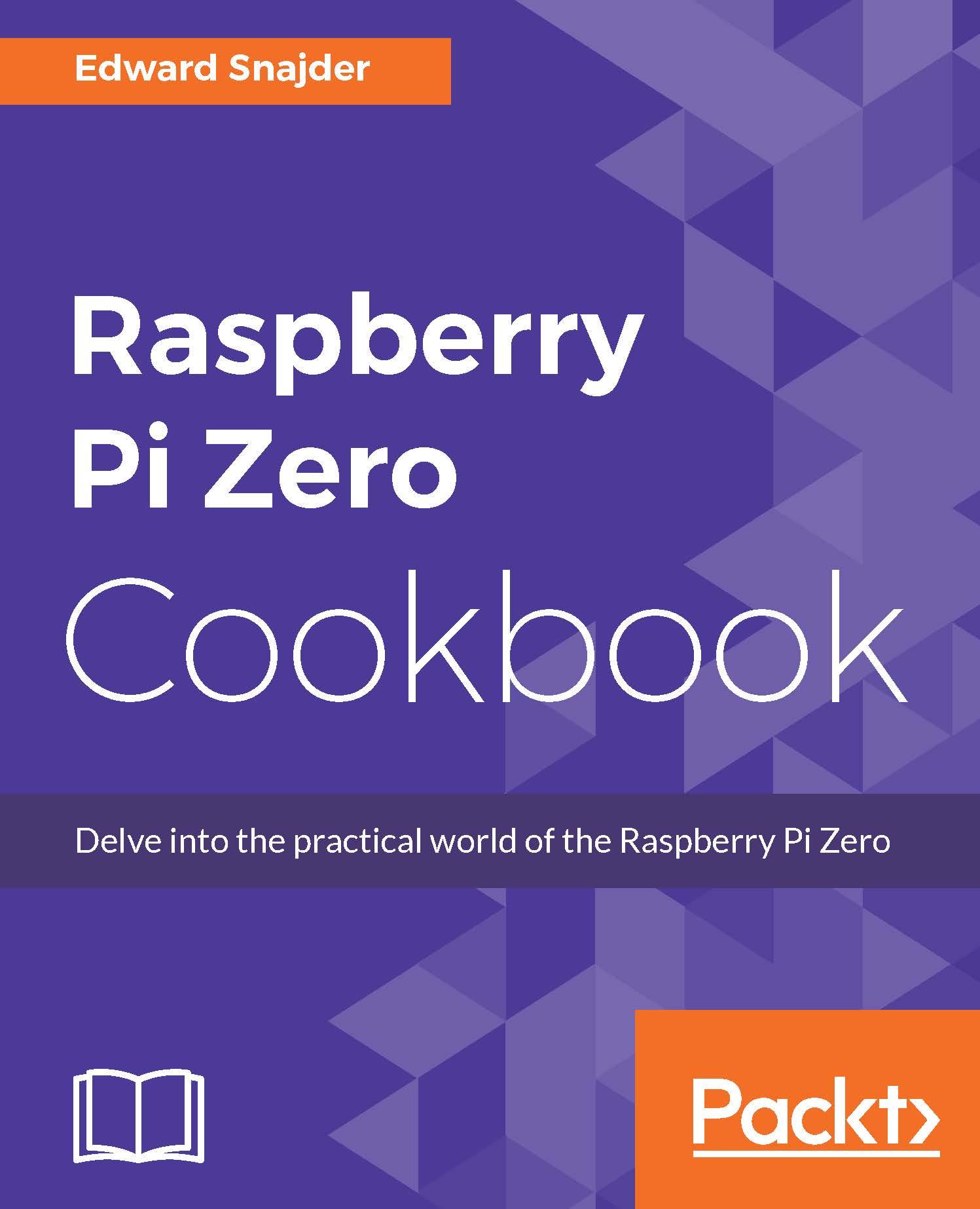Preface
Thank you for picking the Raspberry Pi Zero Cookbook! In this book, we explore the awesome potential of what this $5 computer can deliver. With a Raspberry Pi Zero and a few accessories, you have your hands on a miniature computer that has the same functionality, applications, and connectivity that you would get with a system costing hundreds or thousands of dollars.
The cookbook starts with introducing the Raspberry Pi Zero and its operating system and shows ways that make the Raspberry Pi Zero unique in the Raspberry Pi family, aside from being the only one that will fit in a mint tin. From there, we move right into operating system control and simple programming, predominantly in Python. For many, this will be a revisit, though I did make every recipe as useful as possible, and almost everything in the first few chapters will be possible with just a Raspberry Pi Zero and typical accessories you would need for a computer. I've truly made every attempt not to Hello World you to death, with a few scripts you can sink your teeth into.
Once we get through installation, configuration, and some basic programming, we will begin to learn the Raspberry Pi Zero’s GPIO Interface and how you would get it to interact with the physical world. Here is where you’ll play with sensors, motors, and controllers so you can ultimately monitor or alert anything to anyone, wherever they are.
As a cookbook, it is intended to have each recipe possible to create without anything else. There are some recipes that are helpful or provide prerequisites to later recipes, but for the most part, with the ingredients listed, you can get right to creating whatever interests you the most. If you are more of a beginner, the recipes should be iterative, in that each recipe is similar but a bit more challenging that the last. In the end, you'll see that there are some very common patterns, and even the more seemingly complex solutions use the same simple concepts consistently with respect to the GPIO Interface.
Electronics, sensors, and motors can add up in cost rather quickly. Some of the recipes do have specific boards I’ve used for the recipe, but in the hardware and software section, I’ve also found some kits with most of what the cookbook uses, and only for the cost of about maybe 10 Raspberry Pi Zeroes.
I hope you enjoy the book and have enough fun that you end up with Raspberry Pi Zeroes to share; for friends and kids, just starting with computers is the most inspiring part of the $5 computer. If every kid can get their hands on one, we will soon see the days of flying cars and Star Trek replicators. I hope this book introduces enough concepts to open the doors to immensely more creative and interesting ideas than any recipe in this book.