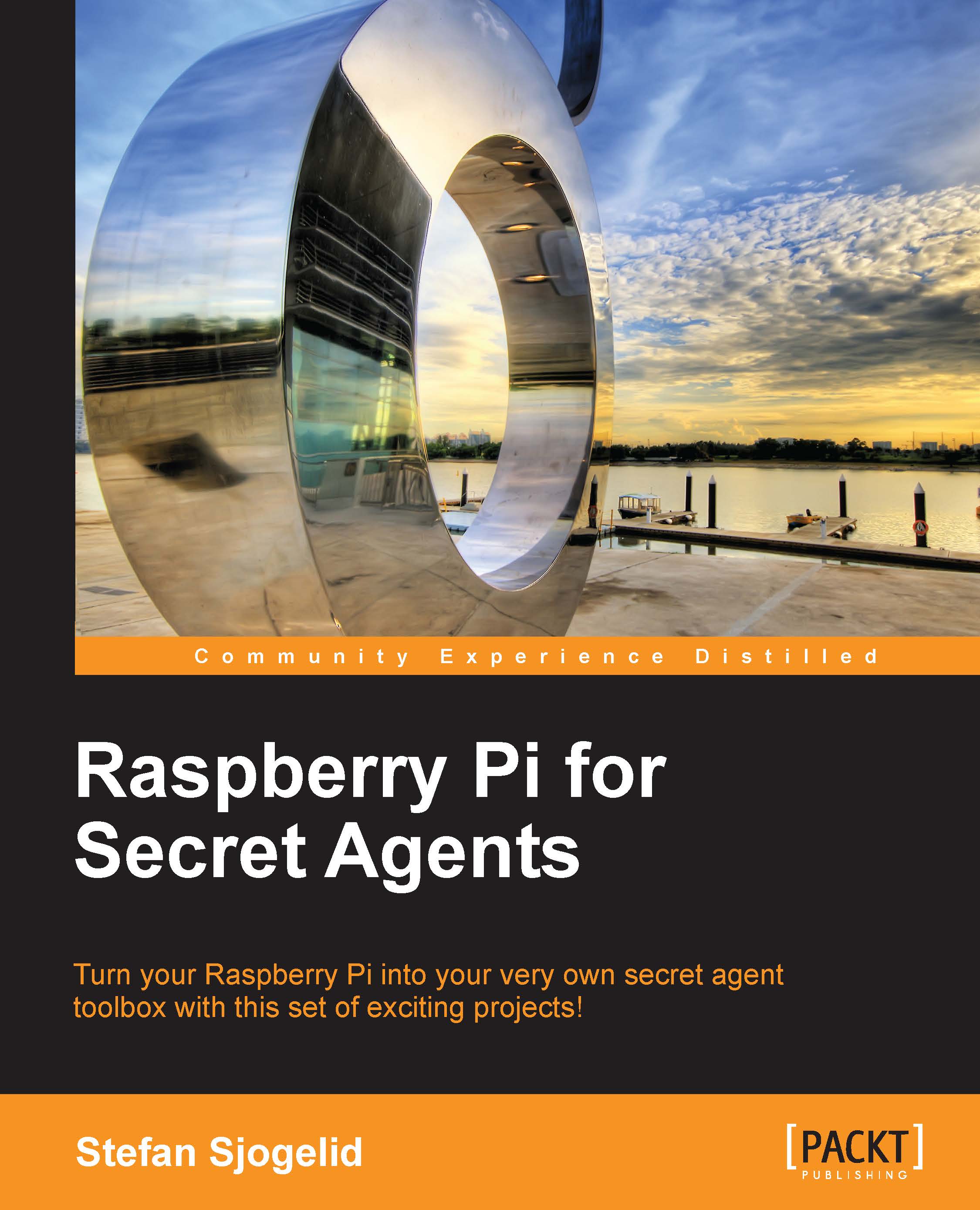Setting up point-to-point networking
When you take your headless Pi outside into the real world, chances are you'll want to communicate with it from a netbook or laptop from time to time. Since you won't be bringing your router or access point along, we need a way to make a direct point-to-point connection between your Pi and the other computer.
Creating a direct wired connection
As there won't be a DHCP server to hand out IP addresses to our two network devices, what we want to do is assign static IP addresses on both Pi and laptop. We can pick any two addresses from the private IPv4 address space we saw in the Mapping out your network with Nmap section in Chapter 4, Wi-Fi Pranks – Exploring your Network. In the following example, we'll use 192.168.10.1 for the Pi and 192.168.10.2 for the laptop.
Type in the following command on the Pi to open up the network interfaces configuration:
pi@raspberrypi ~ $ sudo nano /etc/network/interfacesNow, find the line that says
iface eth0 inet dhcpand...