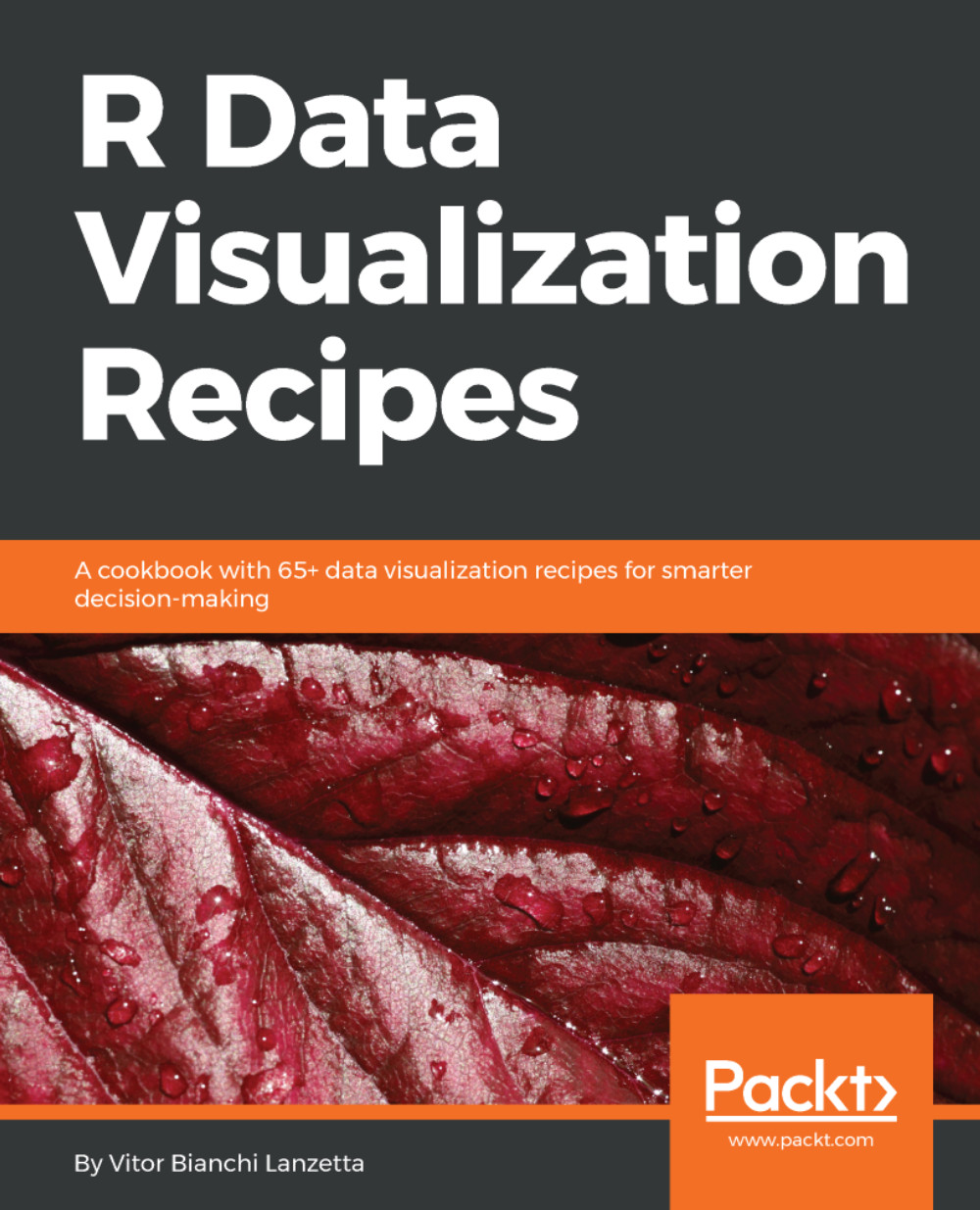Crafting a simple tile plot with ggplot2
Tiles areessentially rectangles. Actually, the documentation of ggplot2 stresses that both geom_rect() and geom_tile() "do the same thing but are parameterized differently". Imagine seeing a roof from the top and each color of tile stands for a different value of z, this is tile plots.
Function geom_tile() draws rectangles, often the filling colors stands for some continuous variables. The usual purpose they are used with is to represent 3D surfaces in the two dimensions plane. Using cars data set, let's see how ggplot2 can pull out a tile plot from it.
How to do it...
Use stat_bin_2d() to compute a third variable and output a tile plot:
> library(ggplot2)
> ggplot(data = cars, aes(x = speed, y = dist)) +
stat_bin_2d(aes(fill = ..count..),
binwidth = c(5,15),
colour = 'green',
size = 1.05)A tile plot can be seen at the following illustration (Figure 8.7):

Figure 8.7 - Tile plot draw using ggplot2
Now...