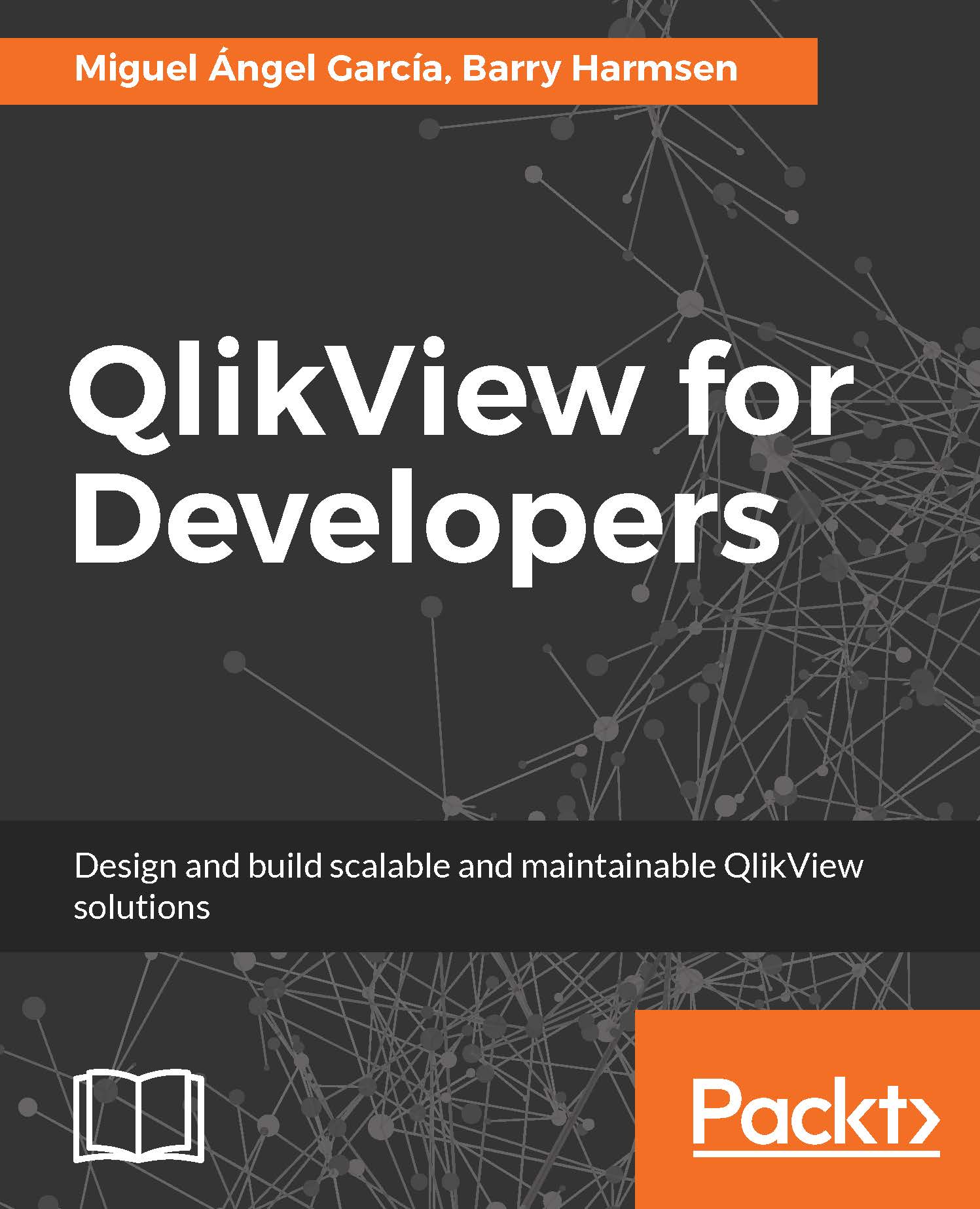Chapter 11. Advanced Expressions
The current frontend of our Airline Operations document is made up of charts that use straightforward aggregations, such as a Sum of values in a field. Dashboarding, however, often requires more complex calculations, depending on the nature of the data we are working with and the way some metrics should be calculated. Also, we often need to add certain context to the numbers; for instance, we might need to present the data in terms of relative growth (comparing current year versus last year), or create visualizations in a way that is not exactly "natural", in which case we could use calculated or synthetic dimensions.
In this chapter, we will dive into some of the complexities you can come across when developing a QlikView application. In summary, we will learn:
- To expand the use of variables
- To use conditional functions and
Ifexpressions - To handle advanced aggregations
So let's get to it.