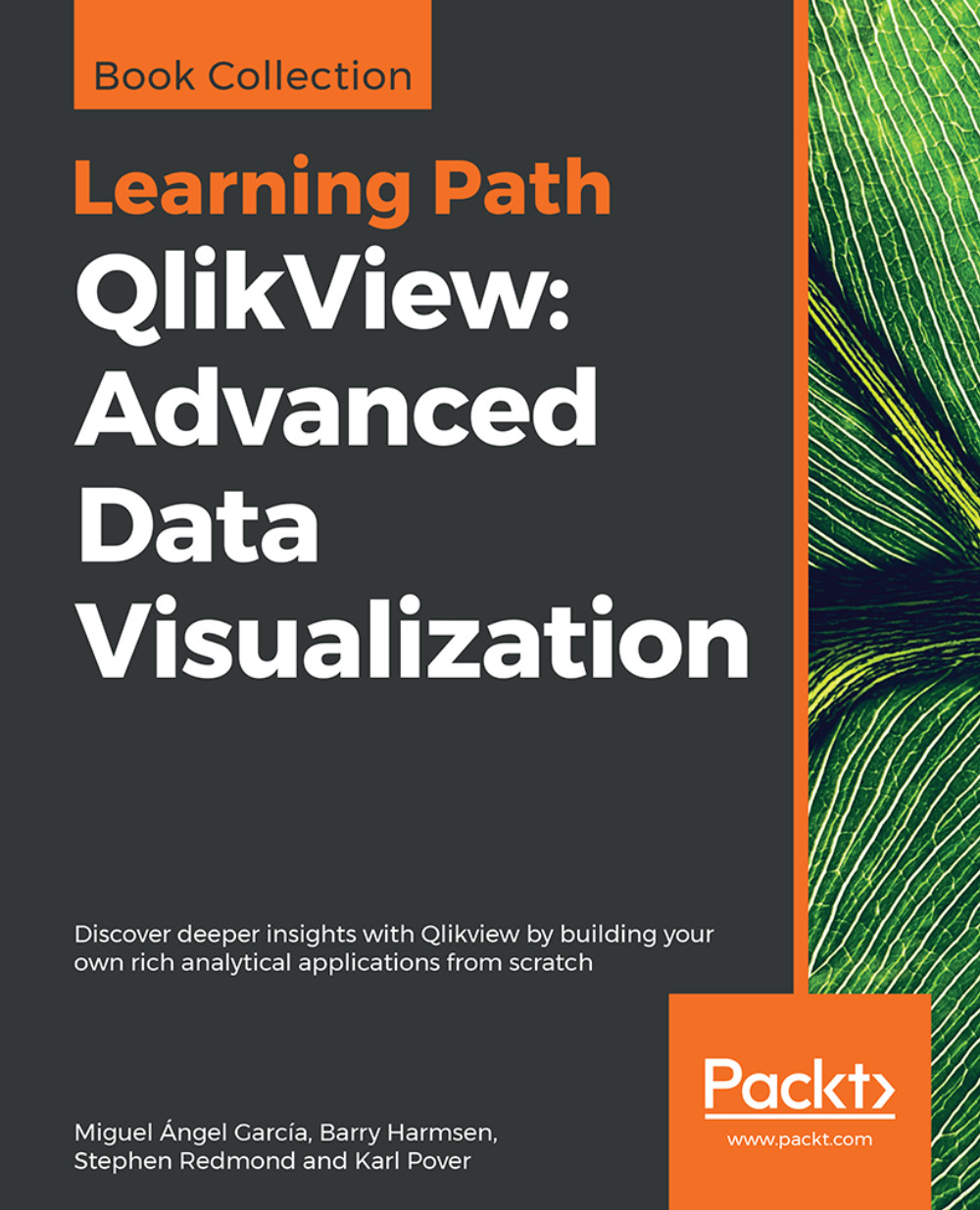Summary
We have come to the end of this chapter on security, in which we first saw how we can determine which users get access to our document. We then looked at how we can restrict the data that different users have access to. We ended this chapter by looking at how we can set user privileges at the document and sheet levels.
Specifically, in this chapter we learned how to create a hidden script and also that it is very important to create a backup before introducing Section Access.
We also learned how to add Section Access to your document and how to identify users on different criteria, such as USERID, PASSWORD, but also QlikView's SERIAL number or NTNAME.
Finally, we learned how we can use Section Access to dynamically reduce the data that is available to the user and how to set user privileges at the document and sheet levels.