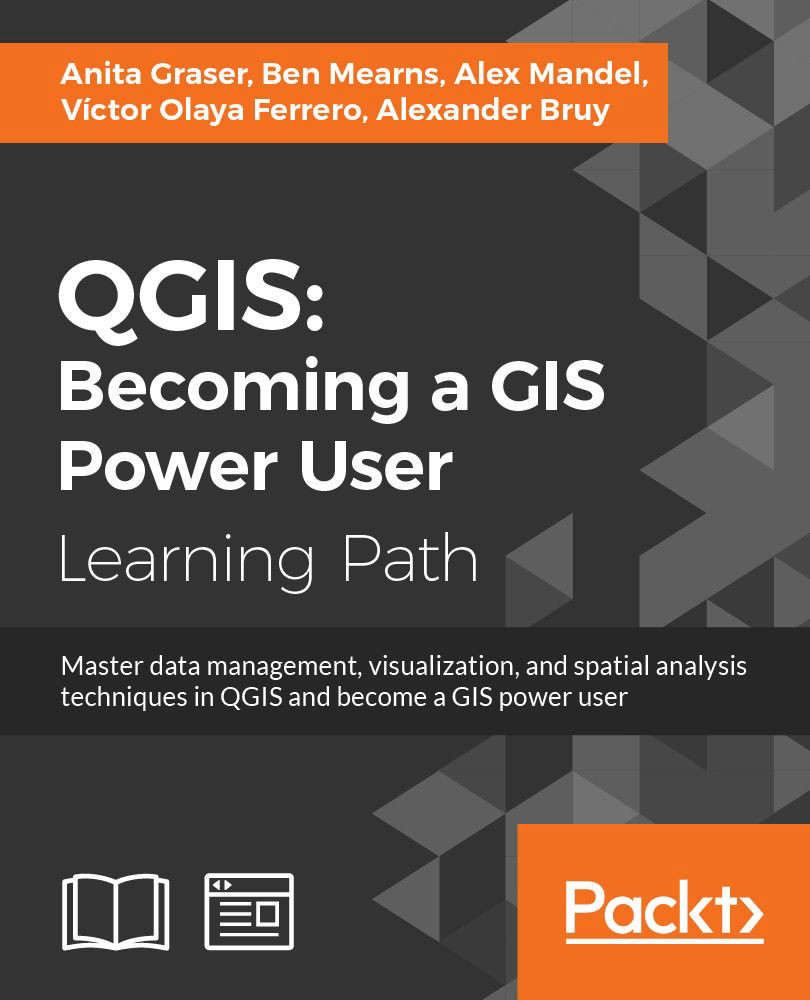What this learning path covers
Module 1, Learning QGIS, Third edition, covers important features that enable us to create great maps. Then, we will cover labeling using examples of labeling point locations as well as creating more advanced road labels with road shield graphics. We will also cover how to tweak labels manually. We will get to know the print composer and how to use it to create printable maps and map books. Finally, we will cover solutions to present your maps on the Web.
Module 2, QGIS Blueprints, will demonstrate visualization and analytical techniques to explore relationships between place and time and between places themselves. You will work with demographic data from a census for election purposes through a timeline controlled animation.
Module 3, QGIS 2 Cookbook, deals with converting data into the formats you need for analysis, including vector to and from raster, transitioning through different types of vectors, and cutting your data to just the important areas. It also shows you how to take QGIS beyond the out-of-the-box features with plugins, customization, and add-on tools.