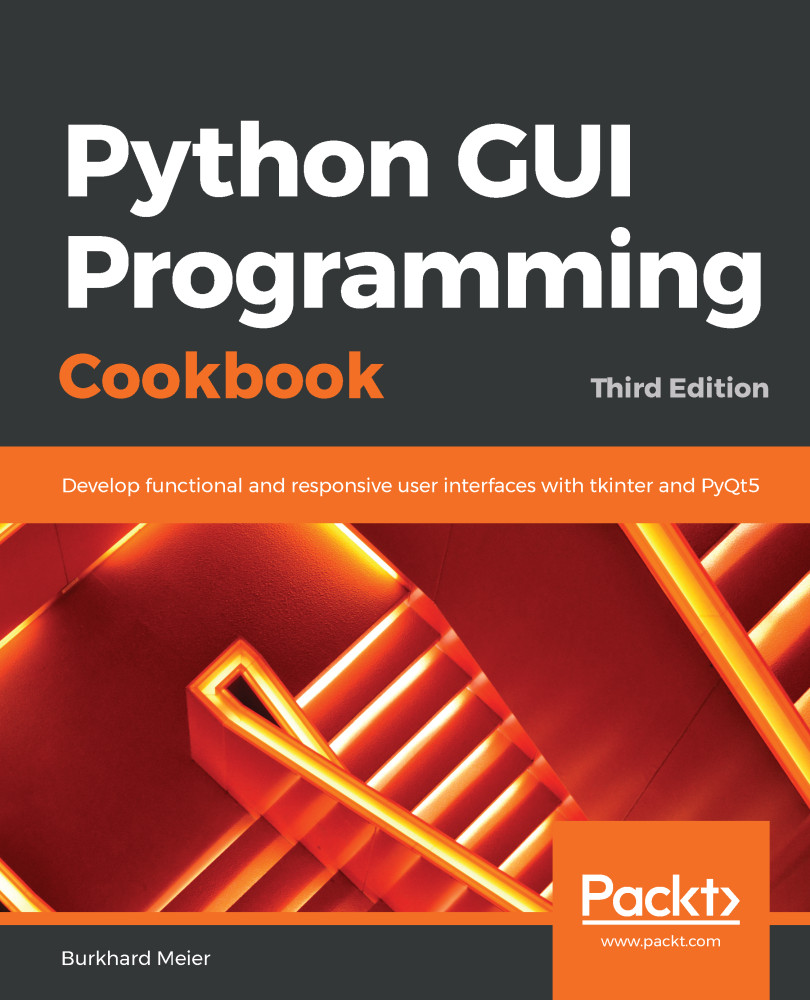In the previous recipe, we learned how we can limit the scaling of our charts. In this recipe, we will go one step further by dynamically adjusting the scaling by both setting a limit and analyzing our data before we represent it.
Adjusting the scale of charts dynamically
Getting ready
We will enhance the code from the previous recipe, Scaling charts, by reading in the data we are plotting dynamically, averaging it, and then adjusting our chart.
While we would typically read in the data from an external source, in this recipe, we'll create the data we are plotting using Python lists, as can be seen in the code in the following section.