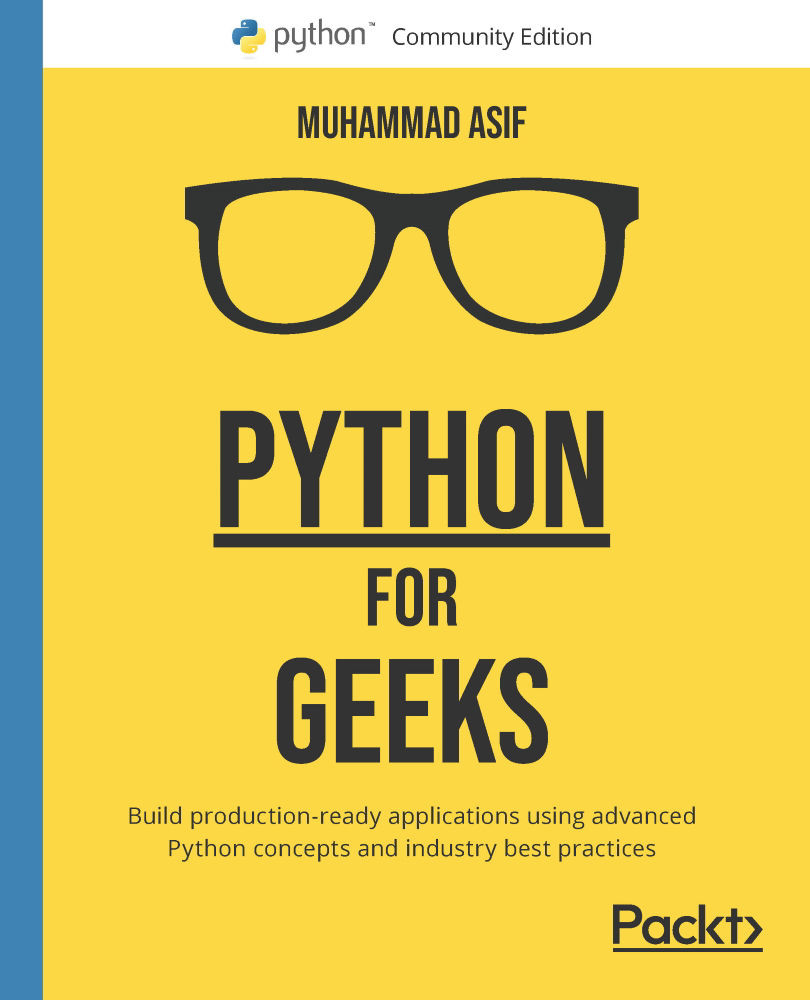Exploring choices for source control
First, we will see a brief history of source control systems to provide a context. Modern source control systems are quite powerful. The evolution of the source control systems went through the following stages:
- Stage 1: The source code was initially started by local source control systems that were stored on a hard drive. This local code collection was called a local repository.
- Stage 2: But using source control locally was not suitable for larger teams. This solution eventually evolved into a central server-based repository that was shared by the members of the team working on a particular project. It solved the problem of code sharing among team members, but it also created an additional challenge of locking the files for the multiuser environment.
- Stage 3: Modern version control repositories such as Git evolved this model further. All members of a team now have a full copy of the repository that is stored. The members of the team now work offline on the code. They need to connect to the repository only when there is a need to share the code.
What does not belong to the source control repository?
Let's look into what should not be checked into the source control repository.
Firstly, anything other than the source code file shouldn't be checked in. The computer-generated files should not be checked into source control. For example, let's assume that we have a Python source file named main.py. If we compile it, the generated code does not belong to the repository. The compiled code is a derived file and should not be checked into source control. There are three reasons for this, outlined as follows:
- The derived file can be generated by any member of the team once we have the source code.
- In many cases, the compiled code is much larger than the source code, and adding it to the repository will make it slow and sluggish. Also, remember that if there are 16 members in the team, then all of them unnecessarily get a copy of that generated file, which will unnecessarily slow down the whole system.
- Source control systems are designed to store the delta or the changes you have made to the source files since your last commit. Files other than the source code files are usually binary files. The source control system is most likely unable to have a
difftool for that, and it will need to store the whole file each time it is committed. It will have a negative effect on the performance of the source control framework.
Secondly, anything that is confidential does not belong to the source control. This includes API keys and passwords.
For the source repository, GitHub is the preferred choice of the Python community. Much of the source control of the famous Python packages also resides on GitHub. If the Python code is to be utilized across teams, then the right protocol and procedures need to be developed and maintained.