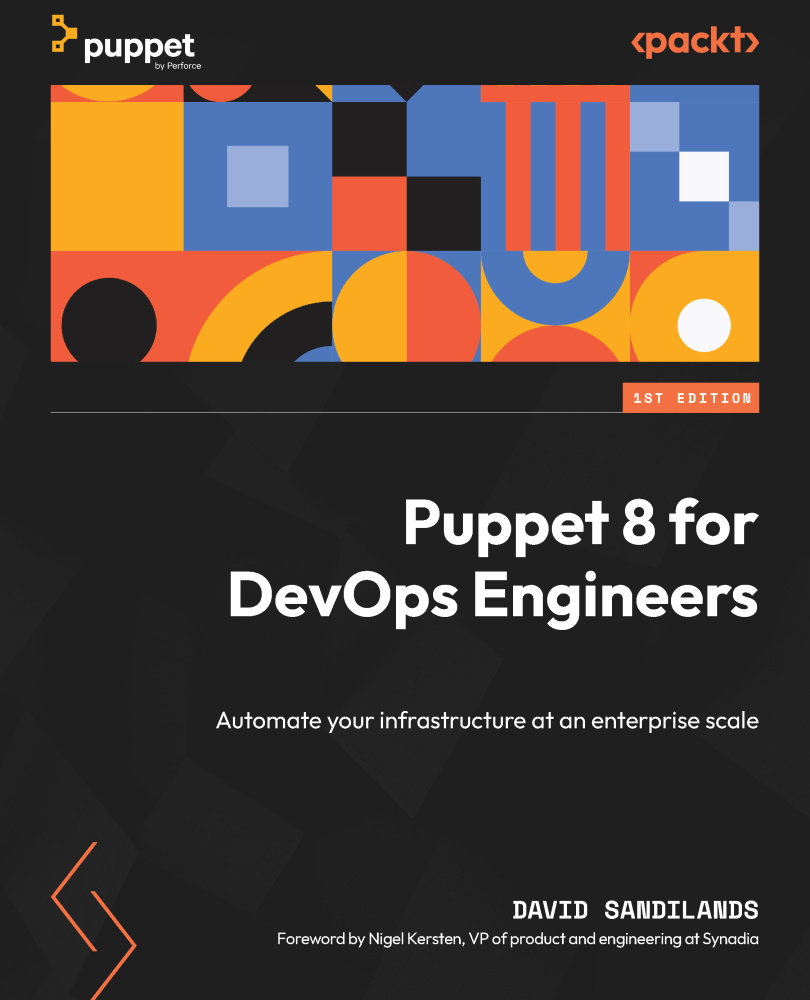How to deploy your Puppet lab and development tools
This section will run through how to install and configure your desktop environment and then use that environment to stand up the Puppet infrastructure in Azure, configure it with a control repo, deploy some modules to an environment, and test logins to the web console. This will confirm the lab environment functions as expected and should give you the confidence to start up and shut down the labs as required to avoid paying for unecessary virtual machine running time costs on Azure.
In Figure 2.1, the final result of this exercise is shown. The device you use as a development environment will have Visual Studio Code installed to edit the code that has been cloned from GitHub. A PowerShell or shell session, depending on the OS, will use Bolt with Terraform to stand up the infrastructure in Azure and then apply the configuration to that infrastructure, configuring a Puppet Enterprise server and an attached instance to that server...