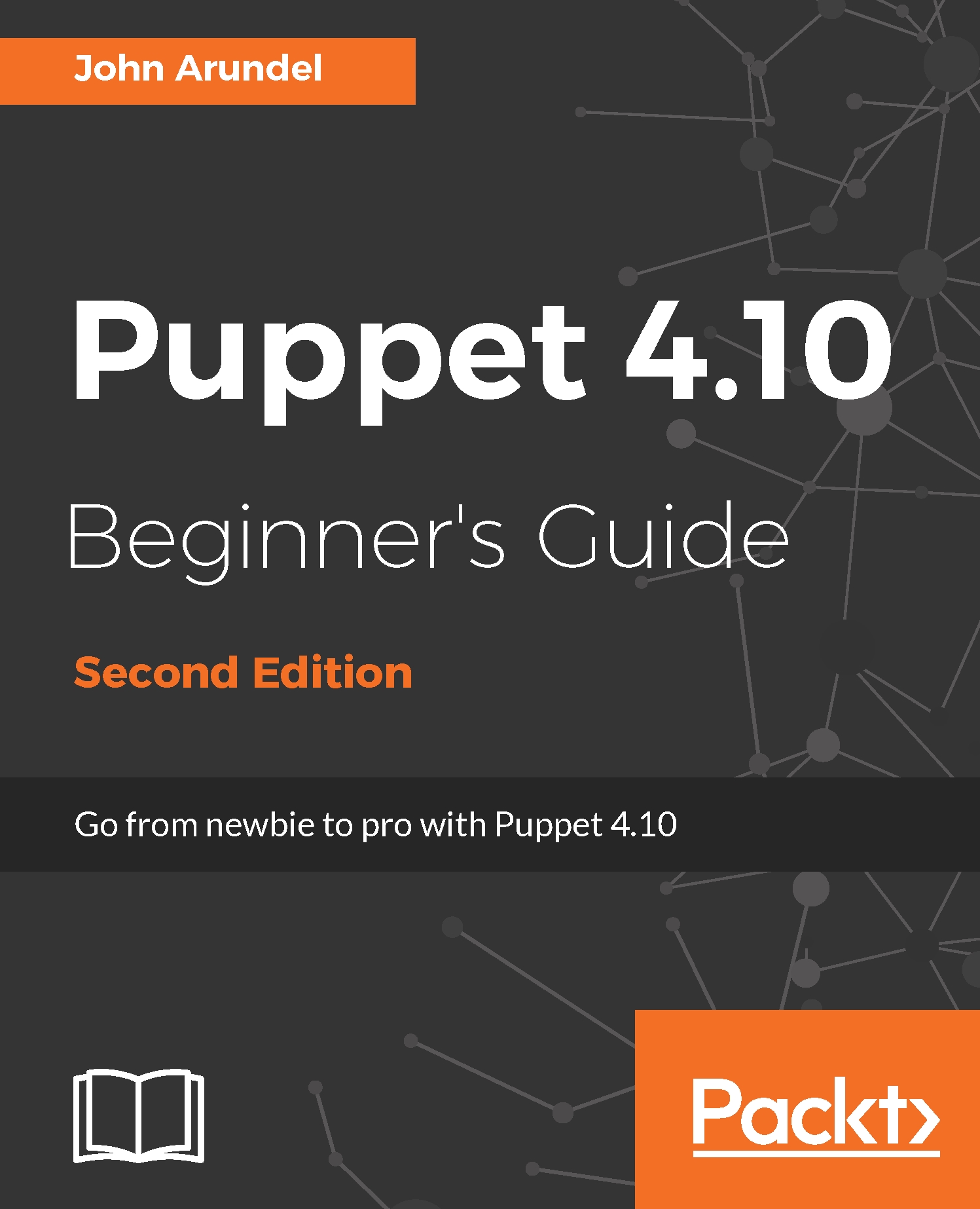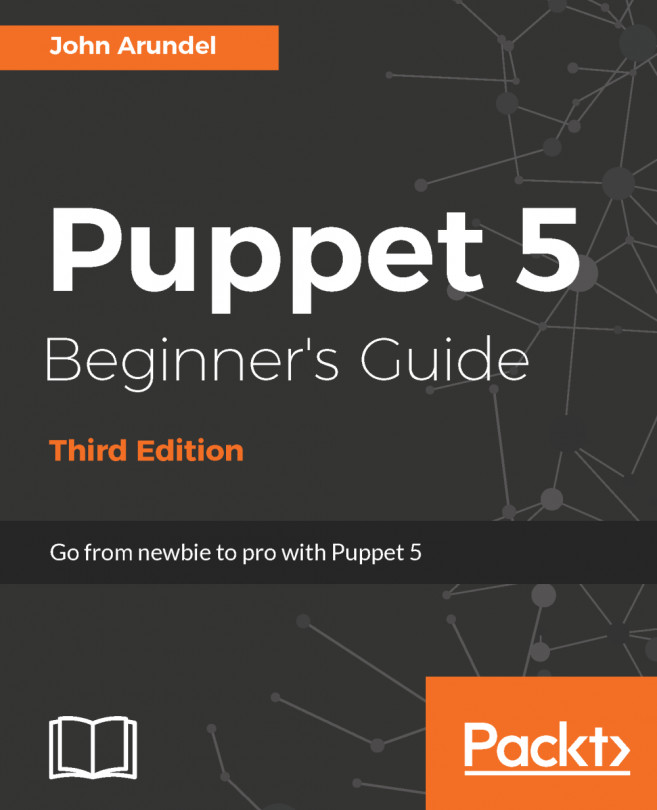Bootstrapping a new node
If you'd like to try out the demo repo on a Vagrant box, there is a suitable Vagrantfile included within the repo directory. (If you don't have Vagrant installed, follow the instructions in the Installing Virtualbox and Vagrant section of Chapter 1, Getting started with Puppet, first.)
Bootstrapping a Vagrant VM
Run the following commands in the repo directory to start your Vagrant VM:
vagrant plugin install vagrant-vbguest vagrant up
Bootstrapping physical or cloud nodes
Alternatively, you can bootstrap a physical or cloud node using the repo. All you will need is the IP address or DNS name of the target node.
Run the following command from the Puppet repo, replacing TARGET_SERVER with the address or name of the node, and HOSTNAME with the hostname that you want to set (for example, demo):
scripts/puppify TARGET_SERVER HOSTNAME
You will see some output related to copying the bootstrap script, installing the Puppet package, cloning the repo, installing the Forge...