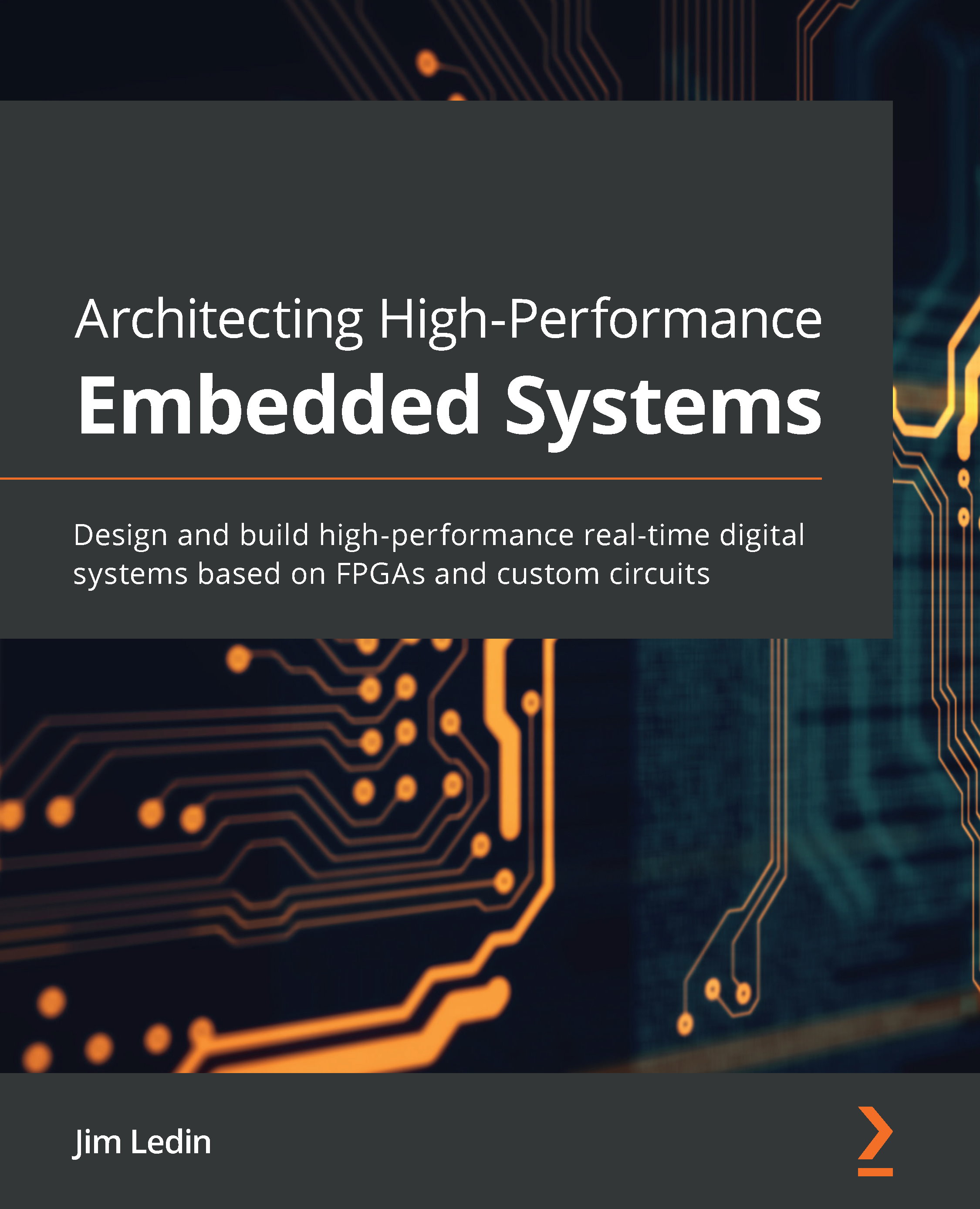Activity: Provisioning Azure SQL Server and SQL Database using PowerShell
This section discusses provisioning Azure SQL Server and SQL Database using PowerShell. To understand the process, let's take the example of Mike, who is the newest member of the data administration team at ToyStore Ltd., a company that manufactures toys for children. ToyStore has an e-commerce web portal that allows customers to purchase toys online. ToyStore has migrated the online e-commerce portal to Microsoft Azure and is therefore moving to Azure SQL Database from an on-premises SQL Server. Mike is asked to provision the Azure SQL Database and other required resources as his initial assignment. This can be achieved by following these steps:
Note
If you are short of time, you can refer to the C:\Code\Chapter01\Provision-AzureSQLDatabase.ps1 file. You can run this file in the PowerShell console instead of typing the code as instructed in the following steps. Open a PowerShell console and enter...