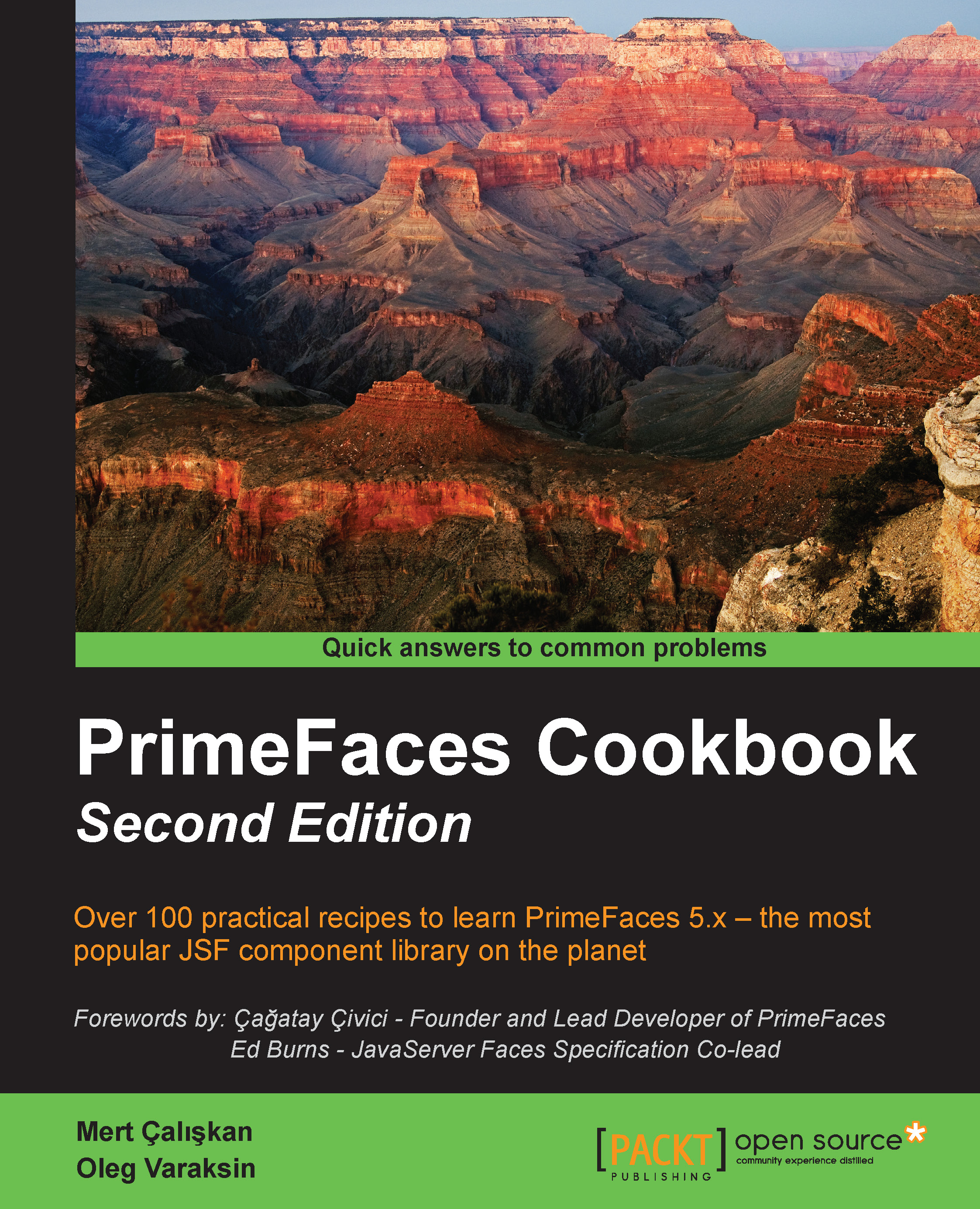Grouping content with a standard panel
A generic grouping component for JSF components, panel has features such as toggling, closing, a built-in pop-up menu, and AJAX event listeners. In this recipe, we will create panels that can be closed and toggled, with custom action menus and AJAX behaviors added.
How to do it…
A basic definition of the panel would be as follows:
<p:panel id="simple" header="PrimeFaces" footer="The Cookbook">
<h:outputText value="Open Source Primefaces is the leading JSF
Component Suite in the industry, which is adopted widely and
being used in production ready projects around the globe." />
</p:panel>The preceding definition of the panel will be rendered as shown in the following image:

There's more…
The header and footer attributes can be used to render text at the top of the panel as the header and at the bottom of the panel as the footer. The values defined for the attributes are escaped by default, so the HTML content can be easily provided...