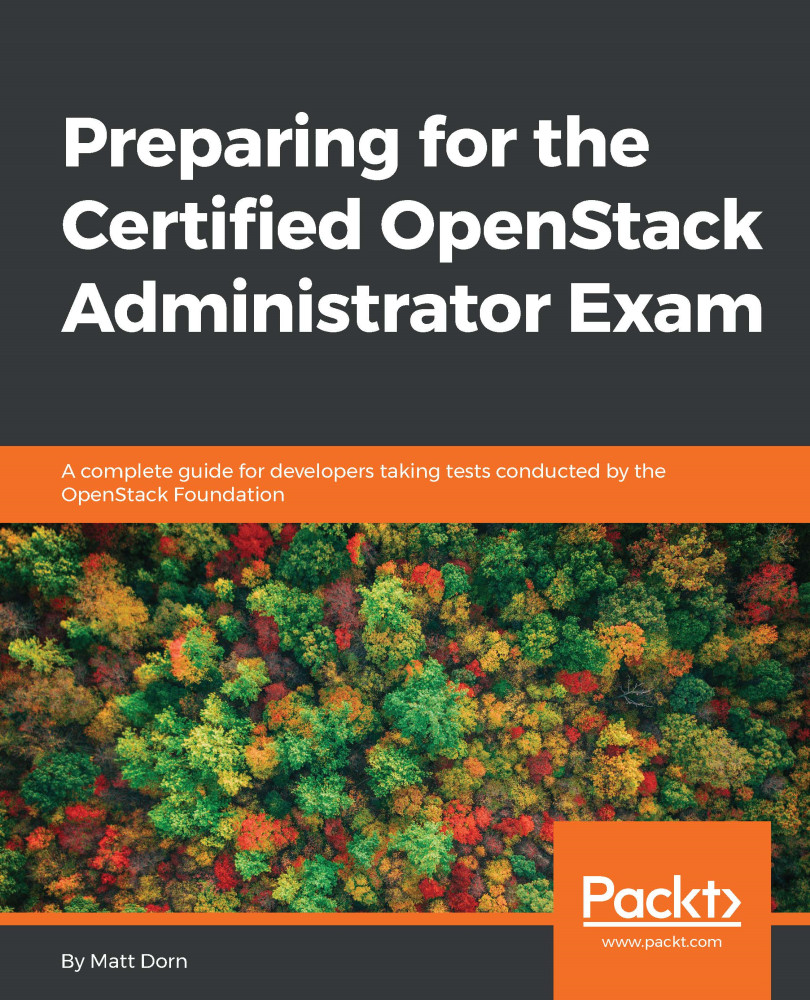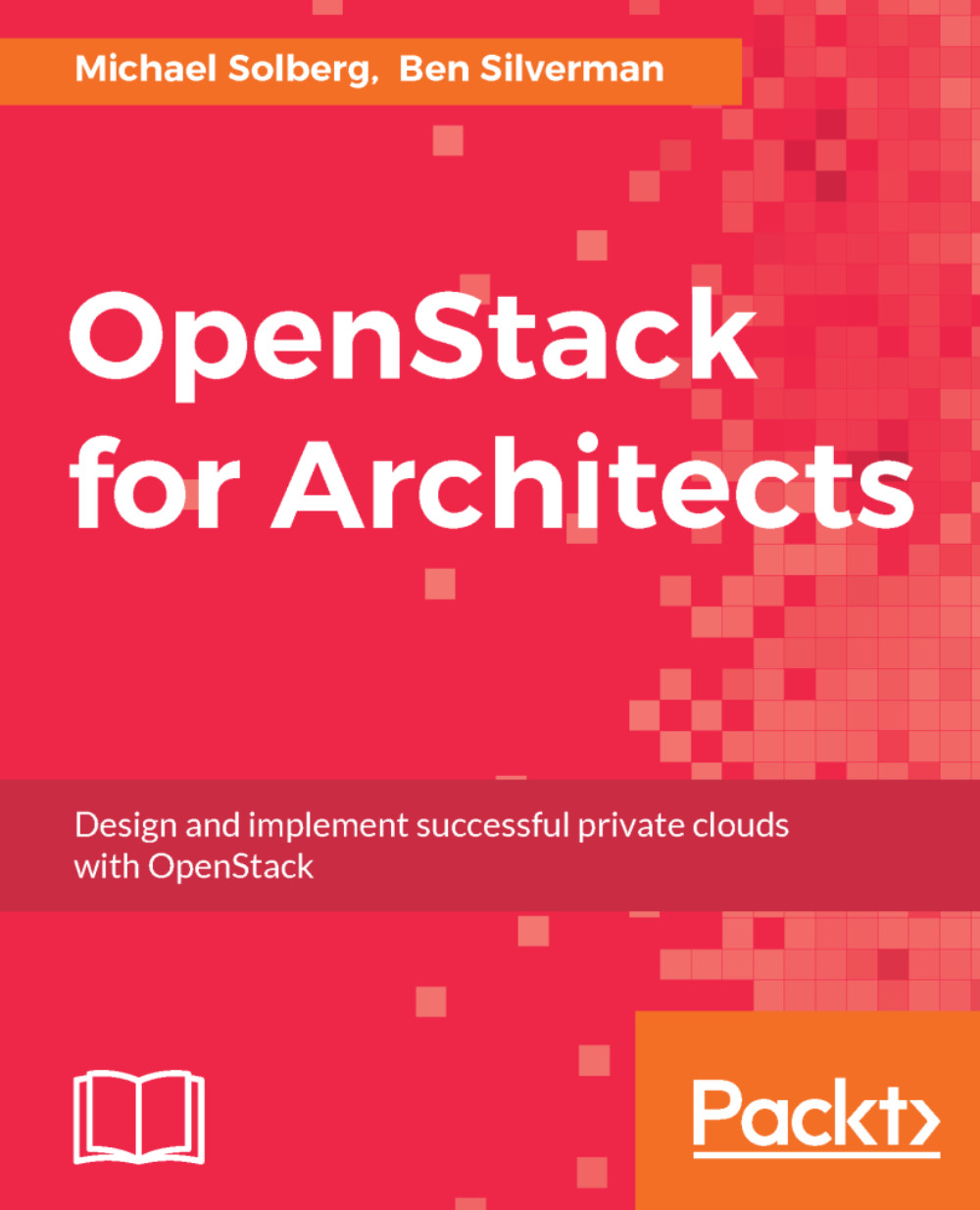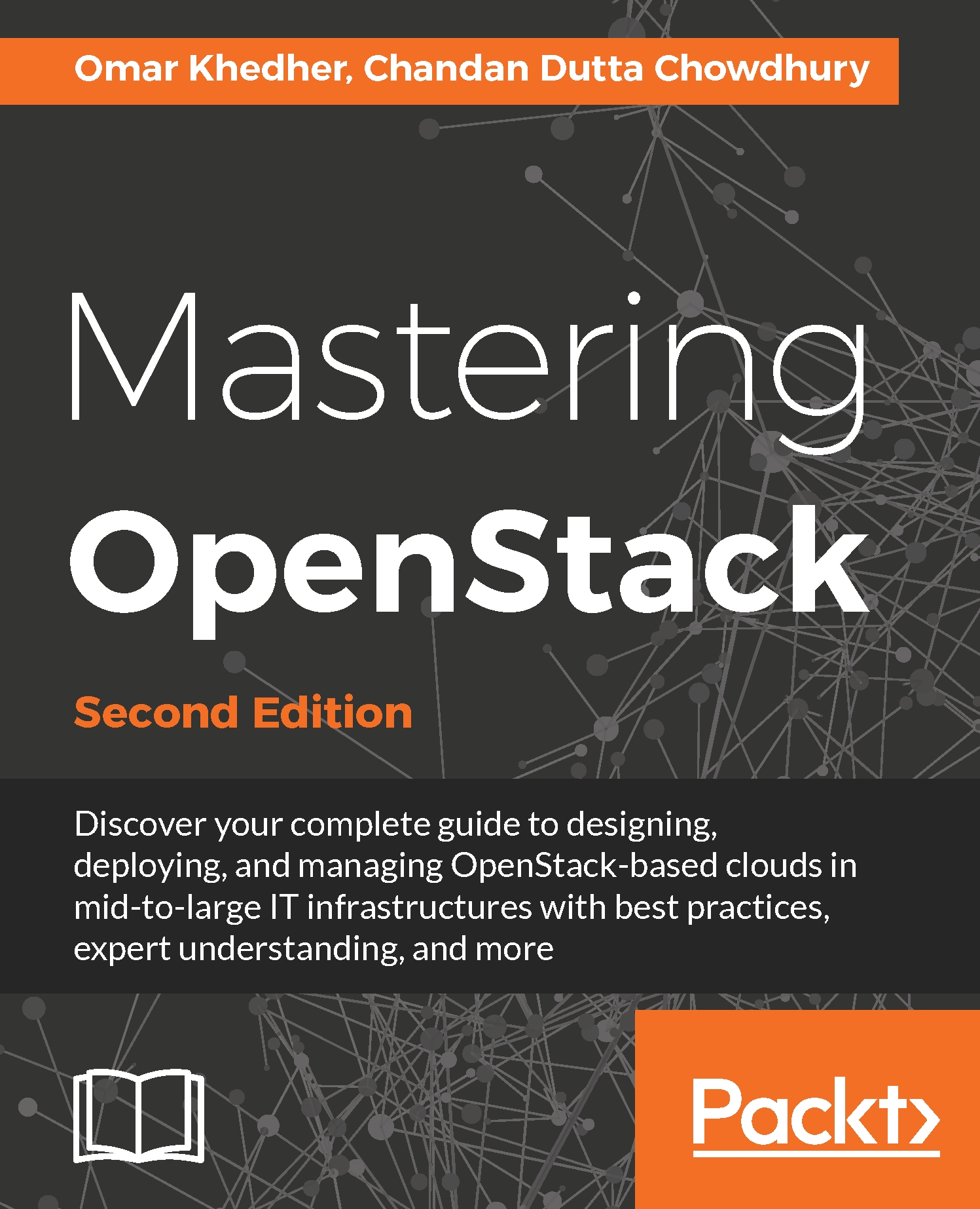-
• Focuses on providing a clear, concise strategy so you gain the specific skills required to pass the Certified OpenStack Administrator exam
-
• Includes exercises and performance-based tasks to ensure all exam objectives can be completed via the Horizon dashboard and command-line interface
-
• Includes a free OpenStack Virtual Appliance to practice the objectives covered throughout the book
-
• Includes a practice exam to put your OpenStack skills to the test to prove you have what it takes to conquer the live exam
-
• Updated for the 2017 exam featuring OpenStack Newton
This book provides you with a specific strategy to pass the OpenStack Foundation’s first professional certification: the Certified OpenStack Administrator. In a recent survey, 78% of respondents said the OpenStack skills shortage had deterred them from adopting OpenStack. Consider this an opportunity to increase employer and customer confidence by proving you have the skills required to administrate real-world OpenStack clouds.
You will begin your journey by getting well-versed with the OpenStack environment, understanding the benefits of taking the exam, and installing an included OpenStack All-in-One Virtual Appliance to work through objectives covered throughout the book. After exploring the basics of the individual services, you will be introduced to strategies to accomplish the exam objectives relevant to Keystone, Glance, Nova, Neutron, Cinder, Swift, Heat, and troubleshooting.
Finally, you’ll benefit from the special tips section and a practice exam to put your knowledge to the test. By the end of the journey, you will be ready to become a Certified OpenStack Administrator!
This book is for IT professionals, system administrators, DevOps engineers, and software developers with basic Linux command-line and networking knowledge. It’s also a great guide for those interested in an entry-level OpenStack position but have limited real-world OpenStack experience. After passing the exam, Certified OpenStack Administrators will prove they have the required skills for the job.
-
•Manage the Keystone identity service by creating and modifying domains, groups, projects, users, roles, services, endpoints, and quotas.
-
•Upload Glance images, launch new Nova instances, and create flavors, key pairs, and snapshots.
-
•Discover Neutron tenant and provider networks, security groups, routers, and floating IPs.
-
•Manage the Cinder block storage service by creating volumes and attaching them to instances.
-
•Create Swift containers and set access control lists to allow read/write
-
access to your objects.
-
•Explore Heat orchestration templates and create, list, and update stacks.
 United States
United States
 Great Britain
Great Britain
 India
India
 Germany
Germany
 France
France
 Canada
Canada
 Russia
Russia
 Spain
Spain
 Brazil
Brazil
 Australia
Australia
 Singapore
Singapore
 Hungary
Hungary
 Ukraine
Ukraine
 Luxembourg
Luxembourg
 Estonia
Estonia
 Lithuania
Lithuania
 South Korea
South Korea
 Turkey
Turkey
 Switzerland
Switzerland
 Colombia
Colombia
 Taiwan
Taiwan
 Chile
Chile
 Norway
Norway
 Ecuador
Ecuador
 Indonesia
Indonesia
 New Zealand
New Zealand
 Cyprus
Cyprus
 Denmark
Denmark
 Finland
Finland
 Poland
Poland
 Malta
Malta
 Czechia
Czechia
 Austria
Austria
 Sweden
Sweden
 Italy
Italy
 Egypt
Egypt
 Belgium
Belgium
 Portugal
Portugal
 Slovenia
Slovenia
 Ireland
Ireland
 Romania
Romania
 Greece
Greece
 Argentina
Argentina
 Netherlands
Netherlands
 Bulgaria
Bulgaria
 Latvia
Latvia
 South Africa
South Africa
 Malaysia
Malaysia
 Japan
Japan
 Slovakia
Slovakia
 Philippines
Philippines
 Mexico
Mexico
 Thailand
Thailand